How to share document?
-
1
In the menu bar on the left select "File manager".
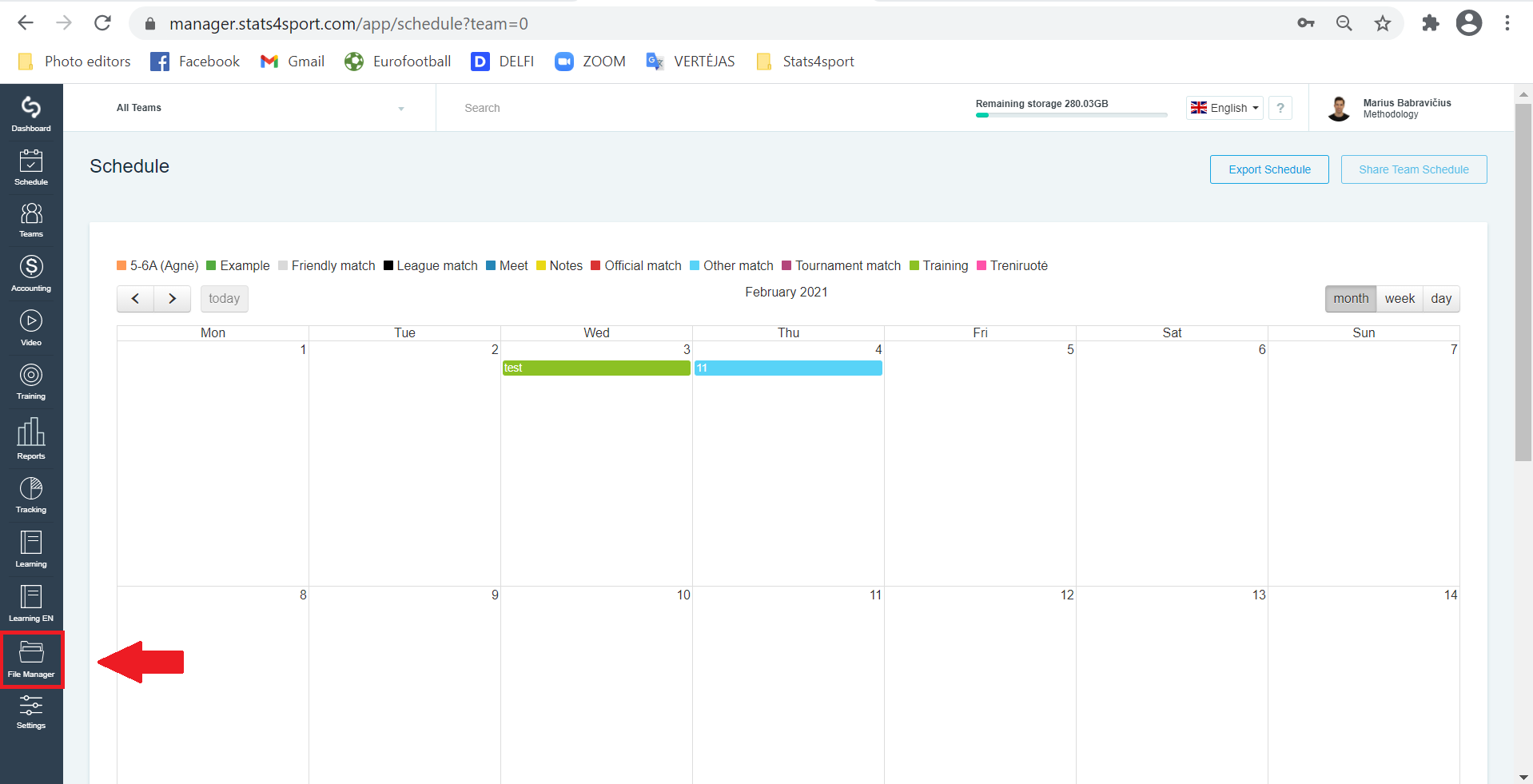
-
2
Select the document you want to share. Mark it with a check mark or click the arrow to the right of the document. Select "Share".
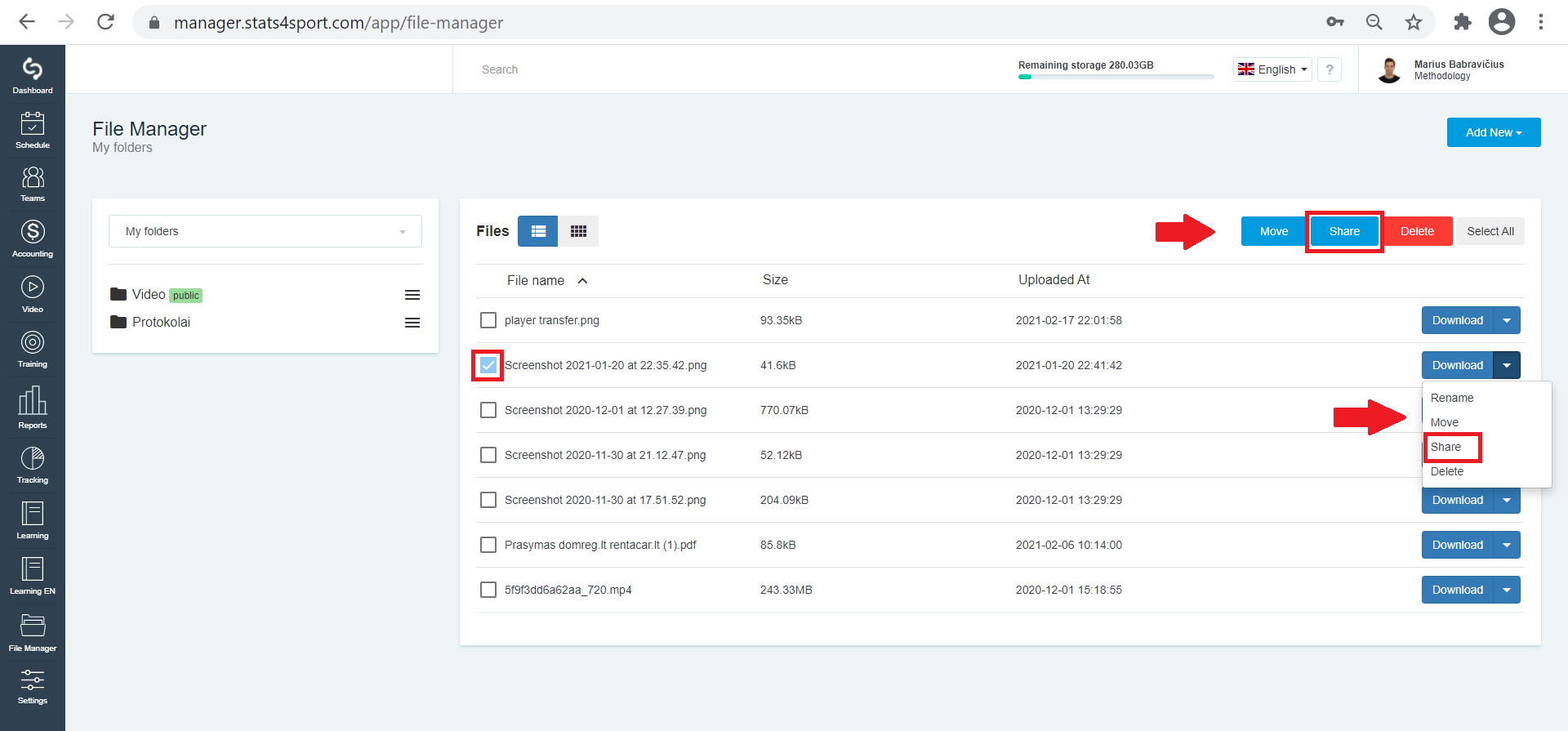
-
3
Choose one of the four sharing methods, enter the desired information and click "Send".
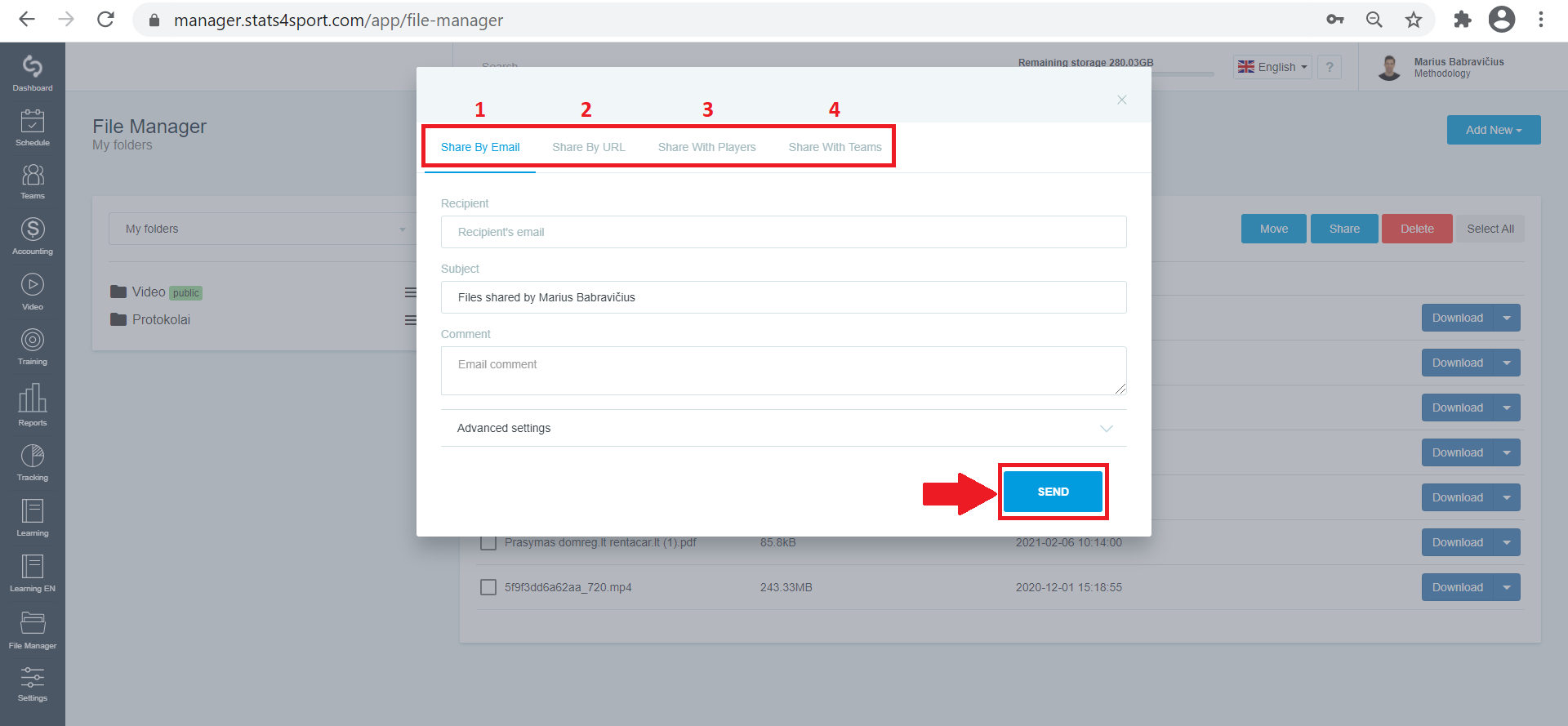
Was this article helpful?
READ NEXT


