Add Event Types
-
1
Go to "Settings" menu on the left. Choose "Event Types".
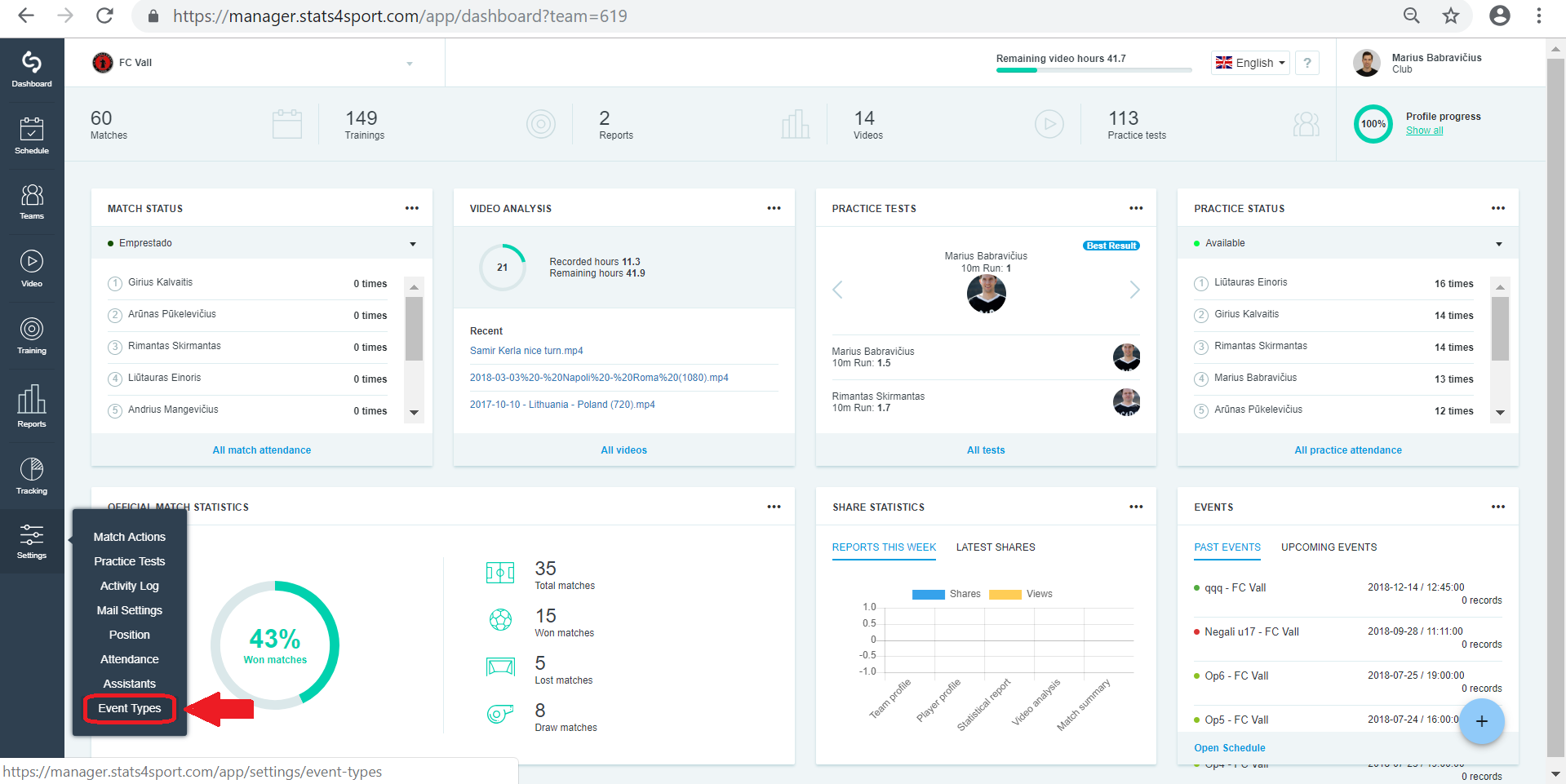
-
2
Click "Add new" to create new event type.
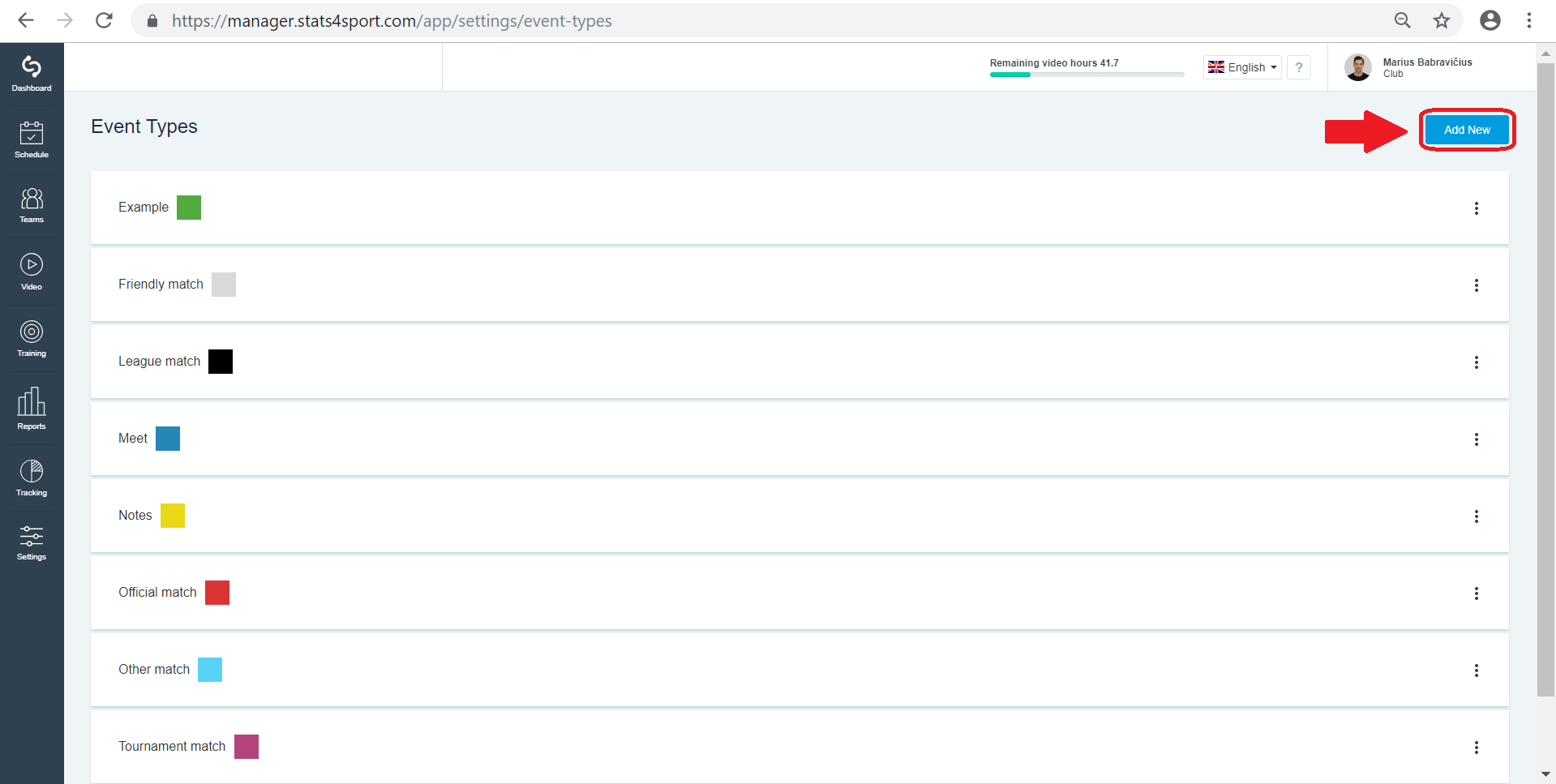
-
3
Enter event name, choose color and category. Then click Save.
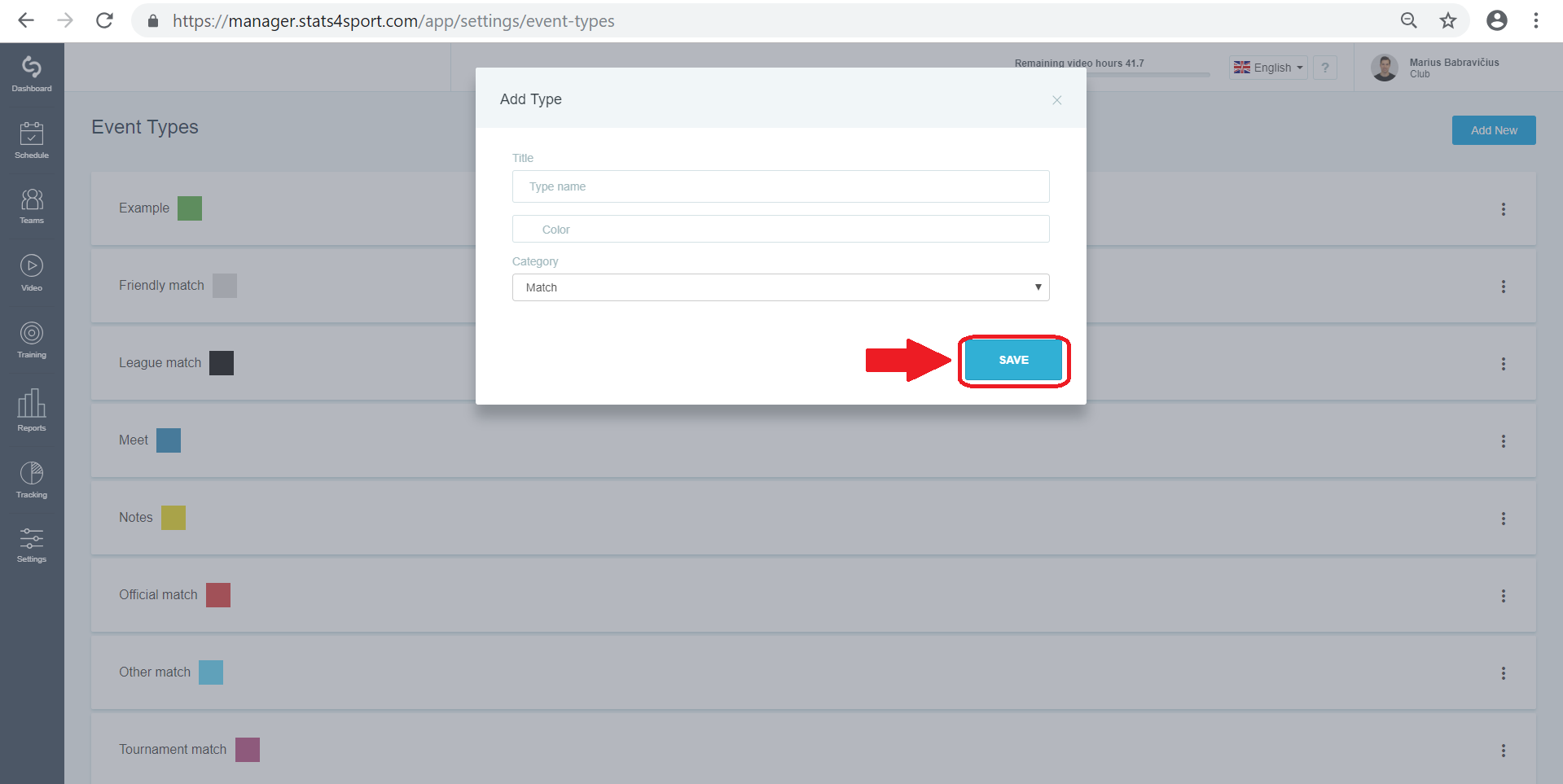
Was this article helpful?
READ NEXT


