Create practice test
-
1
Go to "Settings" from Menu bar on the left and choose "Tests".
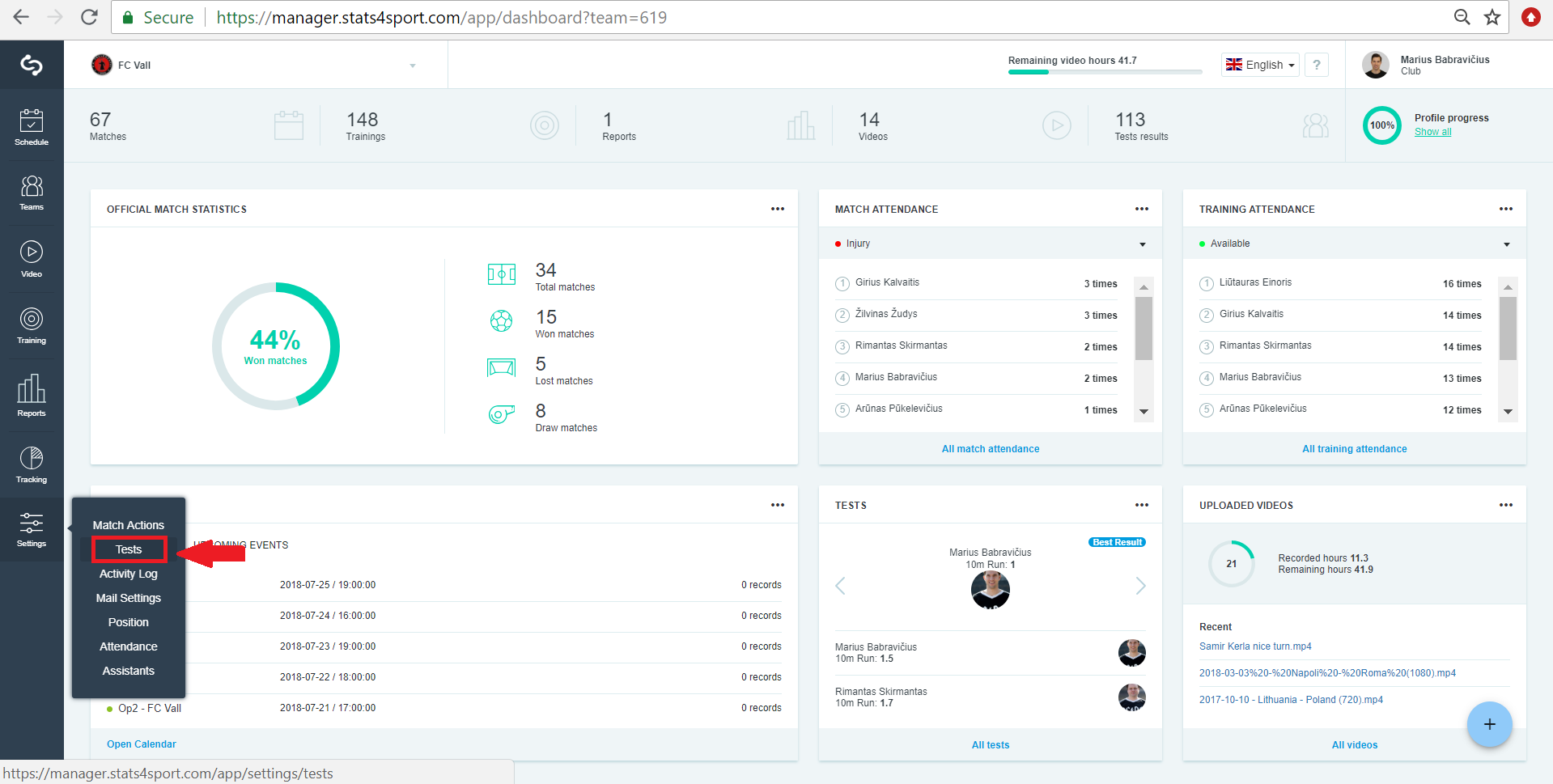
-
2
Click "ADD NEW" on the right up corner. Enter test name, choose more or less is better and click "Save".
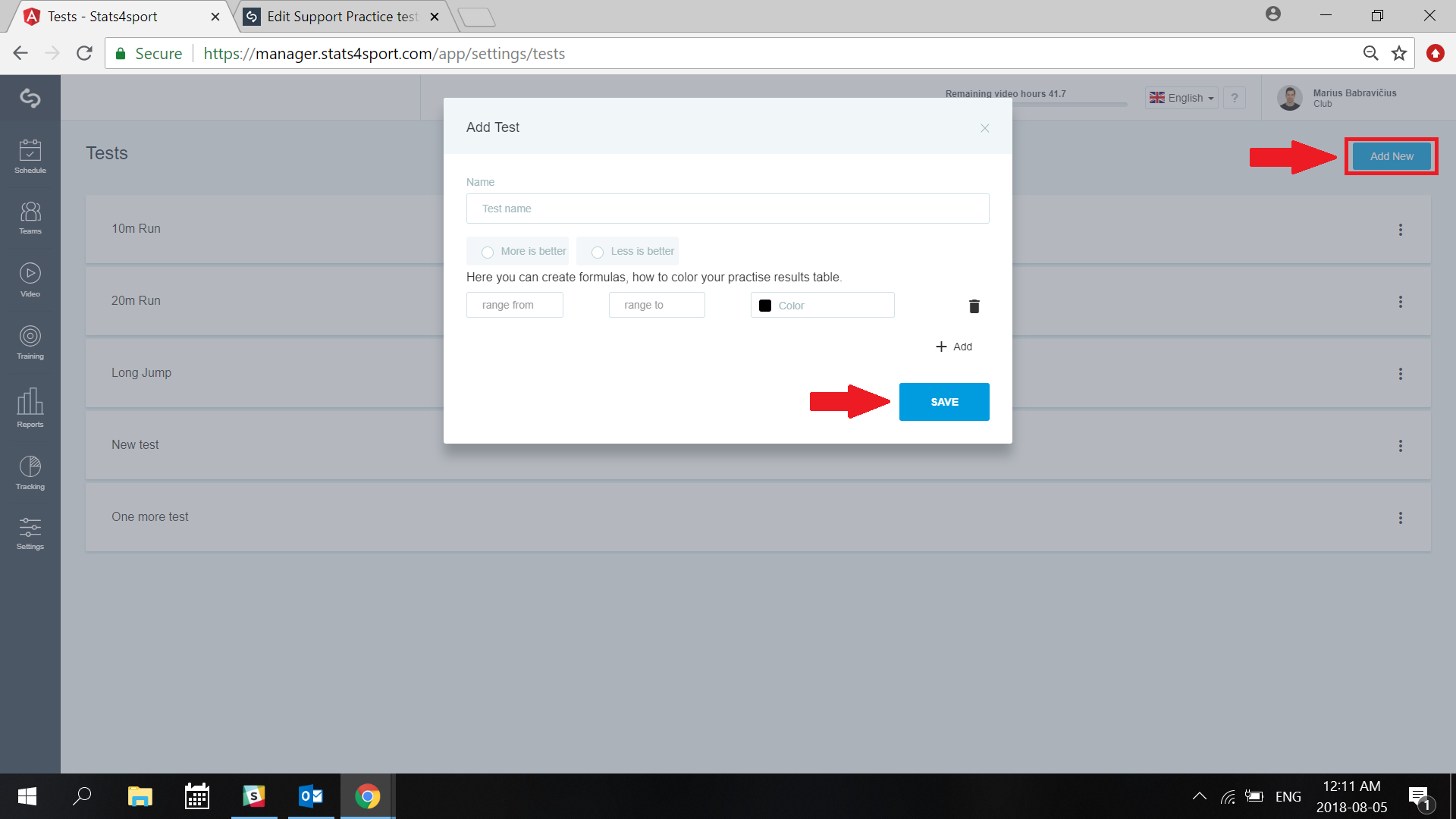
Was this article helpful?
READ NEXT


