Add test result
-
1
Go to "Teams" from Menu bar on the left.
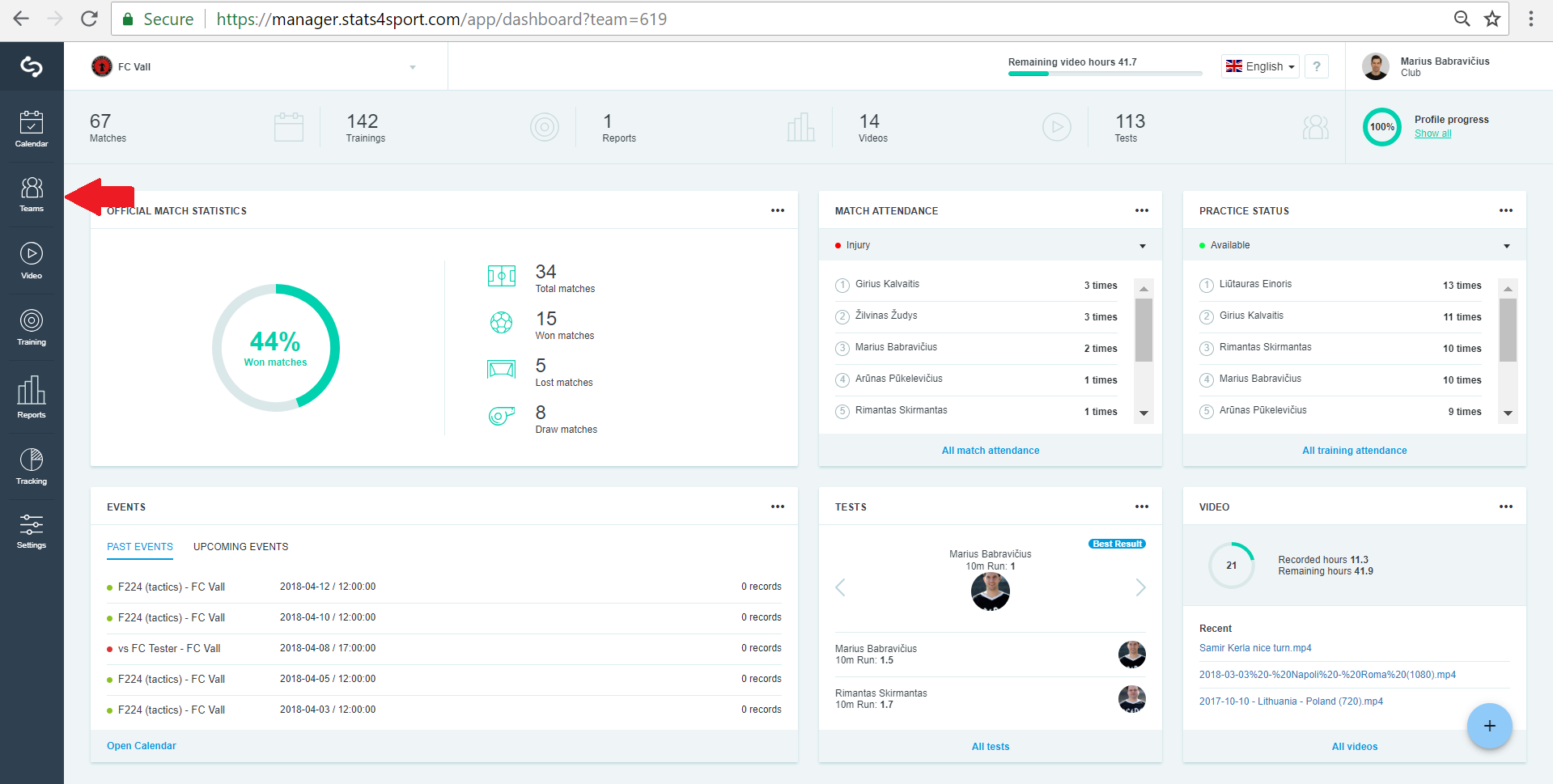
-
2
Choose the team from the list.
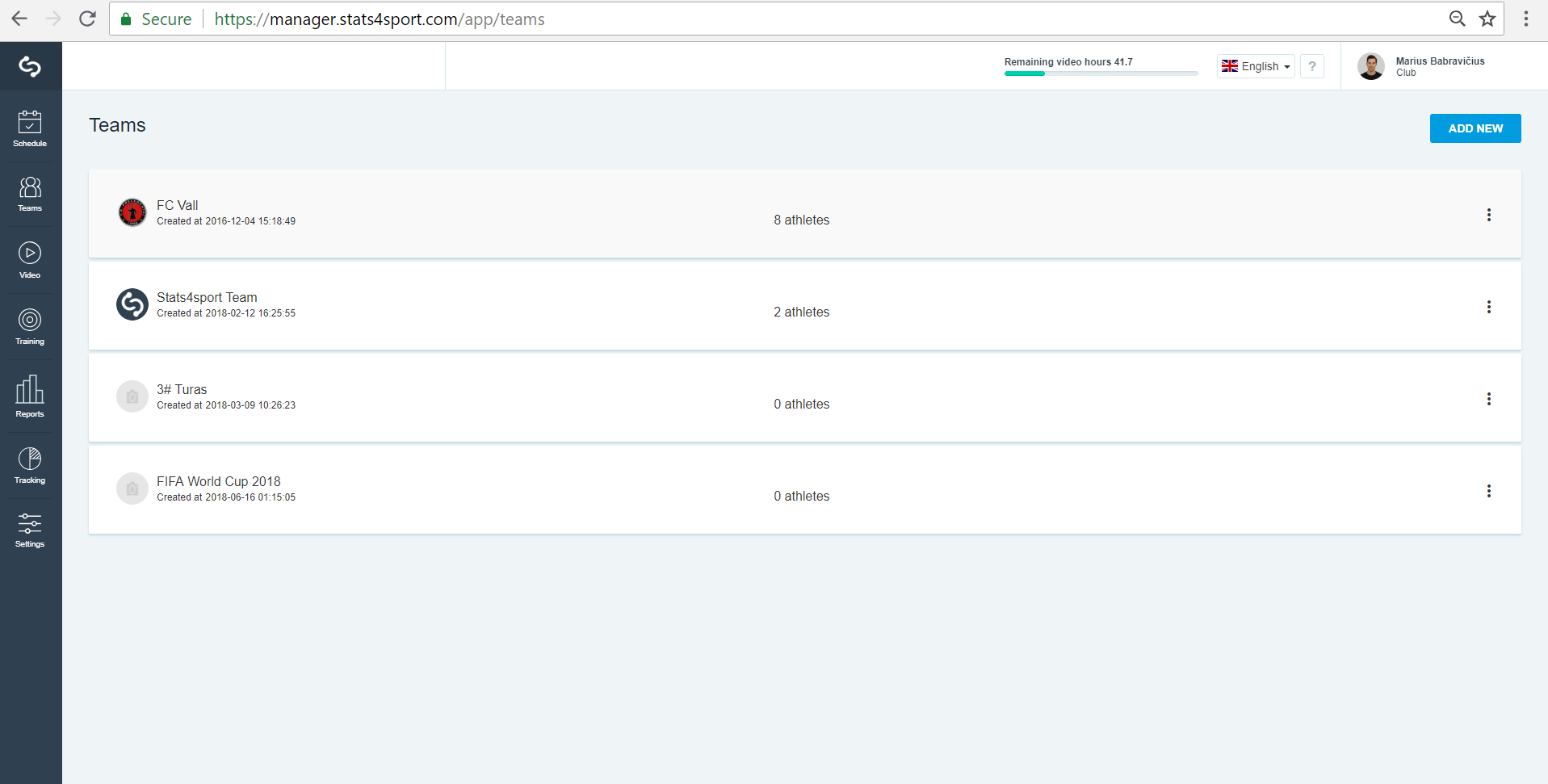
-
3
Press "Tests".
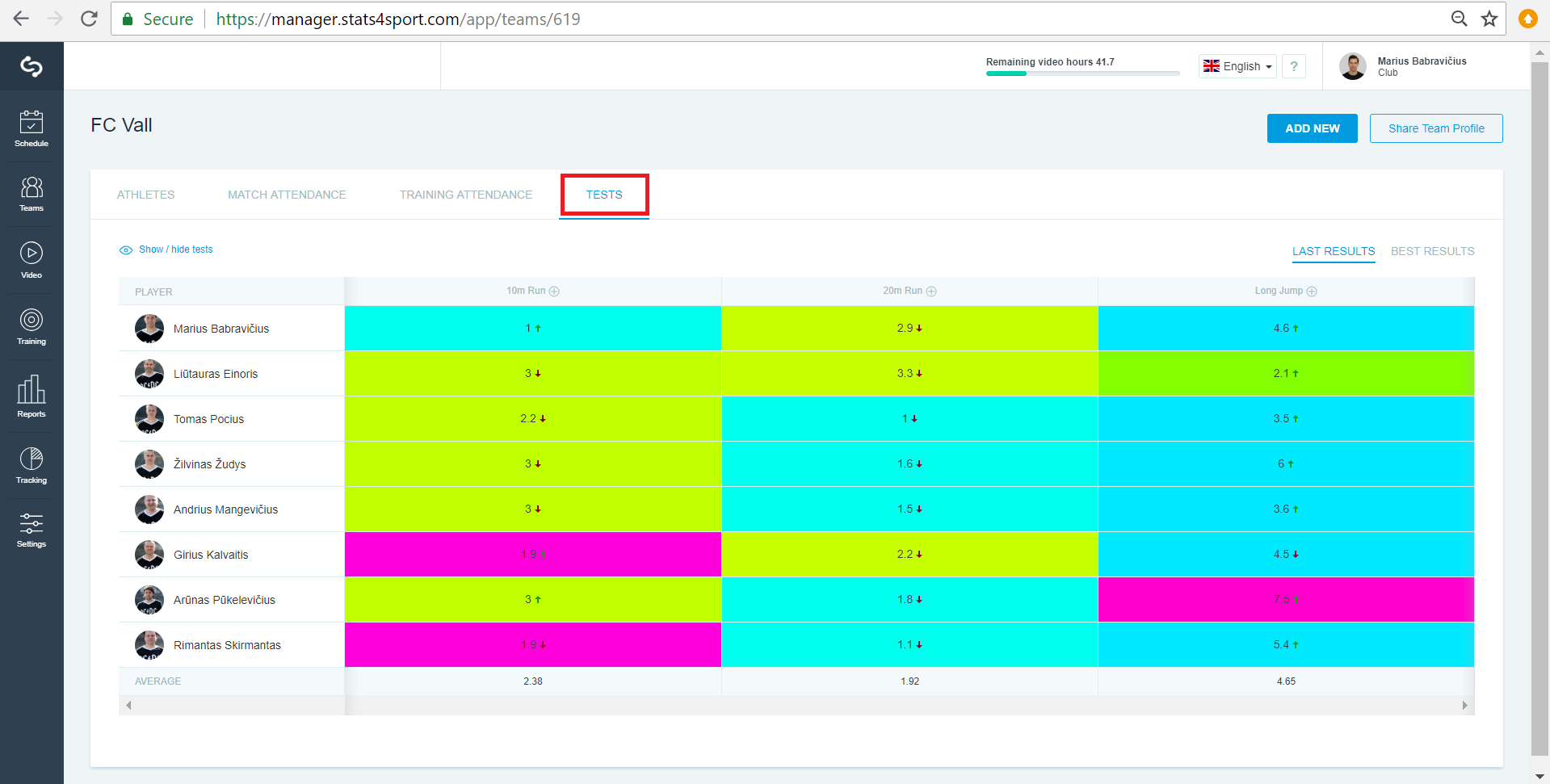
-
4
Press "+" on the test name, enter date, value for the players and click "Save".Press "+" on the test name, enter date, value for the players and click "Save".
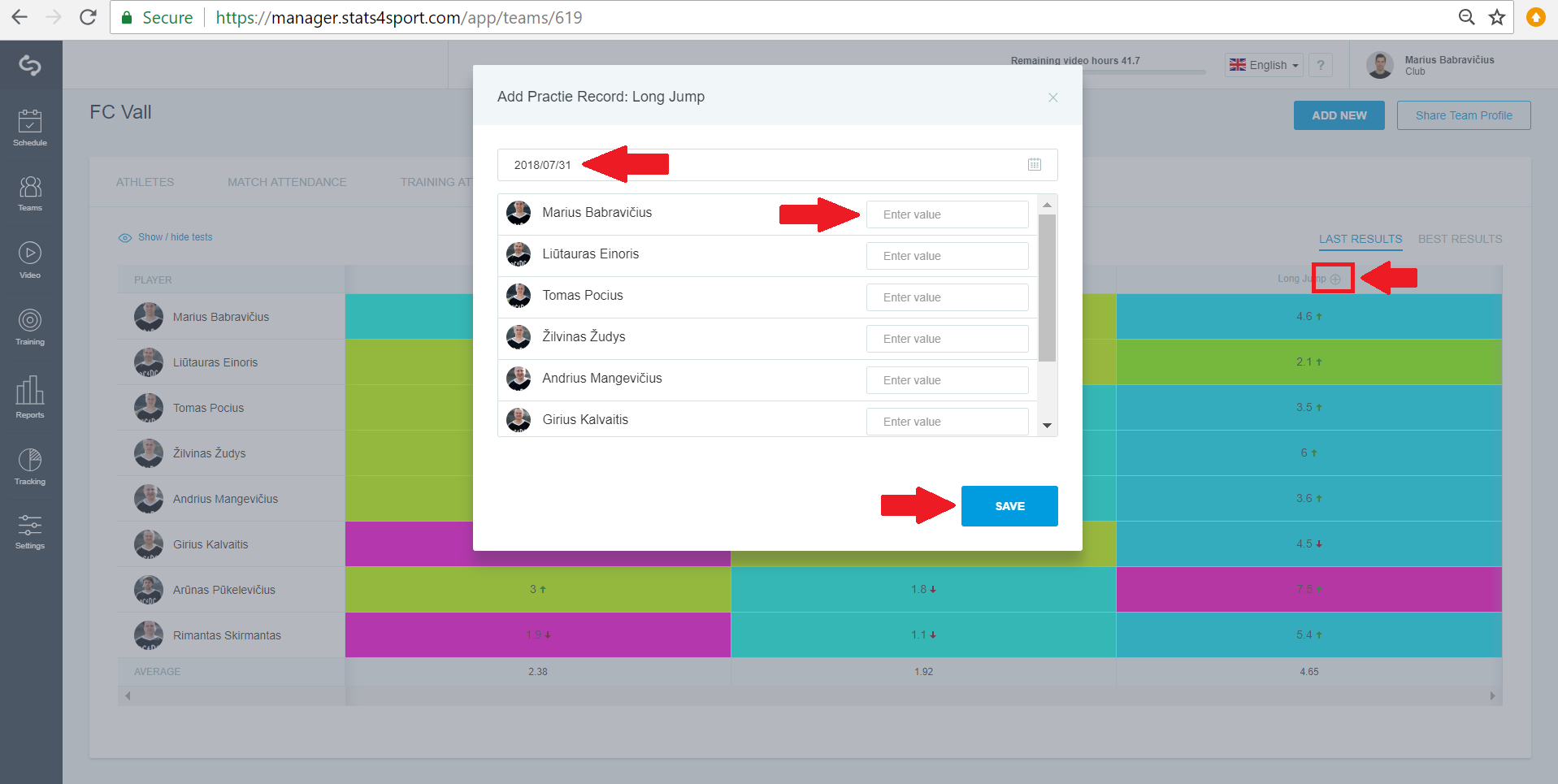
-
5
Or take computers mouse arrow on each players test result, find "+" and click it to add test result for each player.
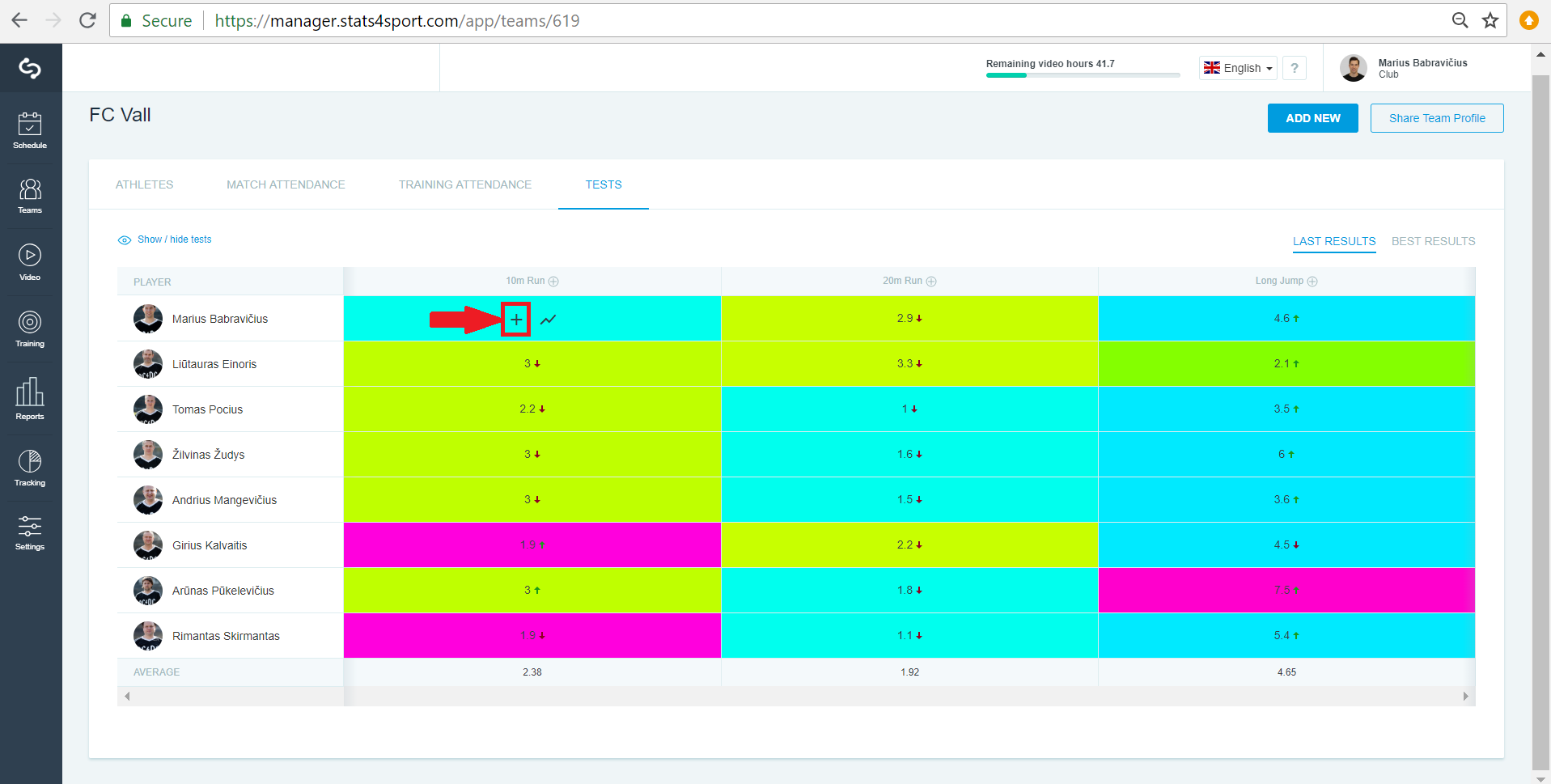
-
6
Take your computers arrow on each result, find arrow and click on it.
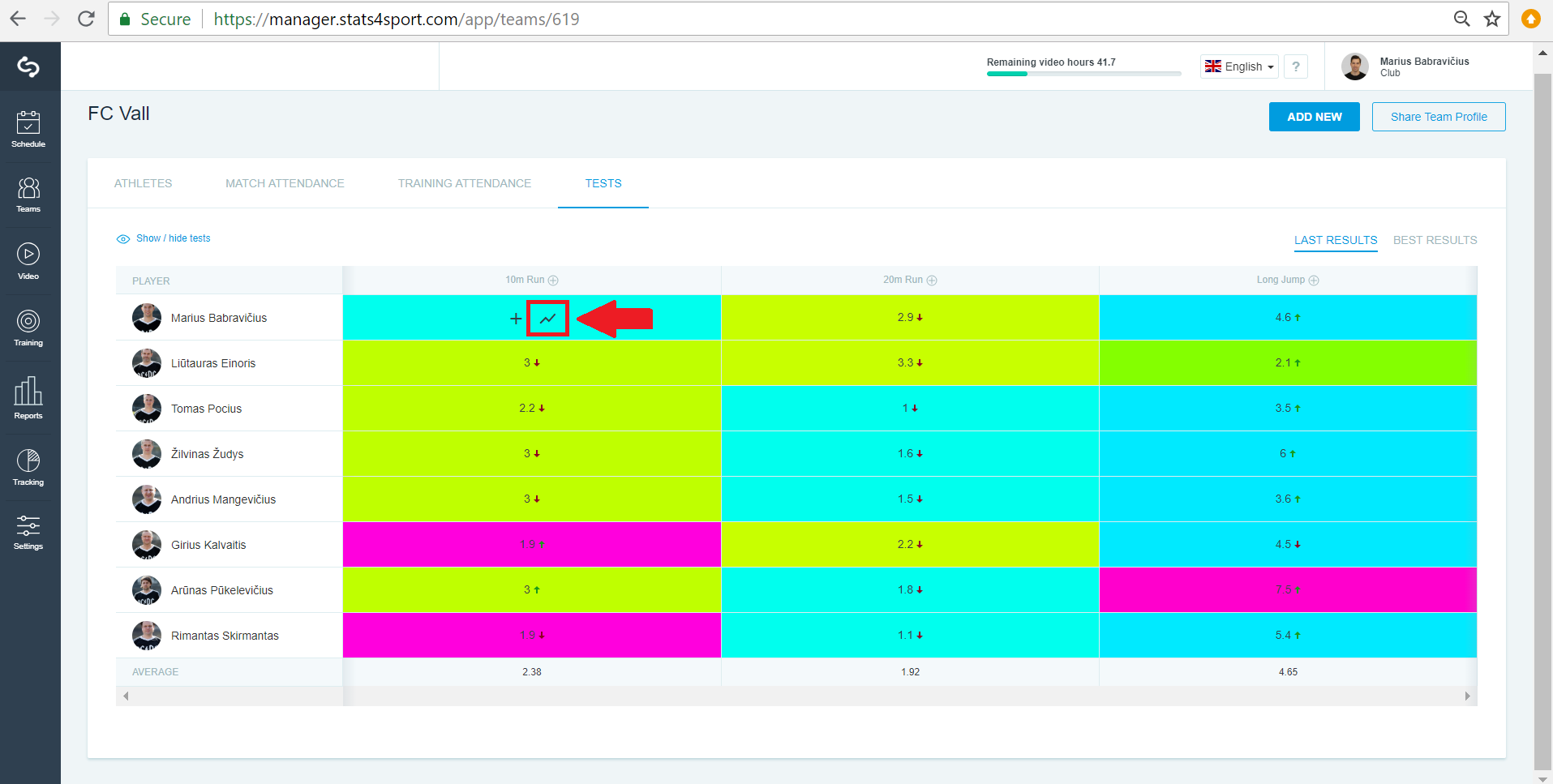
-
7
This is all players results of this test.
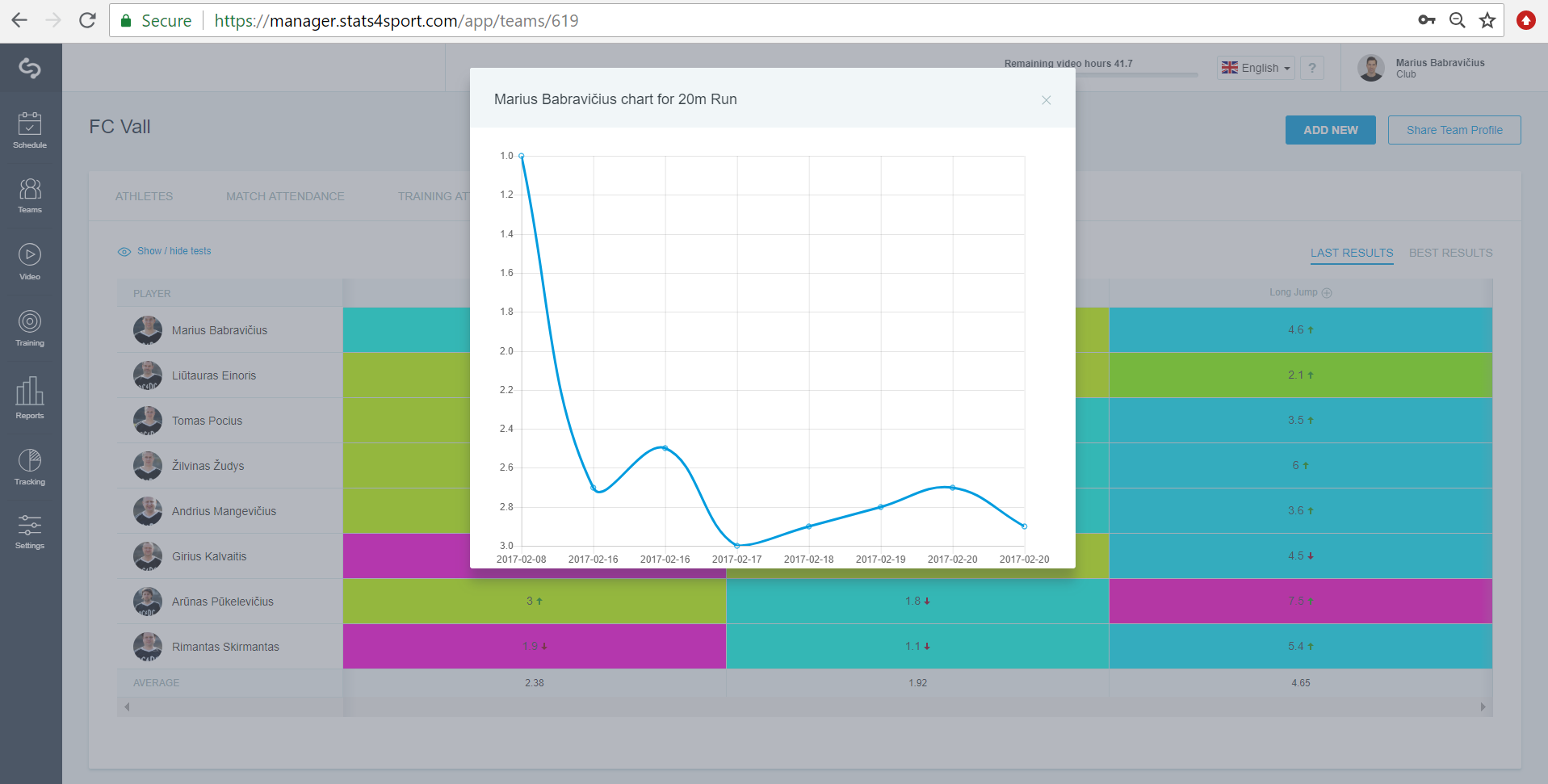
Was this article helpful?
READ NEXT


