Add model
-
1
Go to "Training" menu on the left. Choose "Drills".
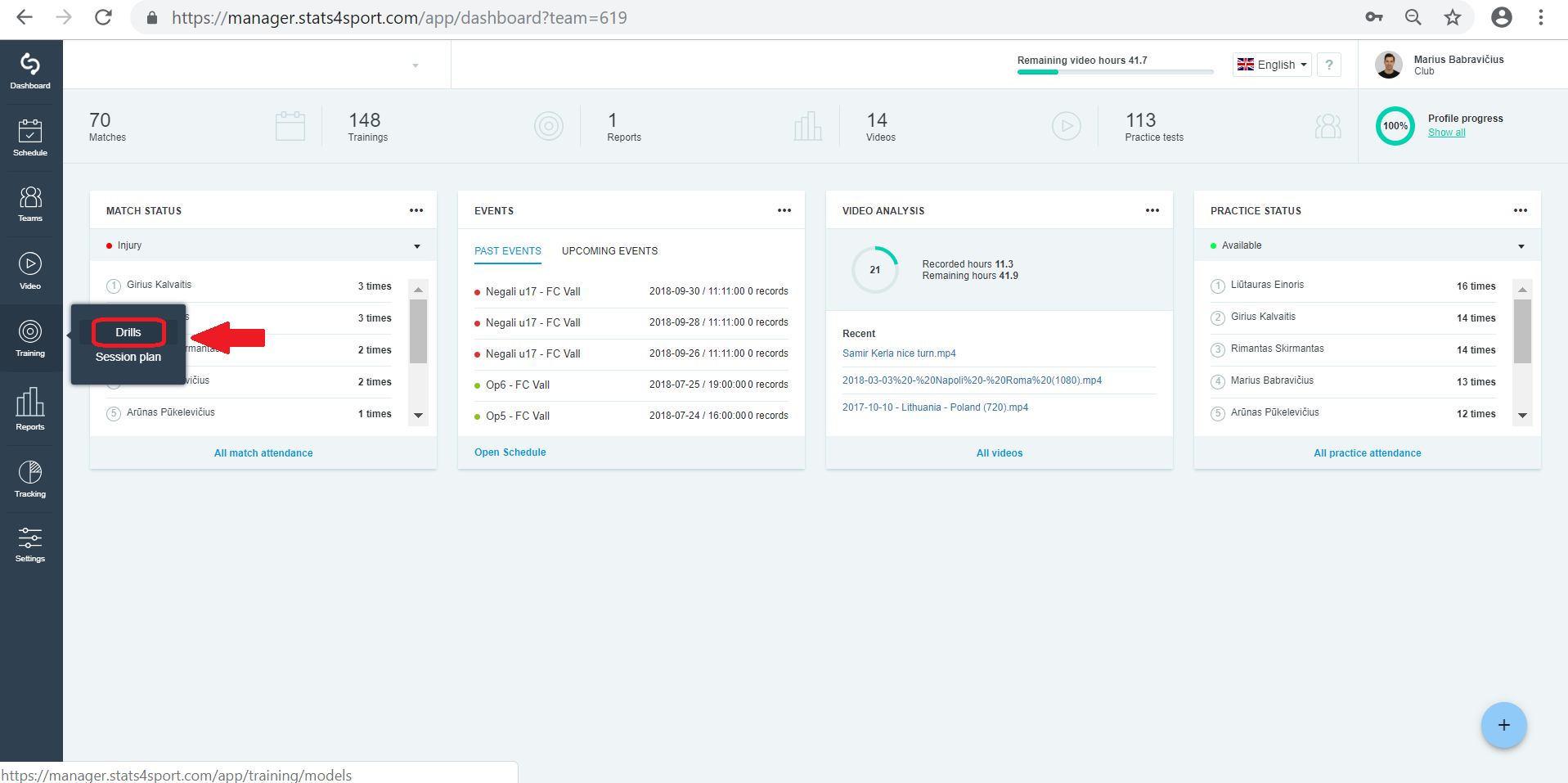
-
2
To add new training model, click "Add new" -> "Model".
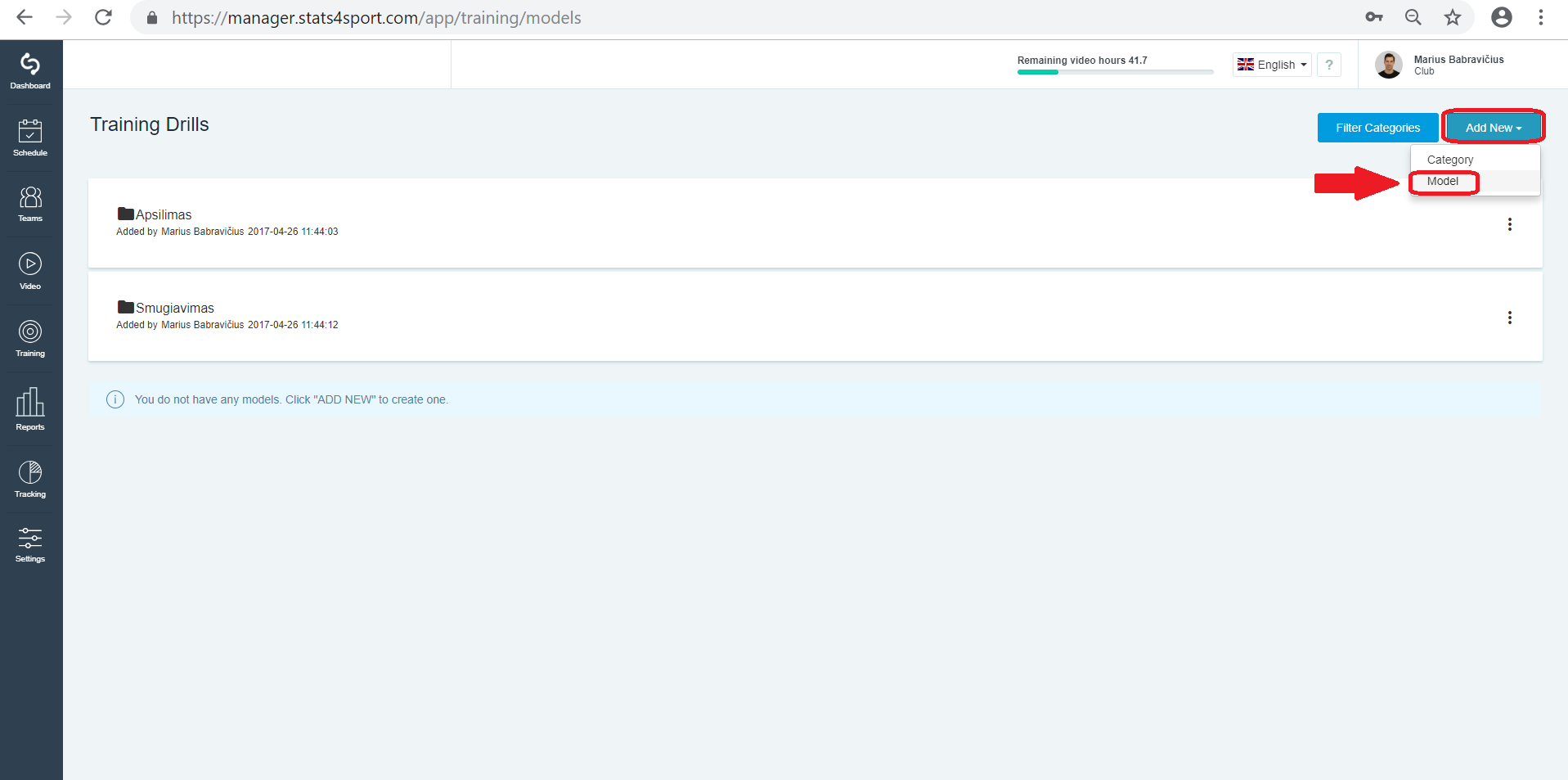
-
3
Choose pitch from the list.
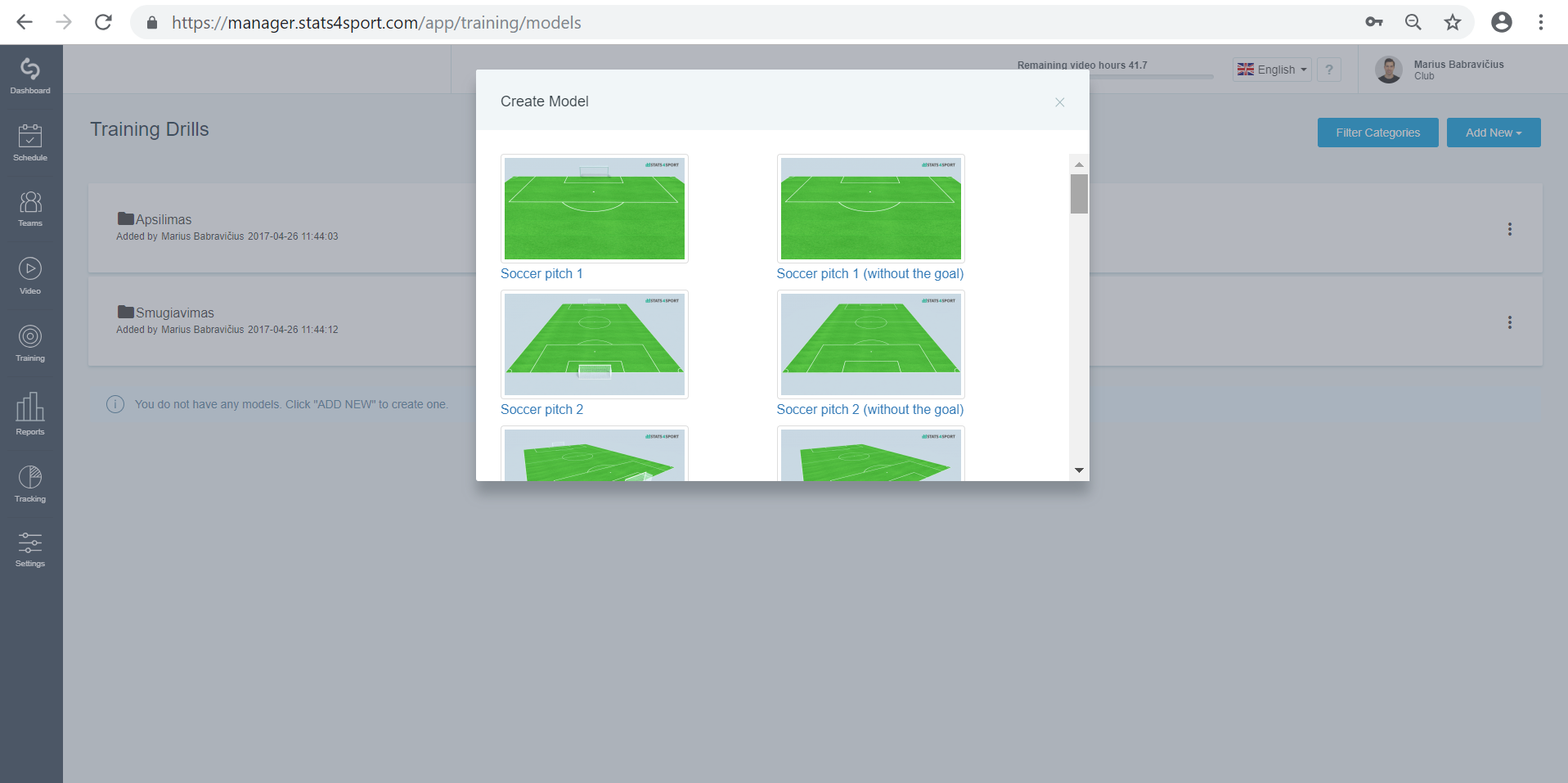
-
4
Choose elements you need, enter text if you need. Enter model title, choose category if you need, choose private or public model it will be and click "SAVE".
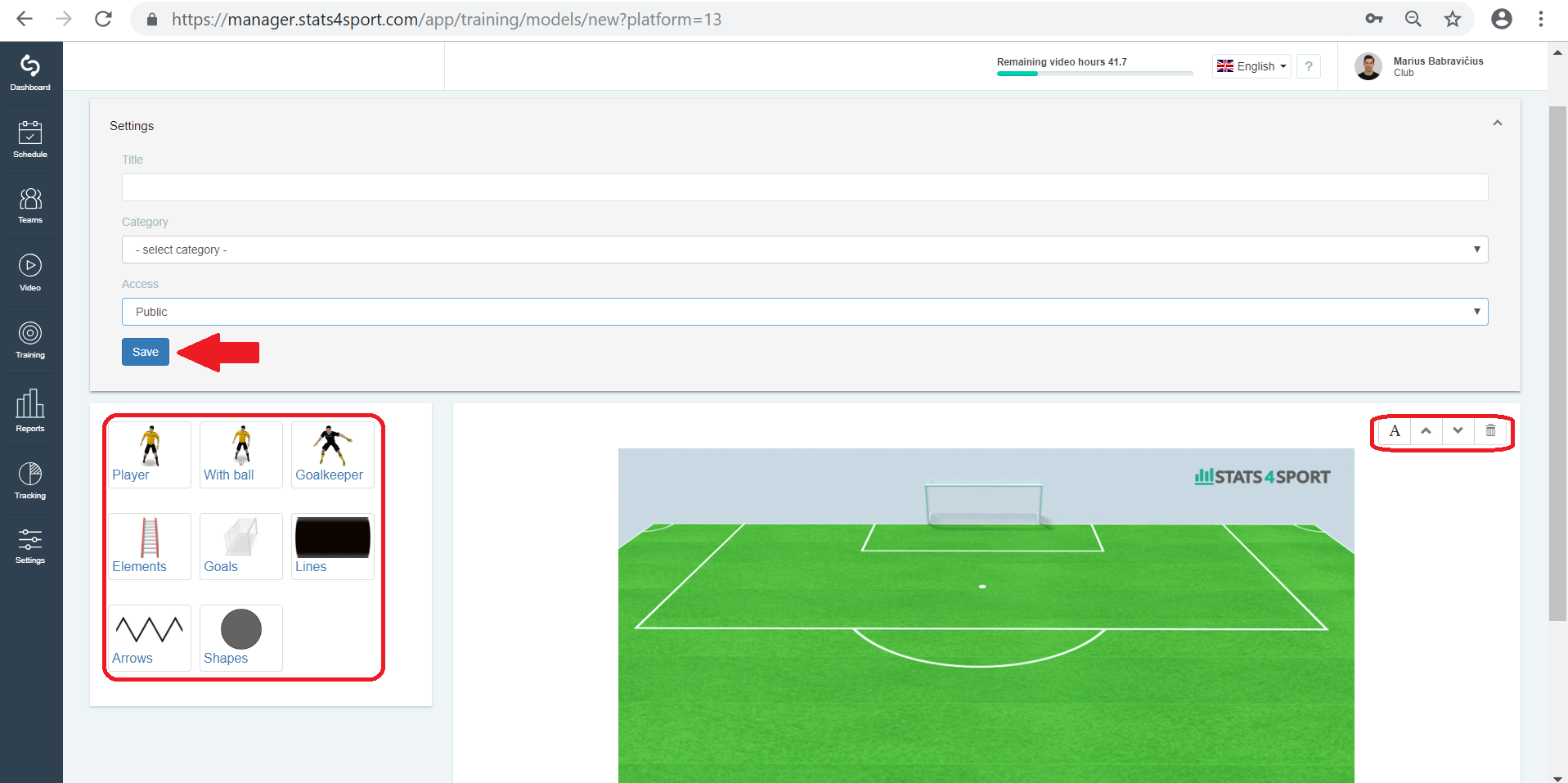
Was this article helpful?
READ NEXT


 (+1 rating, 1 votes)
(+1 rating, 1 votes)