Edit Event Information
-
1
Choose event from your calendar you want to edit and click on it.
-
2
Click "Edit" on the right up corner and then choose "Edit".
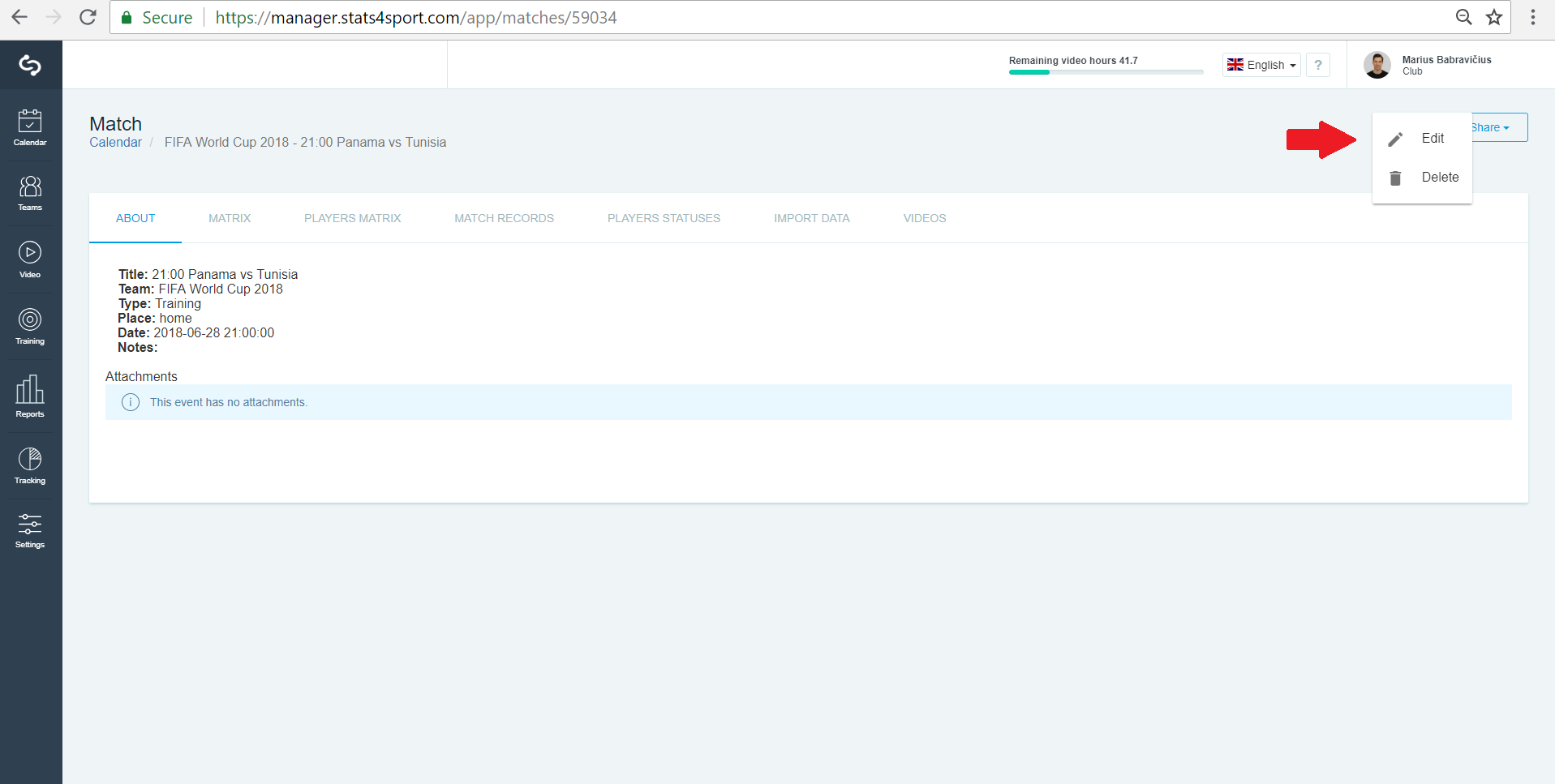
-
3
Change the information you want to edit or upload file for your event and click "Save".
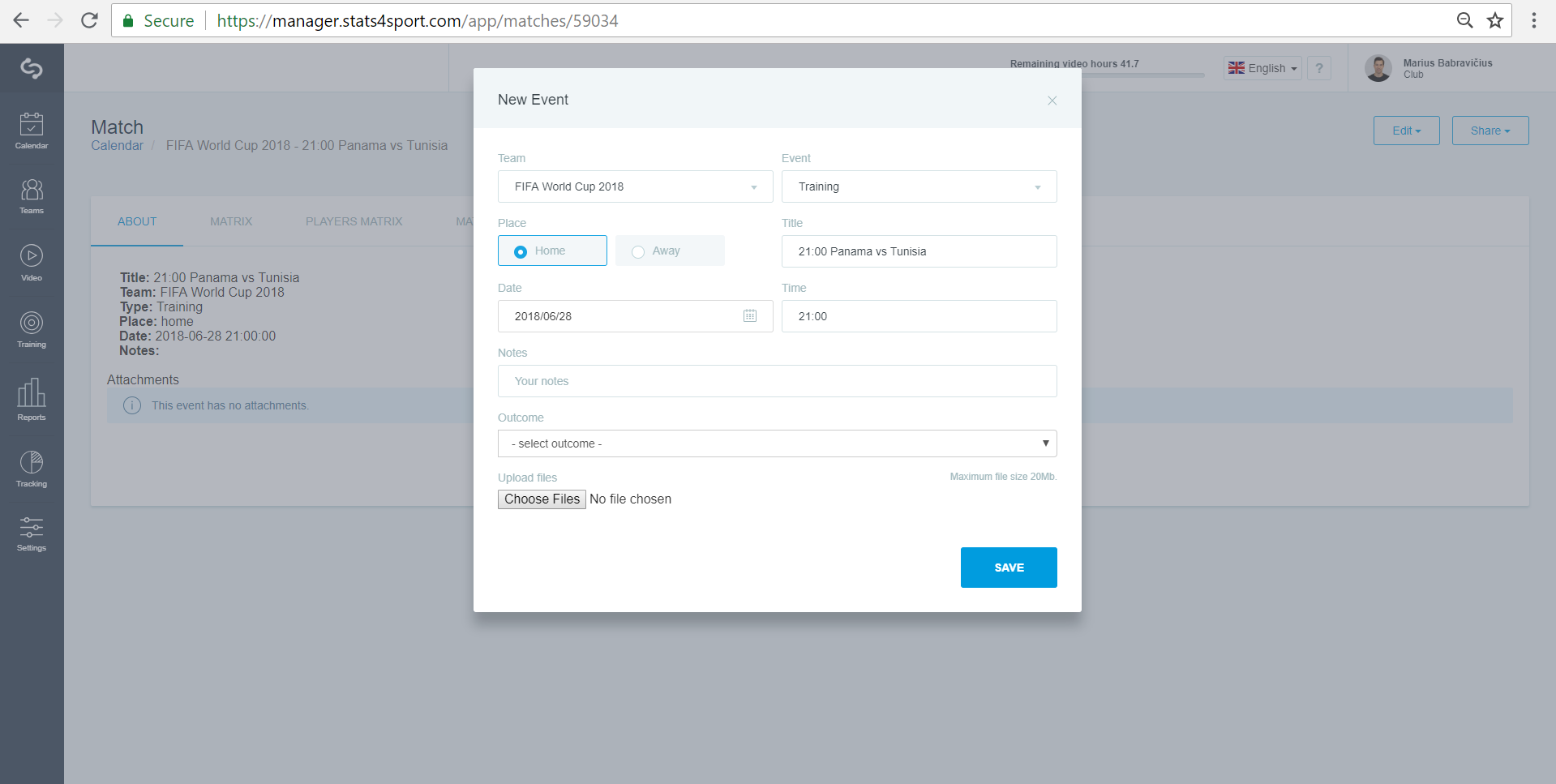
Was this article helpful?
READ NEXT


 (+1 rating, 1 votes)
(+1 rating, 1 votes)