Create session plan
-
1
Go to "Training" menu on the left. Choose "Session plan".
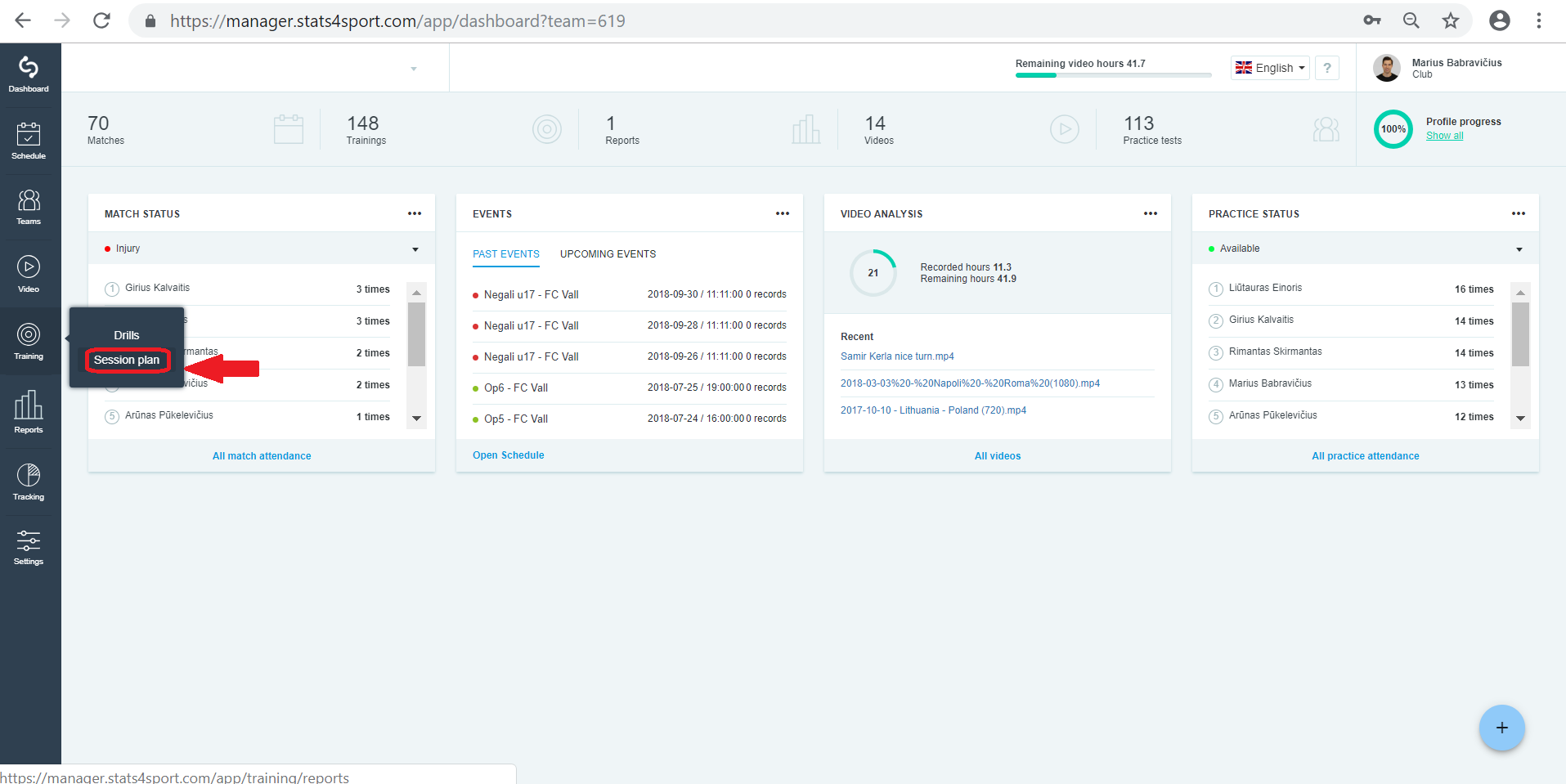
-
2
To creat session plan press "Add new" -> "Report".
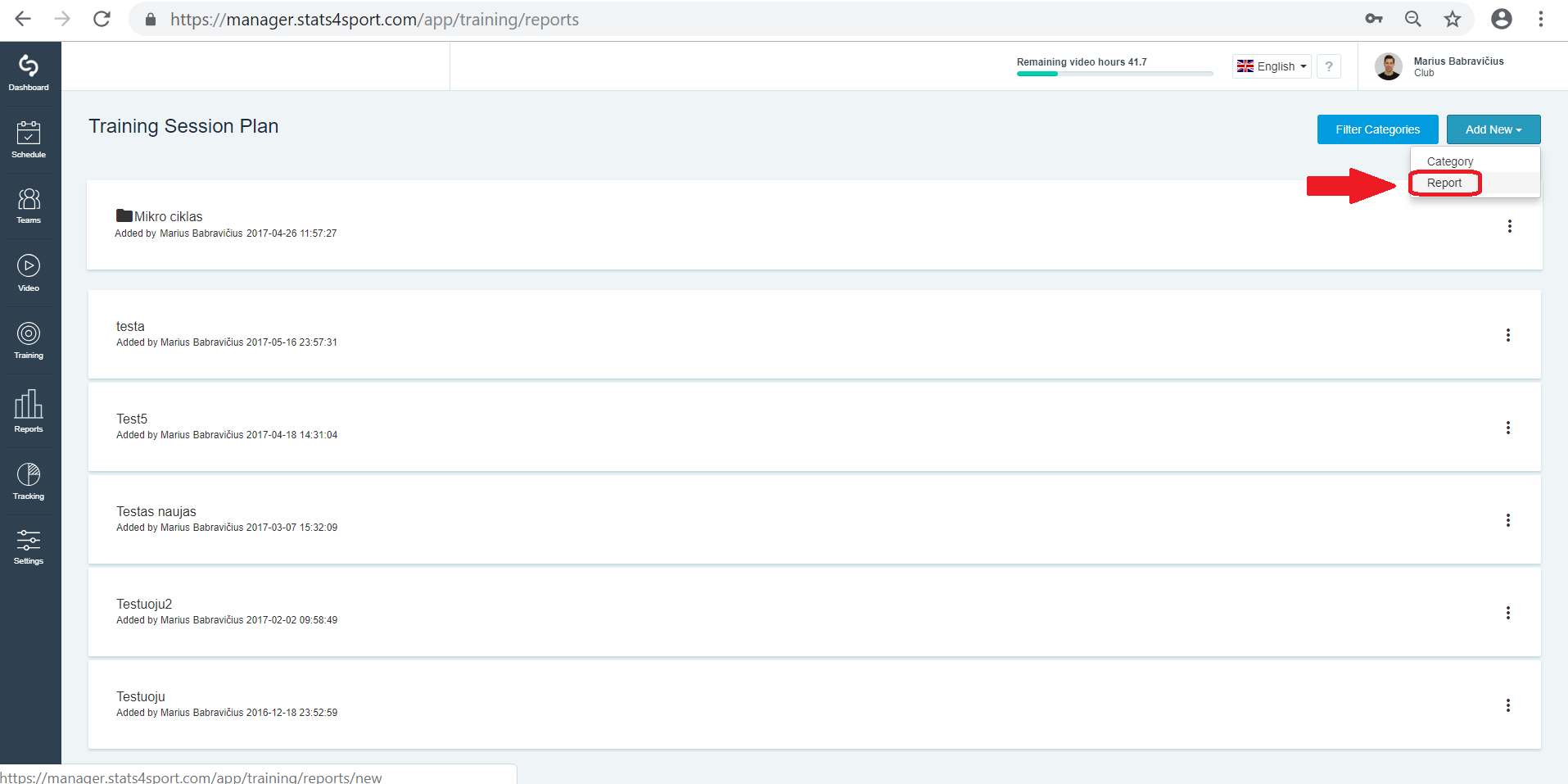
-
3
Enter all the information is required, add models you need and click "Save".
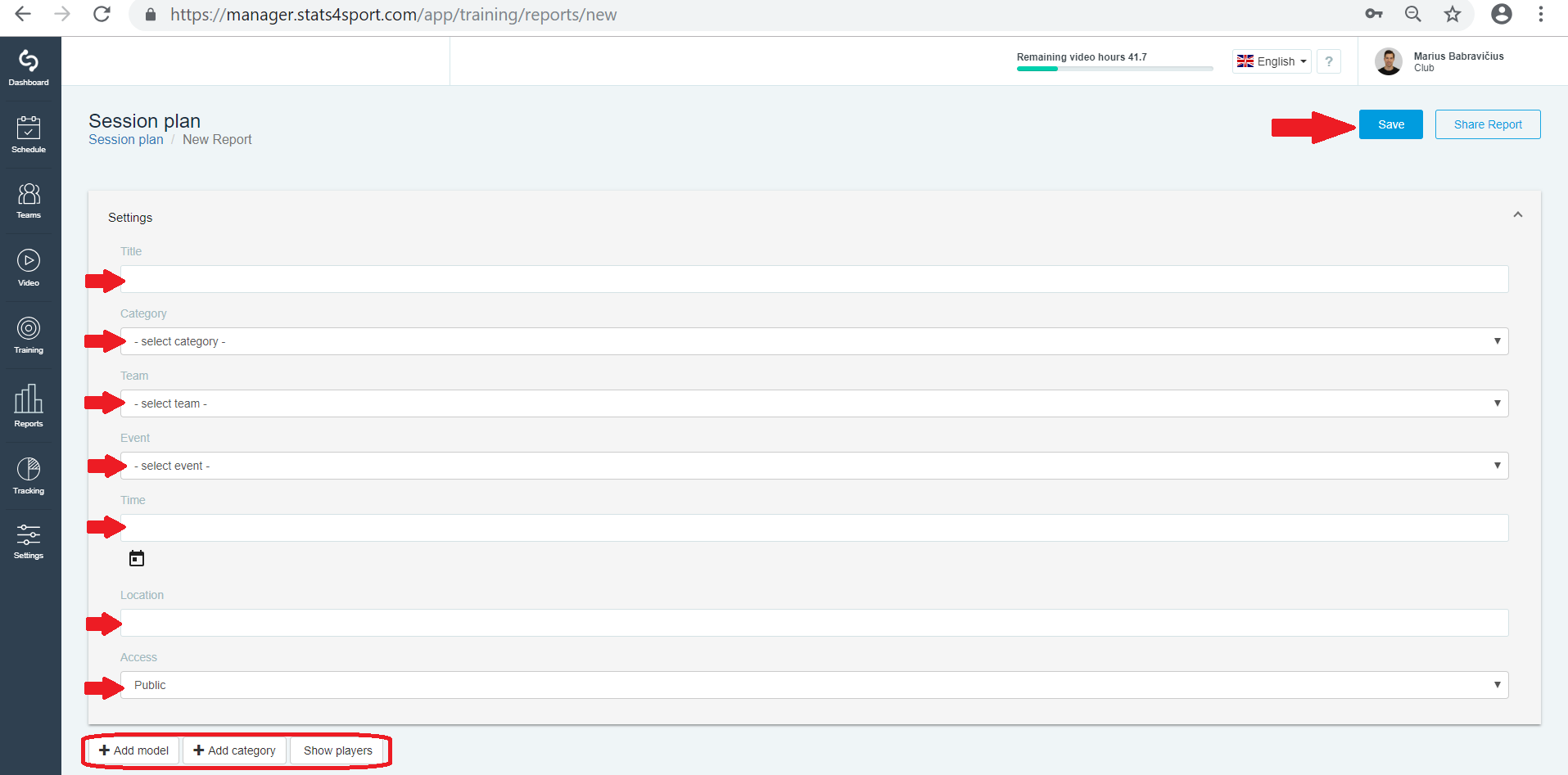
-
4
Select model from the list.
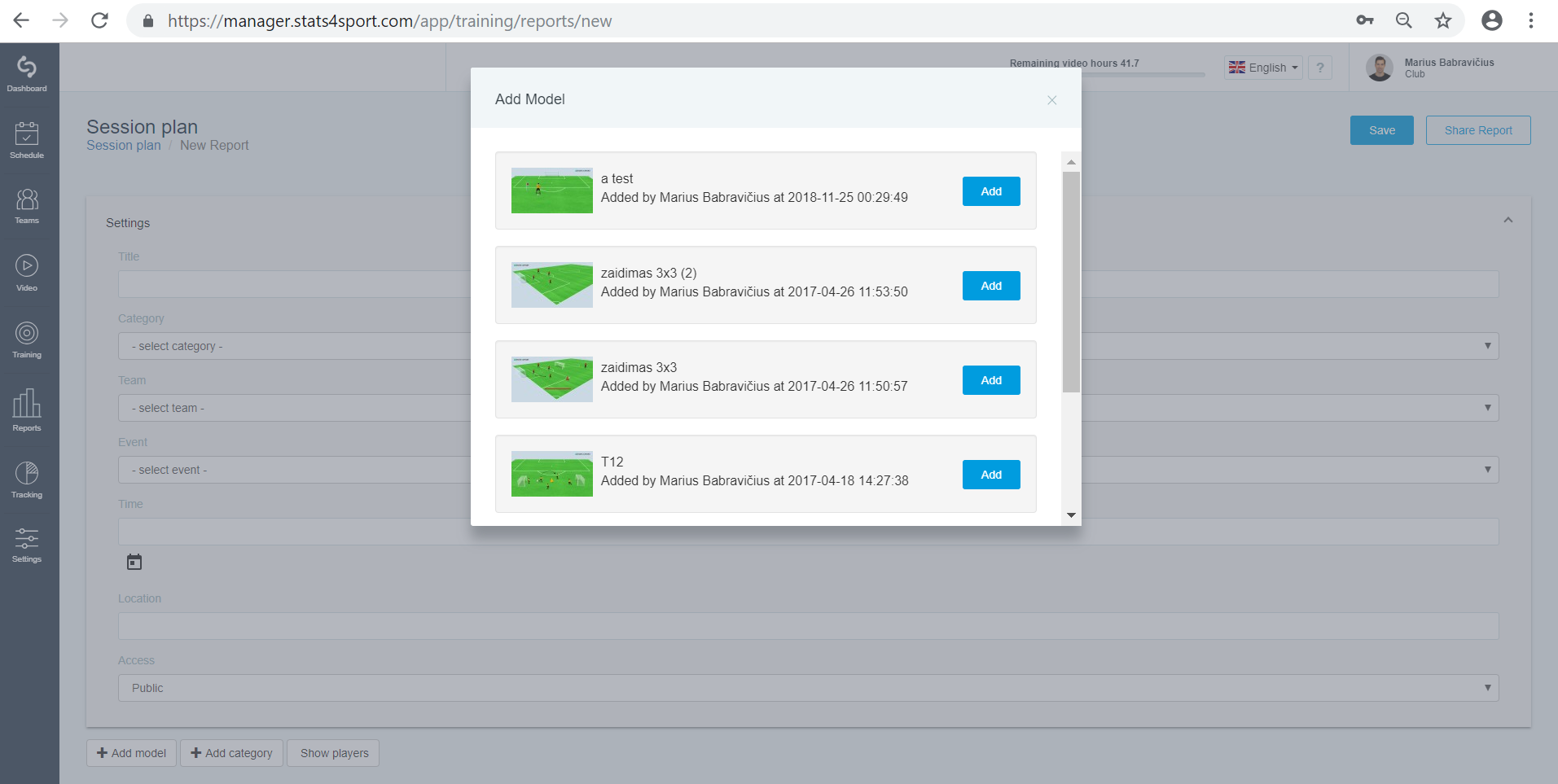
-
5
Edit your model in session plan. Press 3 point on model and choose "Large" to make model larger. Choose "Remove" to remove model. Add model description if you need.
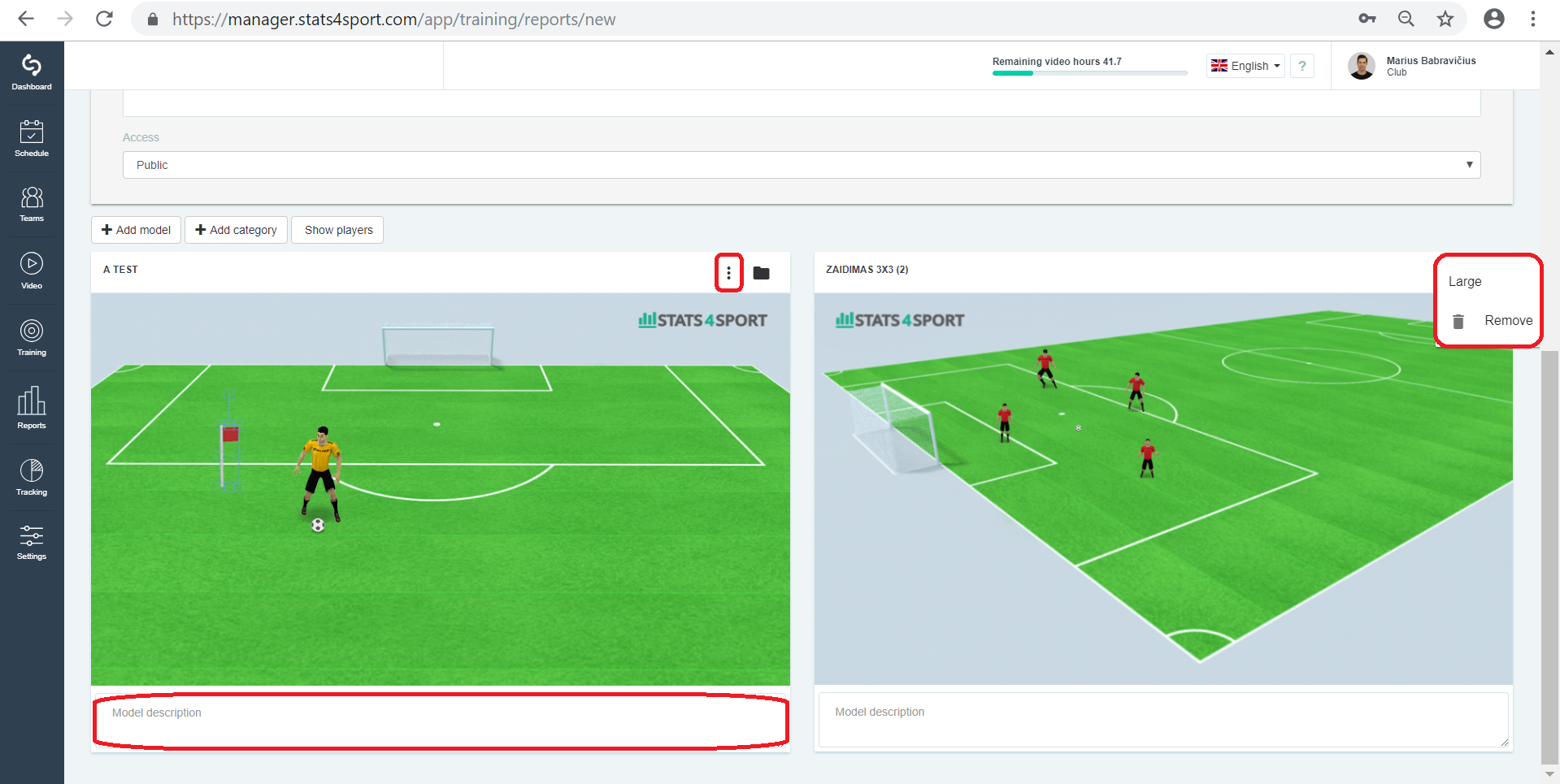
Was this article helpful?
READ NEXT


