Export schedule
-
1
Go to Menu bar on the left. Choose "Schedule".
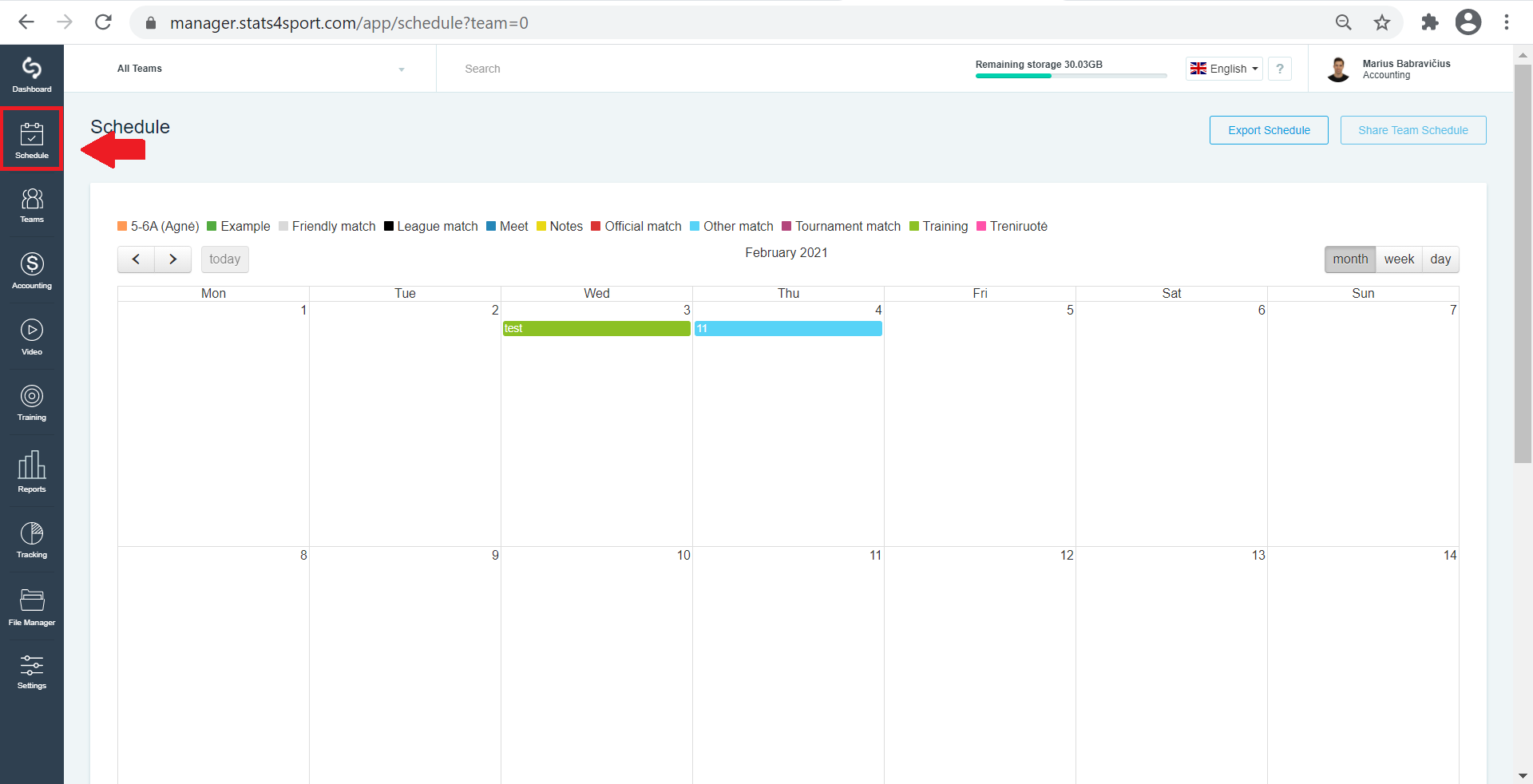
-
2
Press "Export Schedule" on the right up corner.
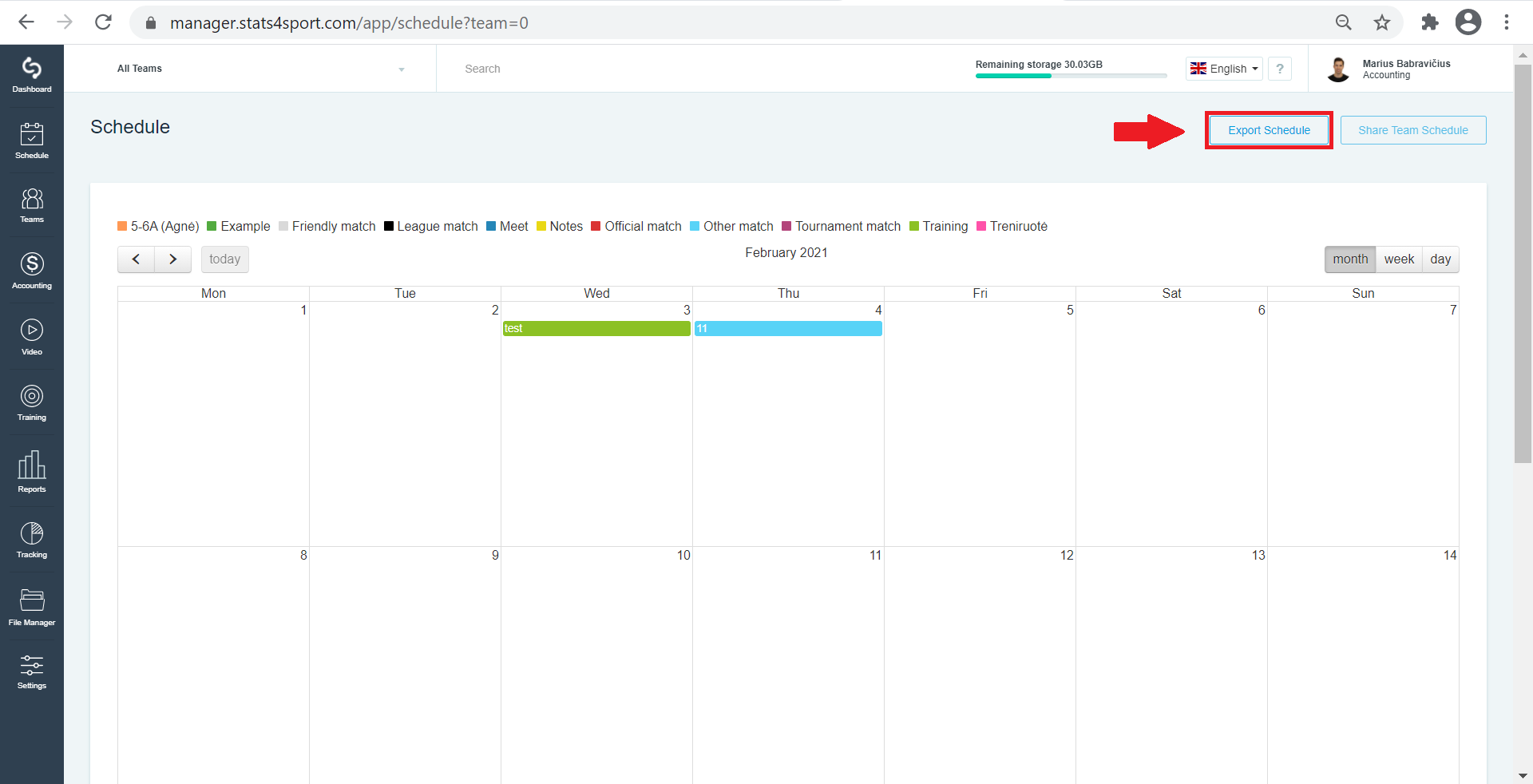
-
3
Select the time period, mark the groups / commands and the types of events we want to see in the downloaded schedule and click "Download".
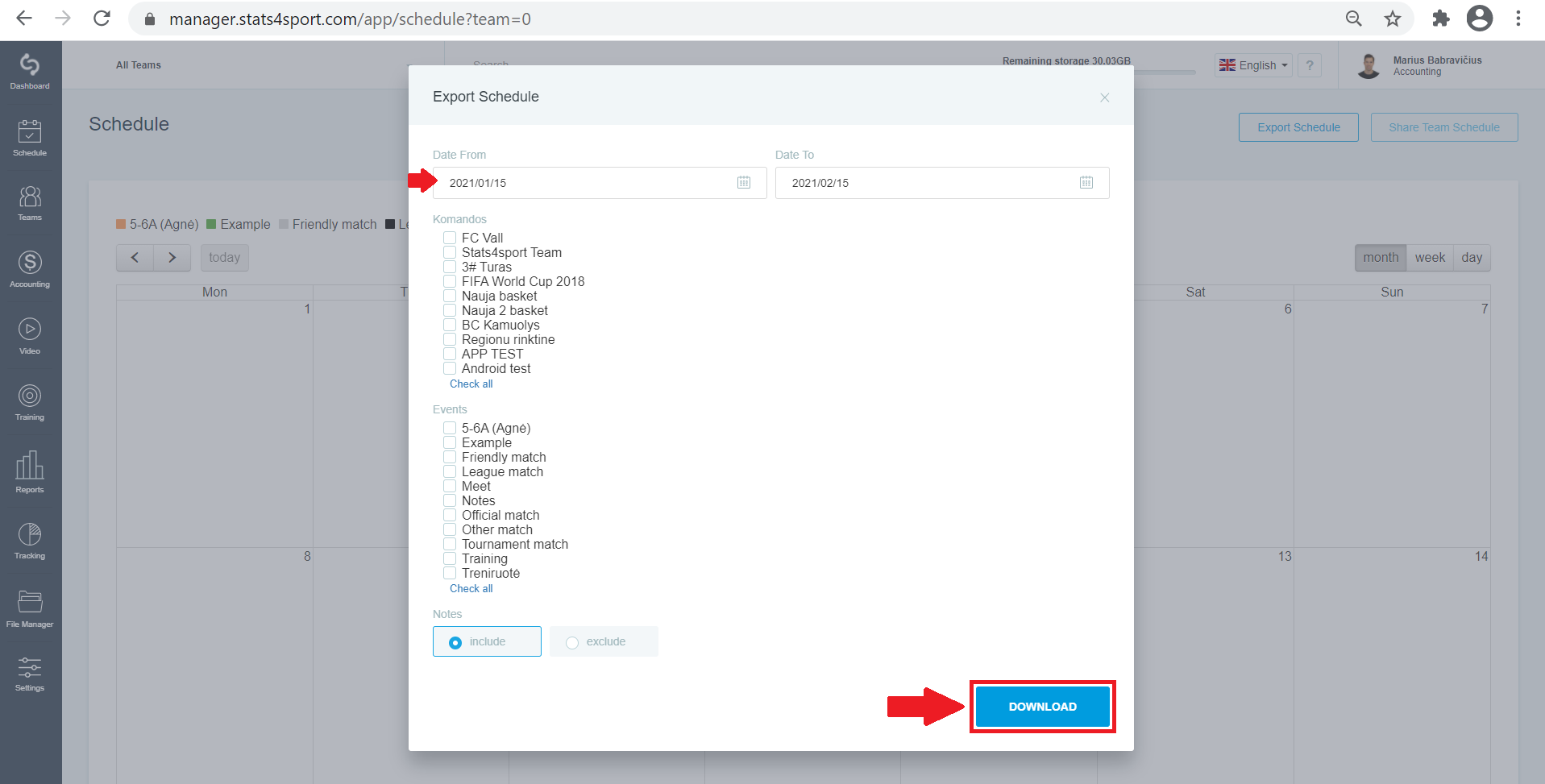
Was this article helpful?
READ NEXT


