Athlete attendance export
-
1
Click "Teams" in the menu bar on the left.
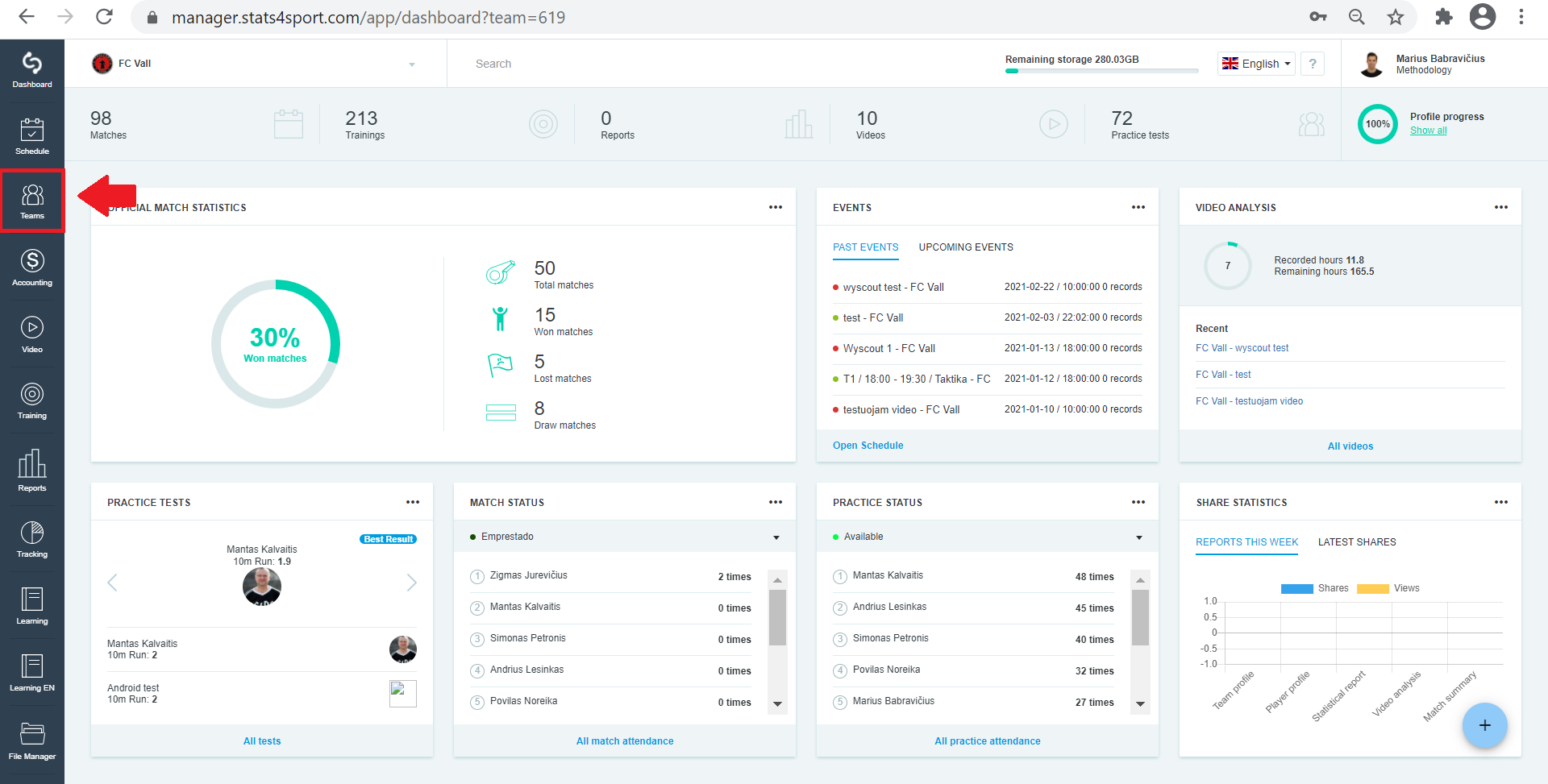
-
2
Select the team whose athlete attendance you want to export.
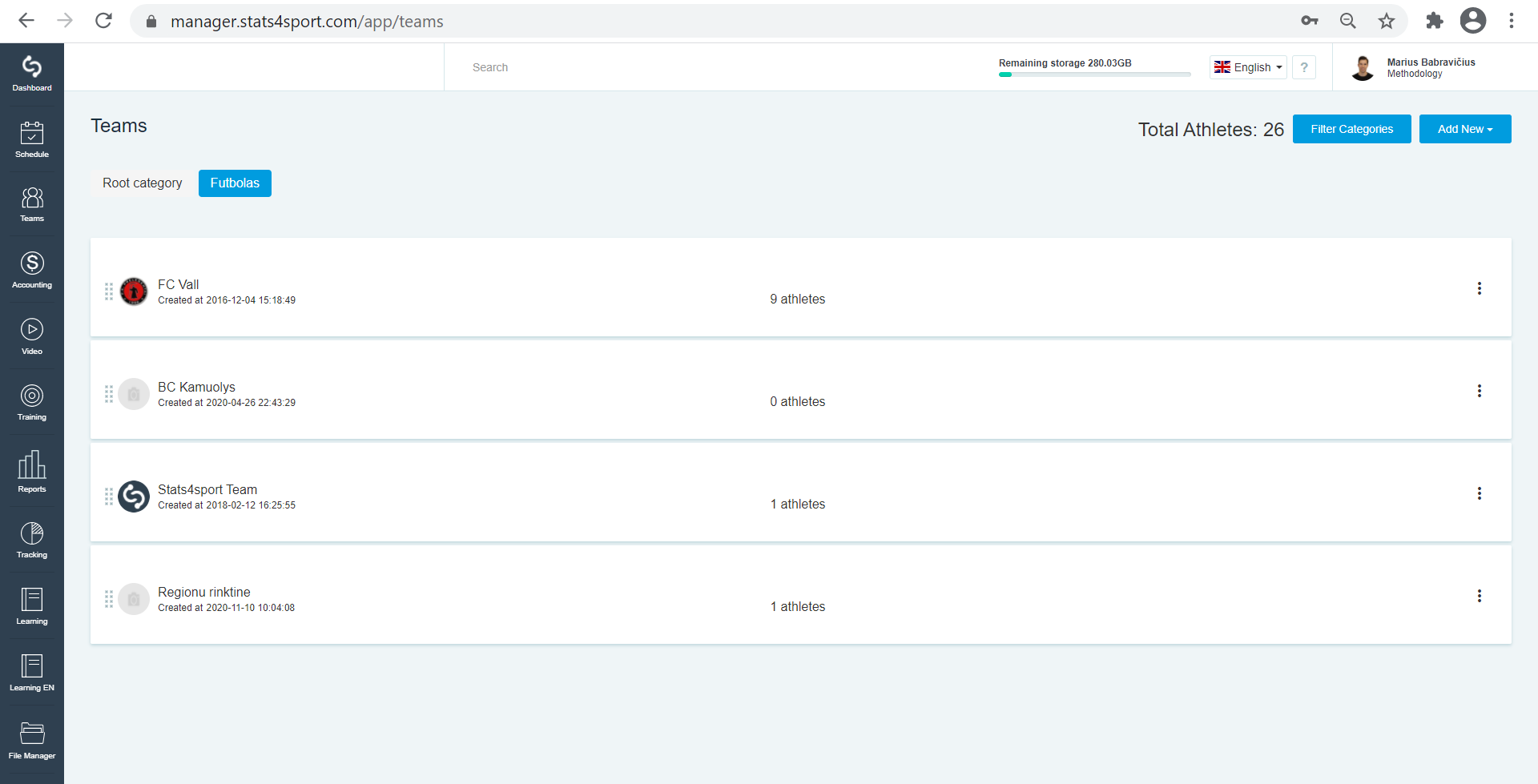
-
3
Select the required athlete from the list of athletes and click on it.
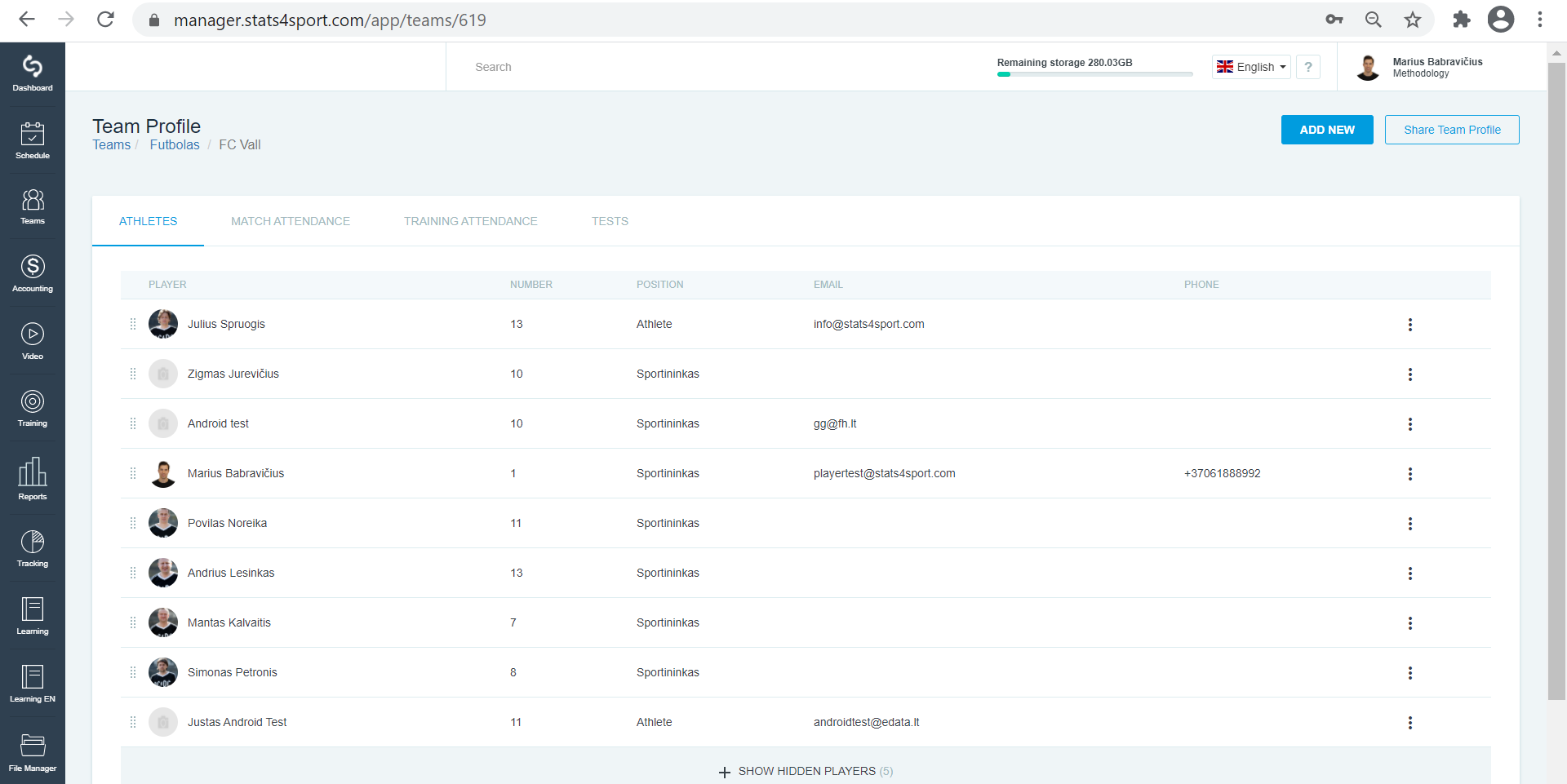
-
4
Select the match or training attendance you want to export. Click "Export PDF".
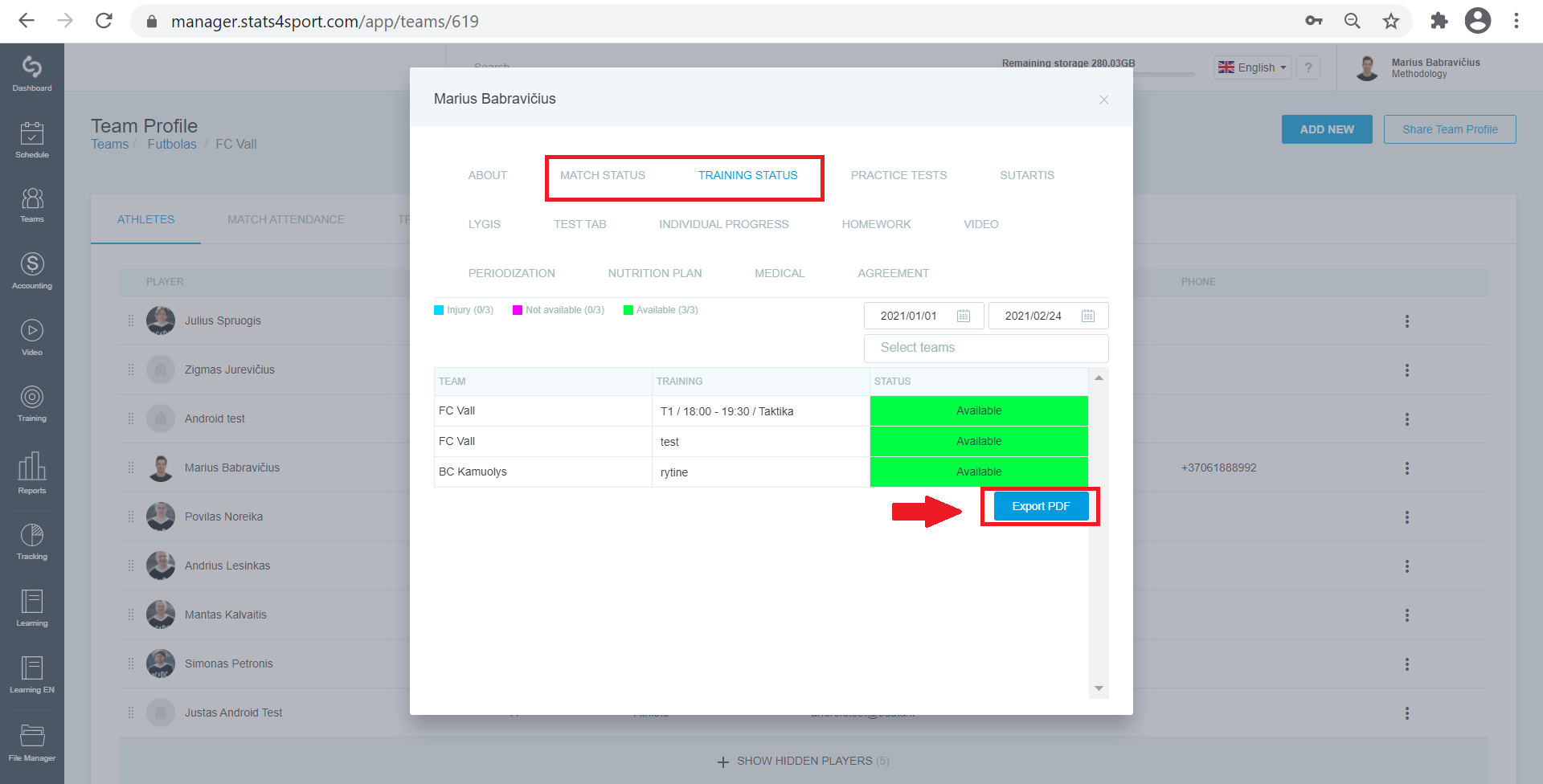
-
5
Select a date range, team and click Export.
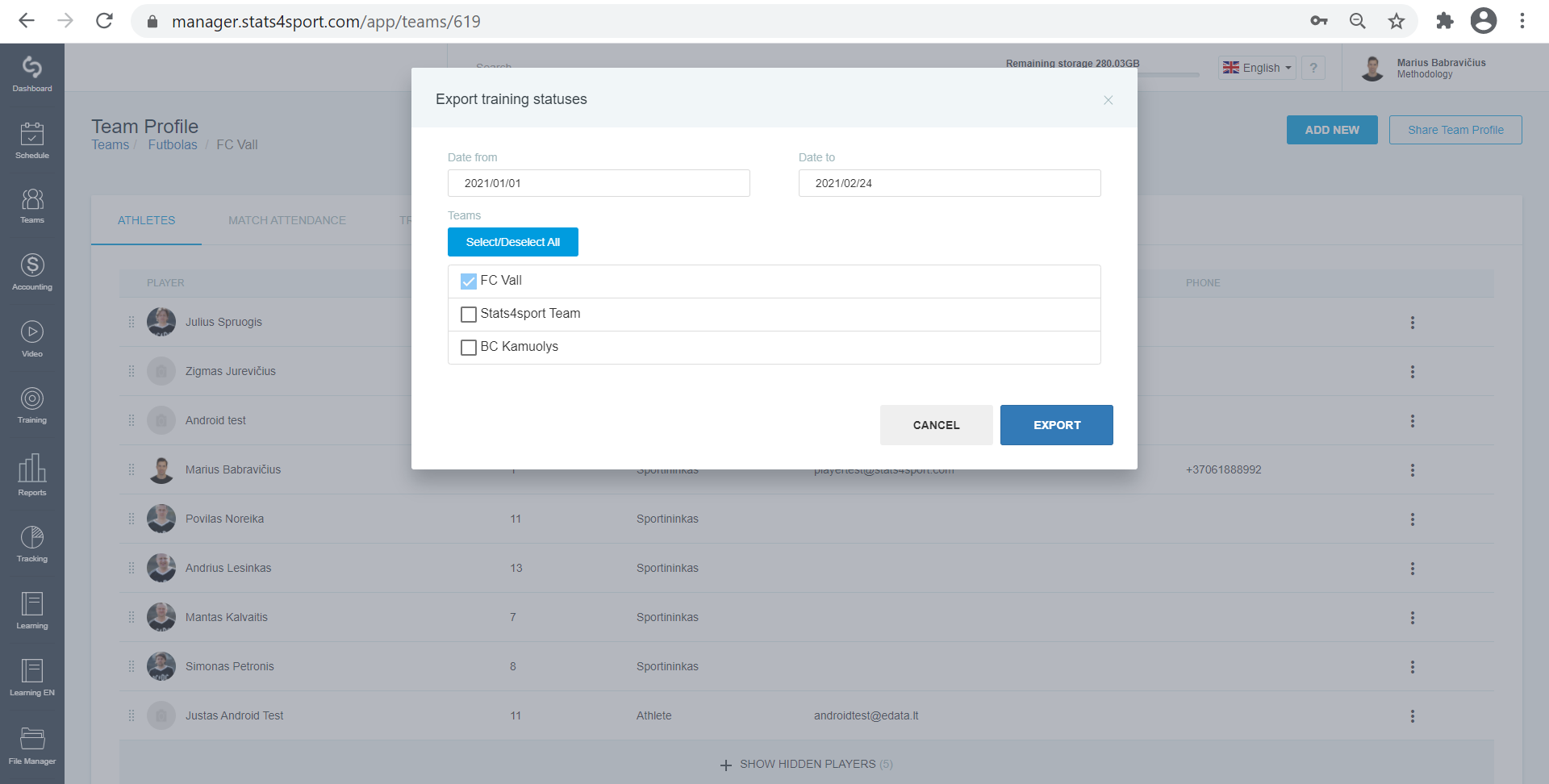
Was this article helpful?
READ NEXT


