Manage statistical report
-
1
Go to "Reports" menu on the left. Choose "Stats".
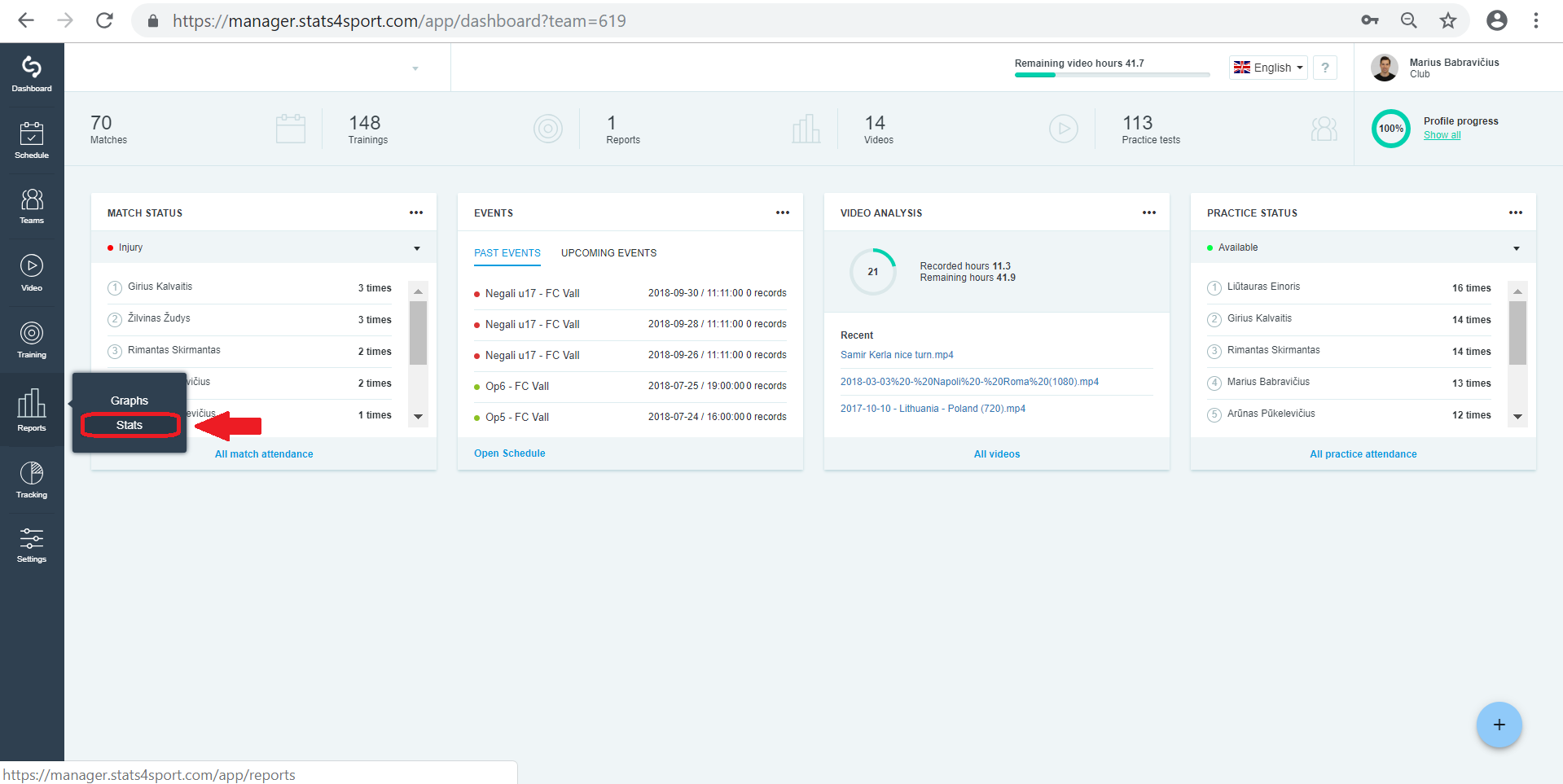
-
2
Choose report you want to manage. Press on it to get inside report.
-
3
Choose one of your added charts. By pressing on red or blue color you will be sent to those actions from video analysis.
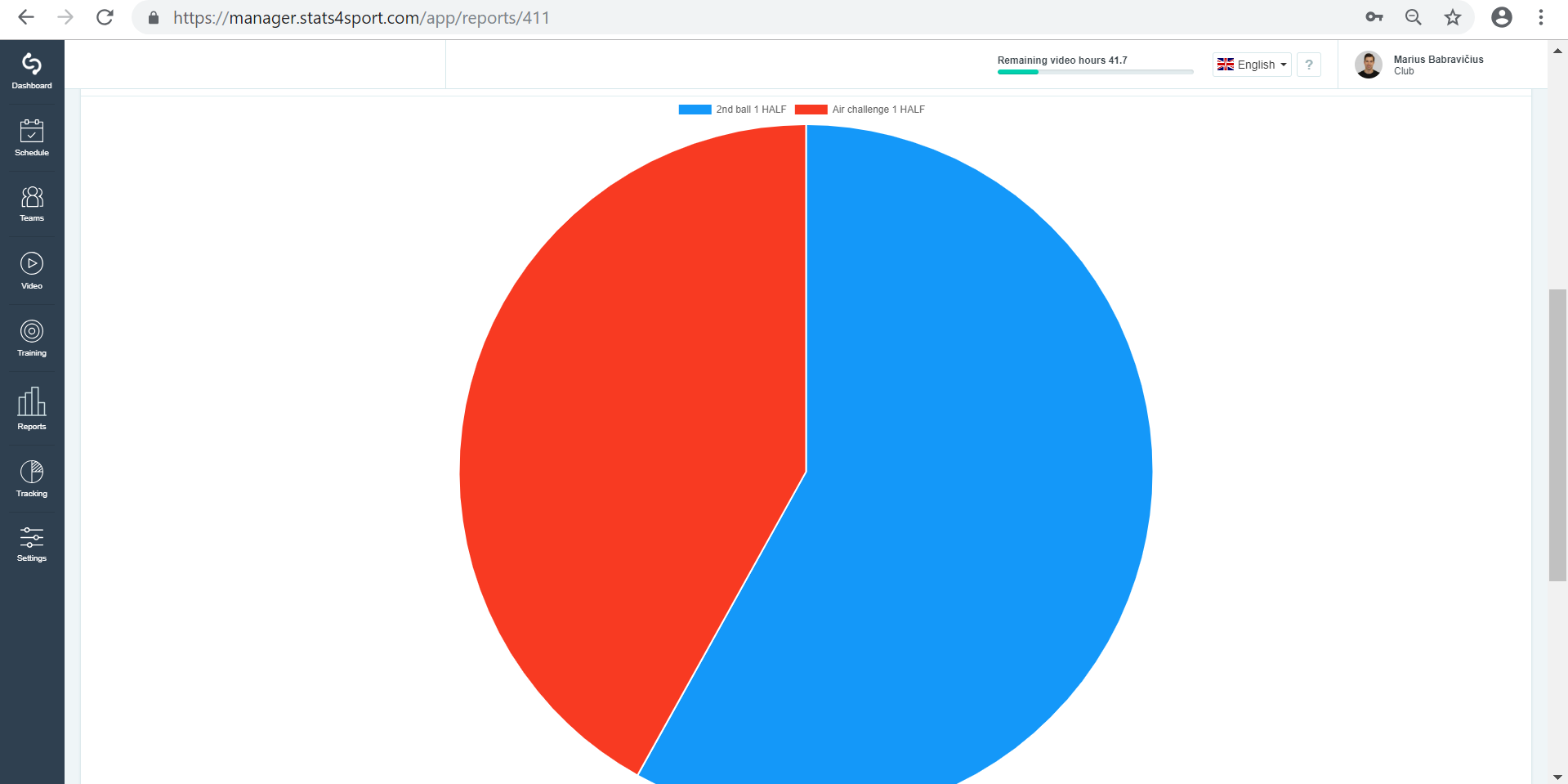
Was this article helpful?
READ NEXT


