How to draw on video
-
1
Go to "Video" menu on the left. Choose 'Video List".
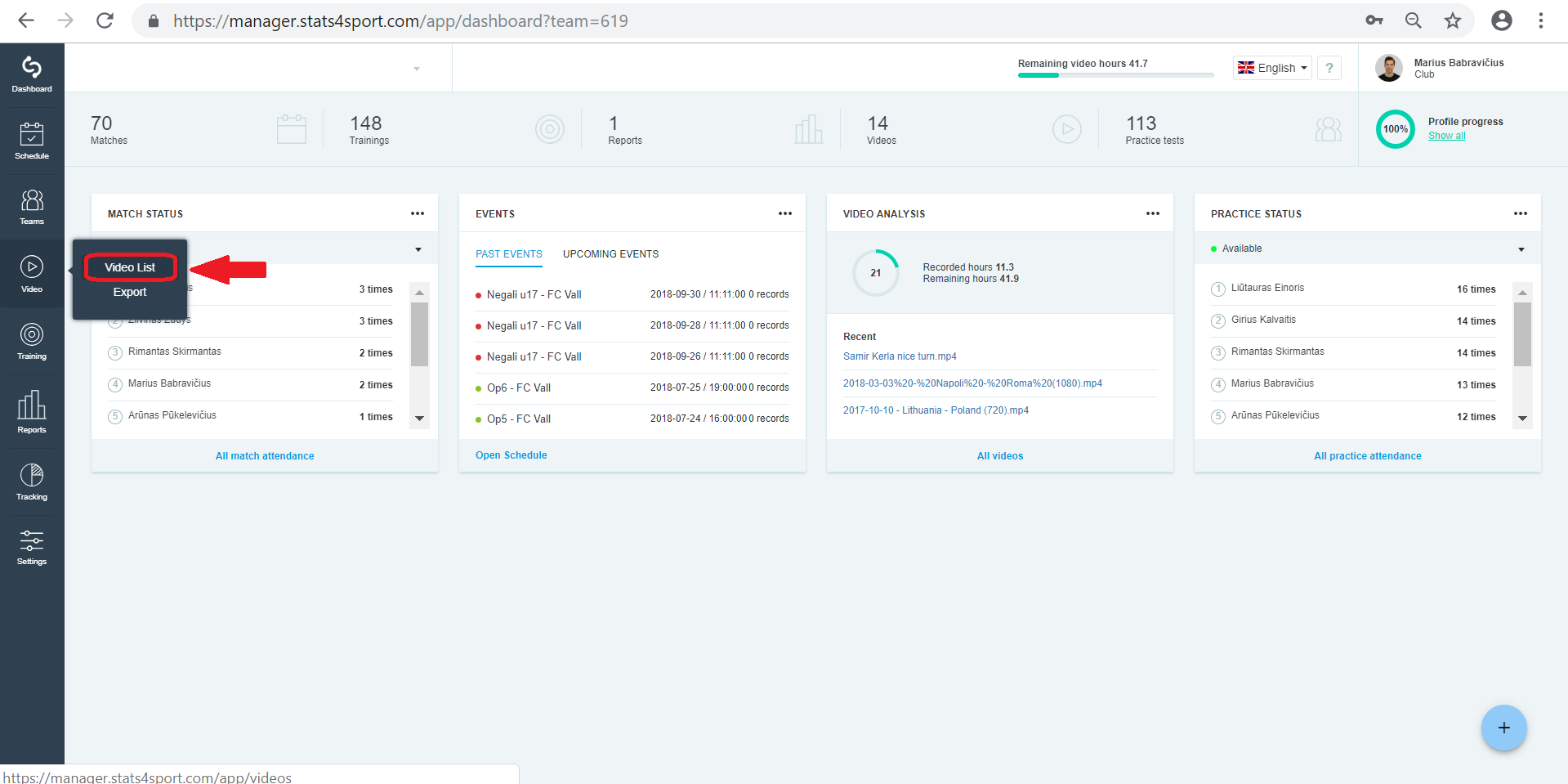
-
2
Choose video from your list you want to analyse and press on it.
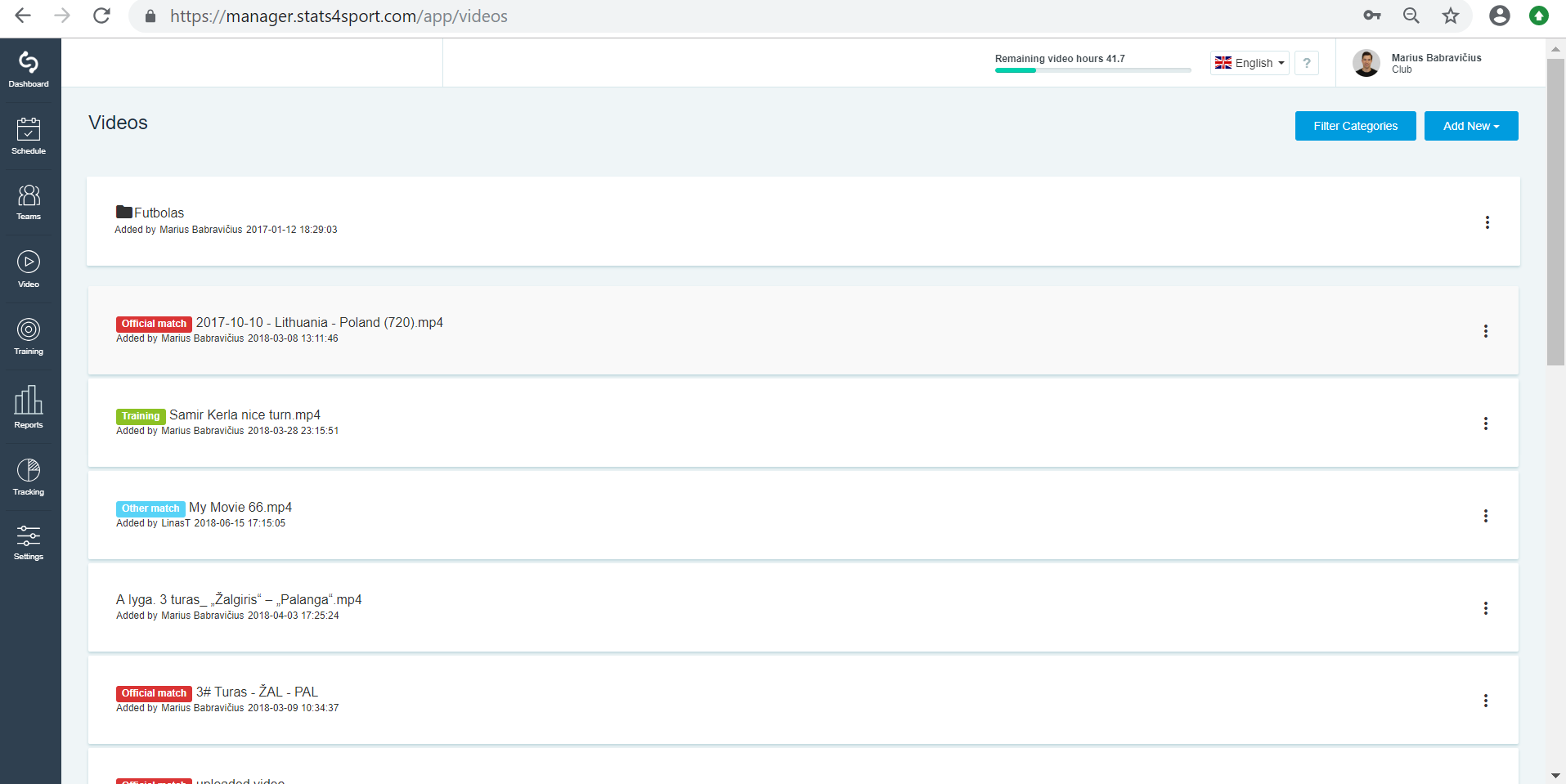
-
3
When video is playing move your mouse and you will see some video options to do on the right down corner. Choose pencil picture to draw.
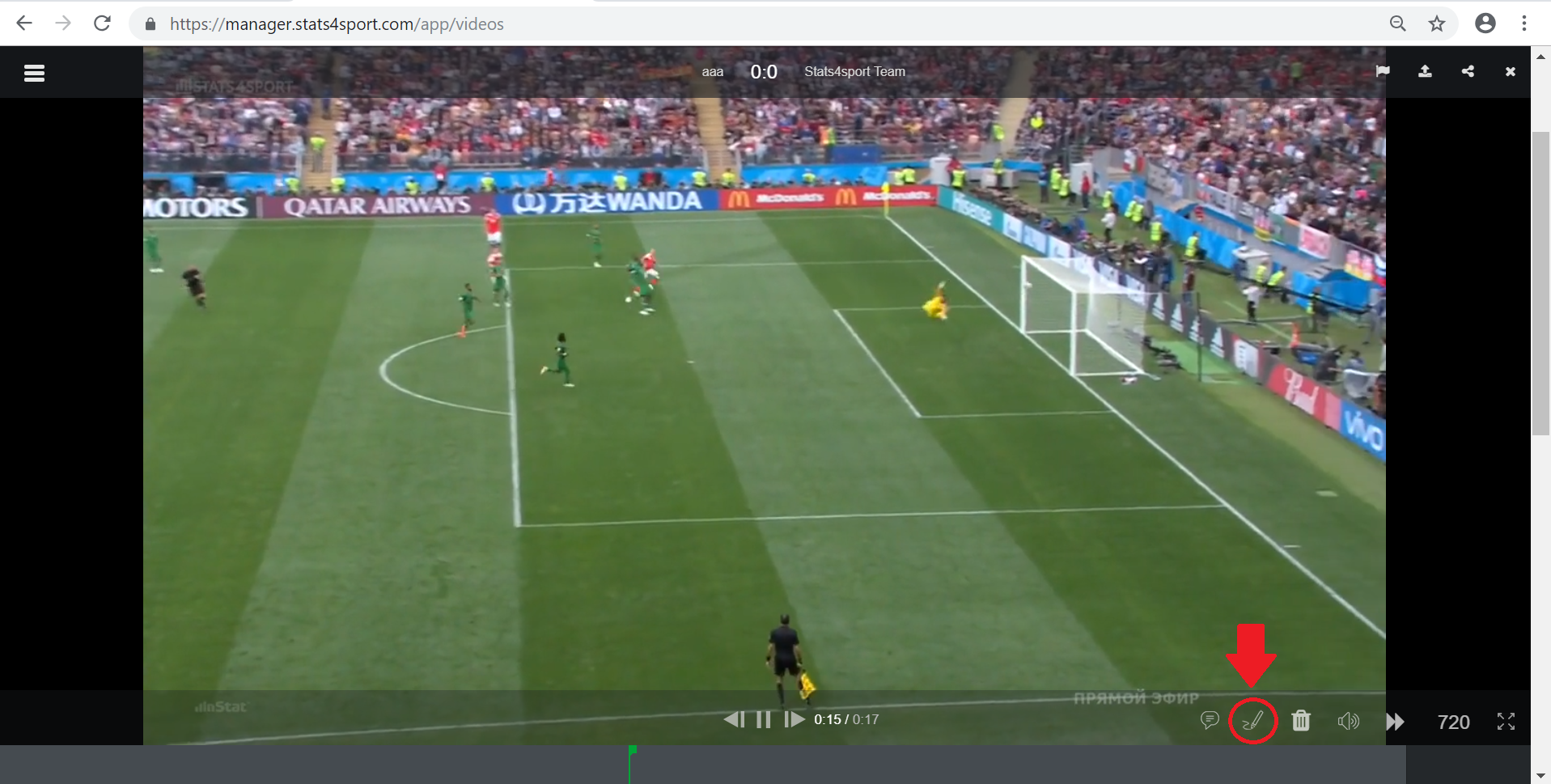
-
4
Draw where you want and what you want on video and click 'Save".
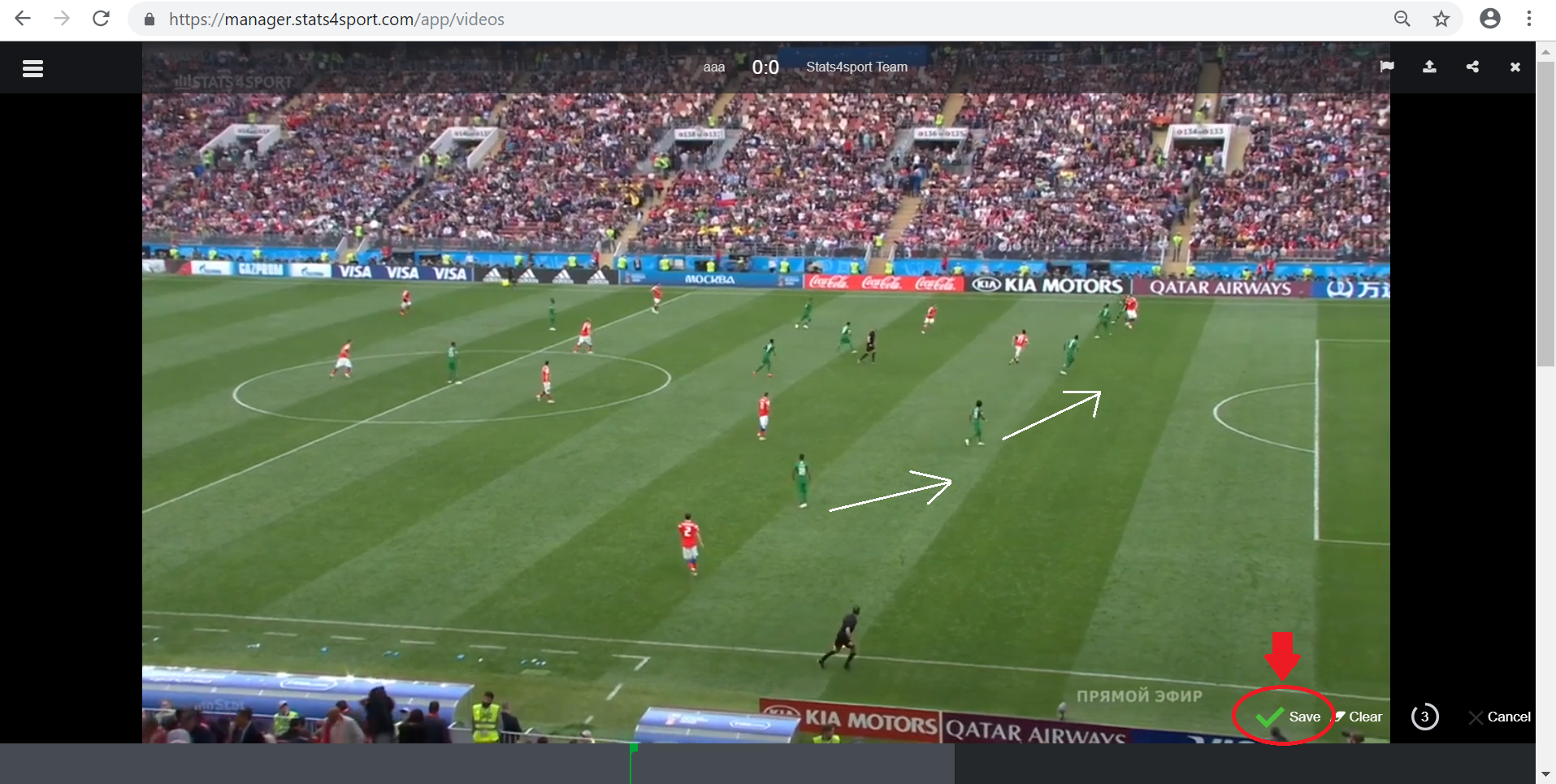
Was this article helpful?
READ NEXT


