Edit statistical report
-
1
Go to "Reports" menu on the left. Choose "Stats".
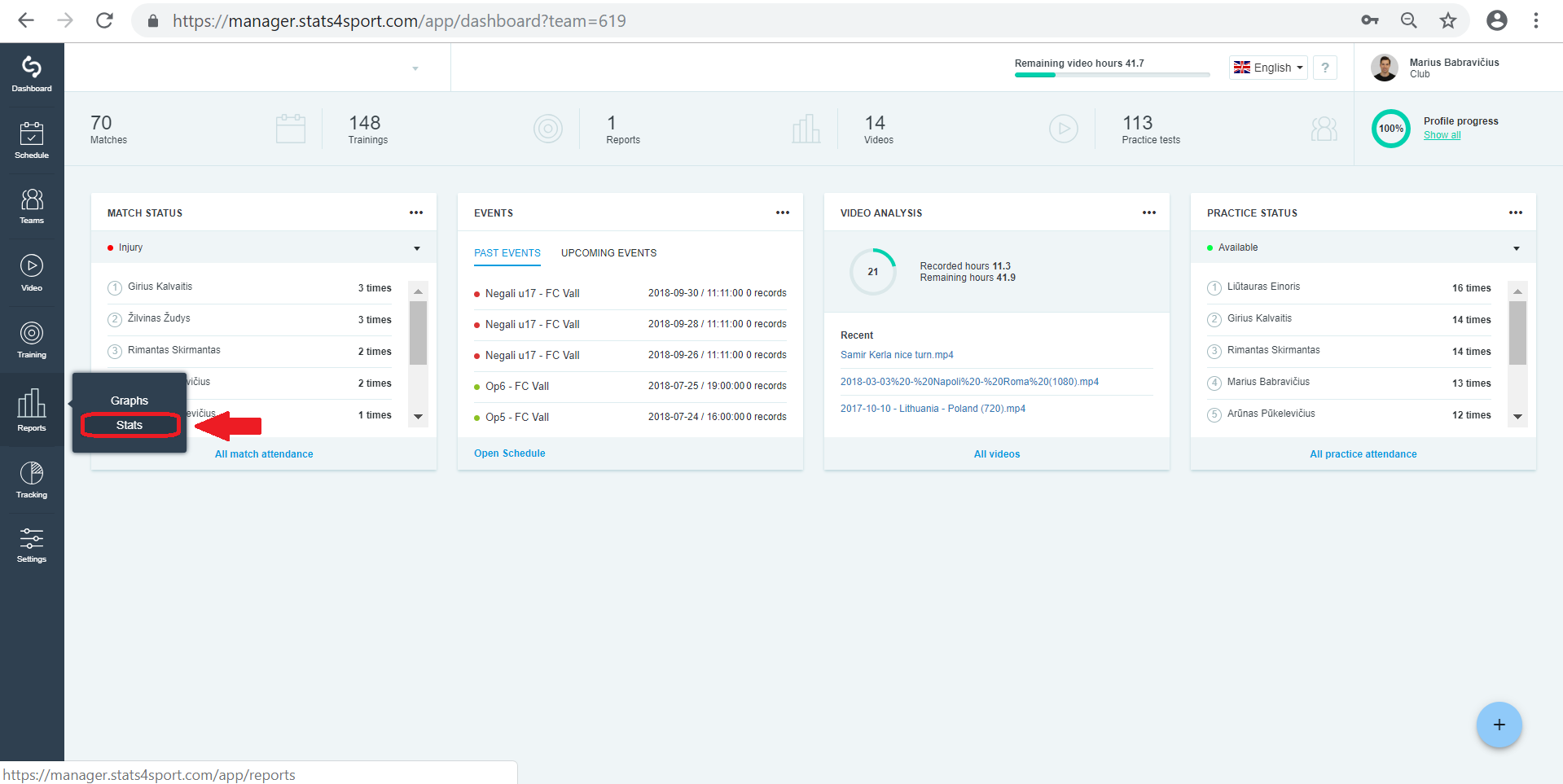
-
2
Choose report you want to edit. Press on report to edit or press 3 points on the right and choose "Edit".
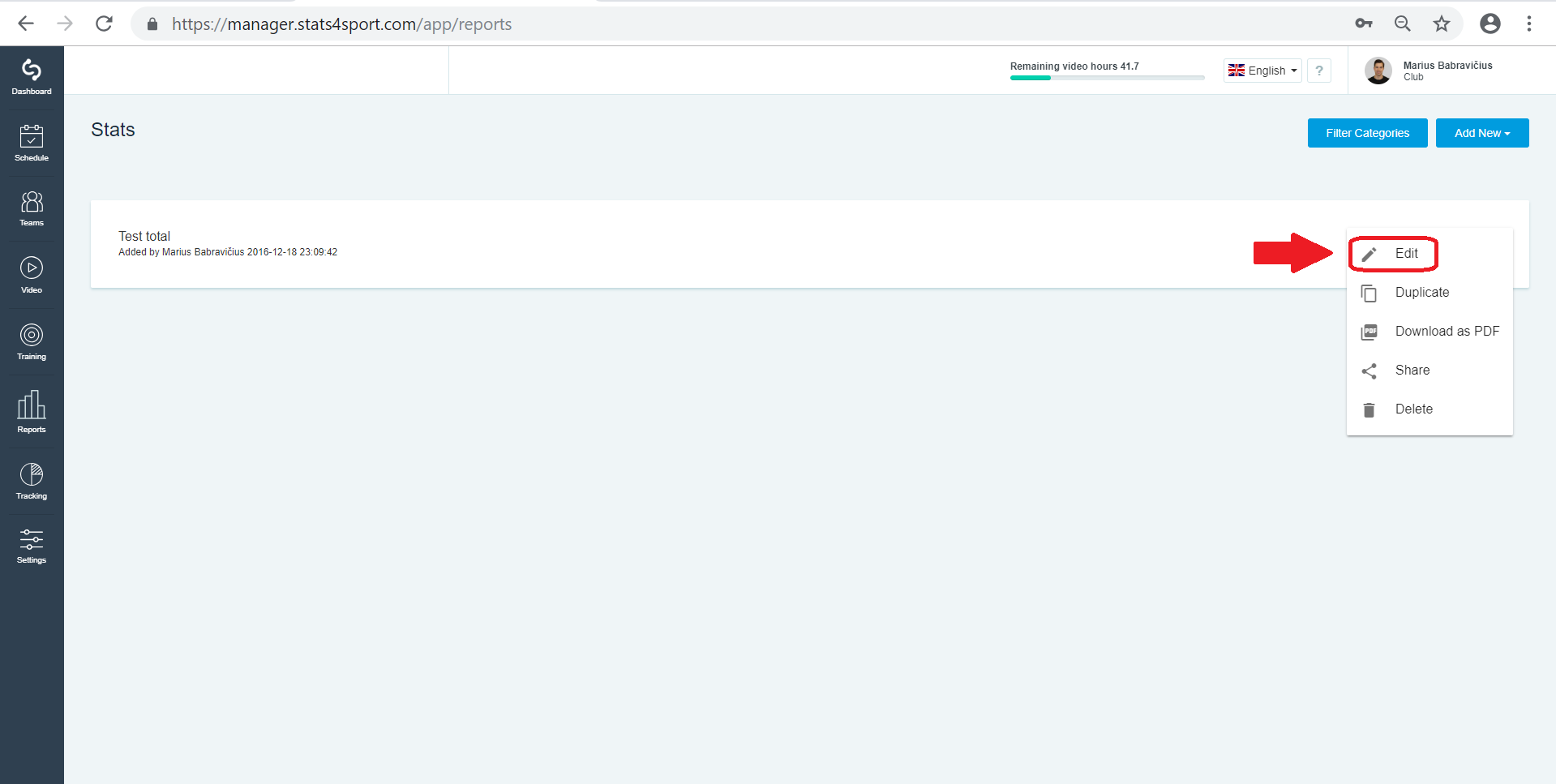
-
3
Edit the information, add or remove charts you want and click "Save".
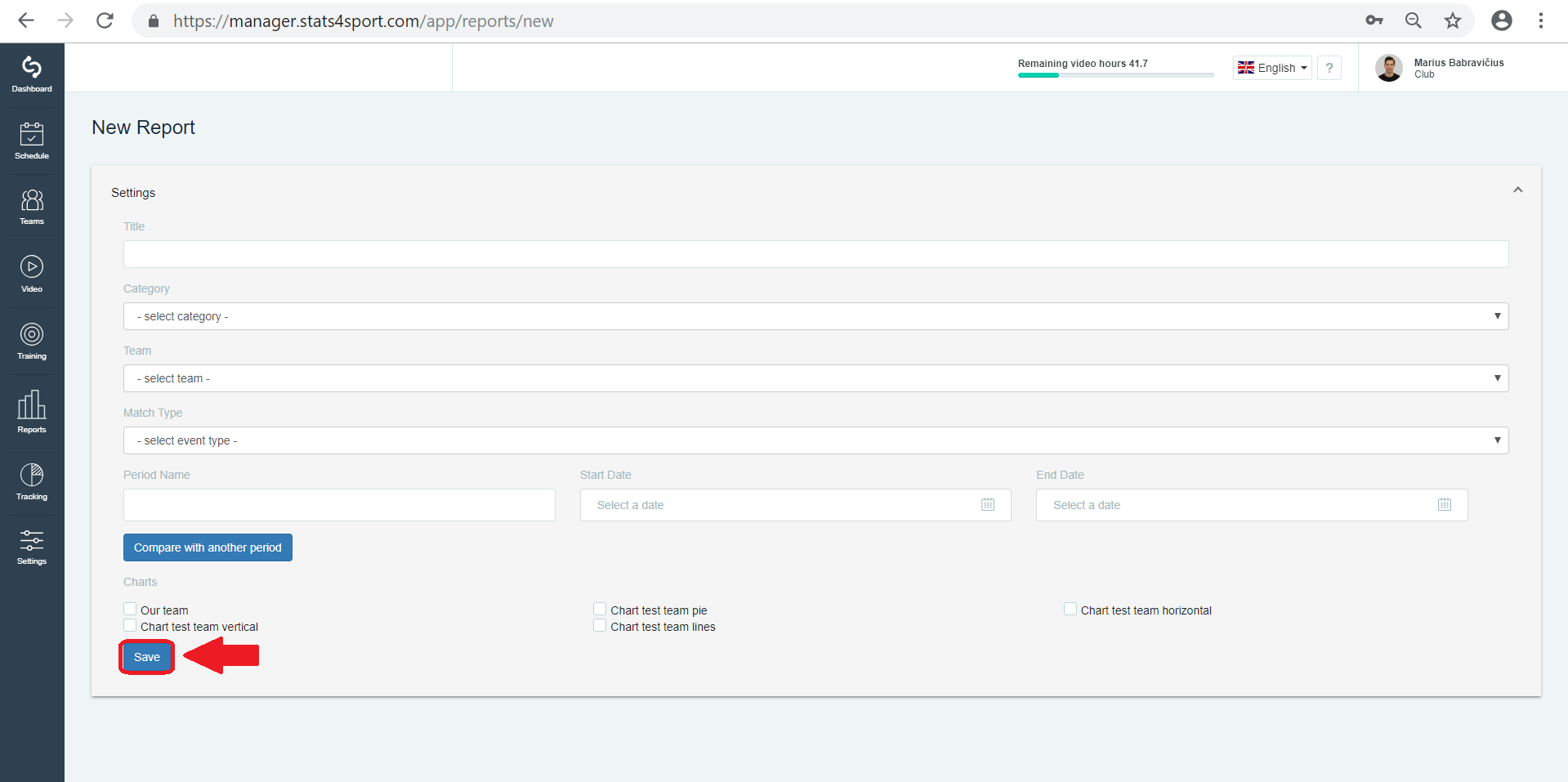
Was this article helpful?
READ NEXT


