How to start tagging video
-
1
Go to 'Video" menu on the left. Choose "Video List".
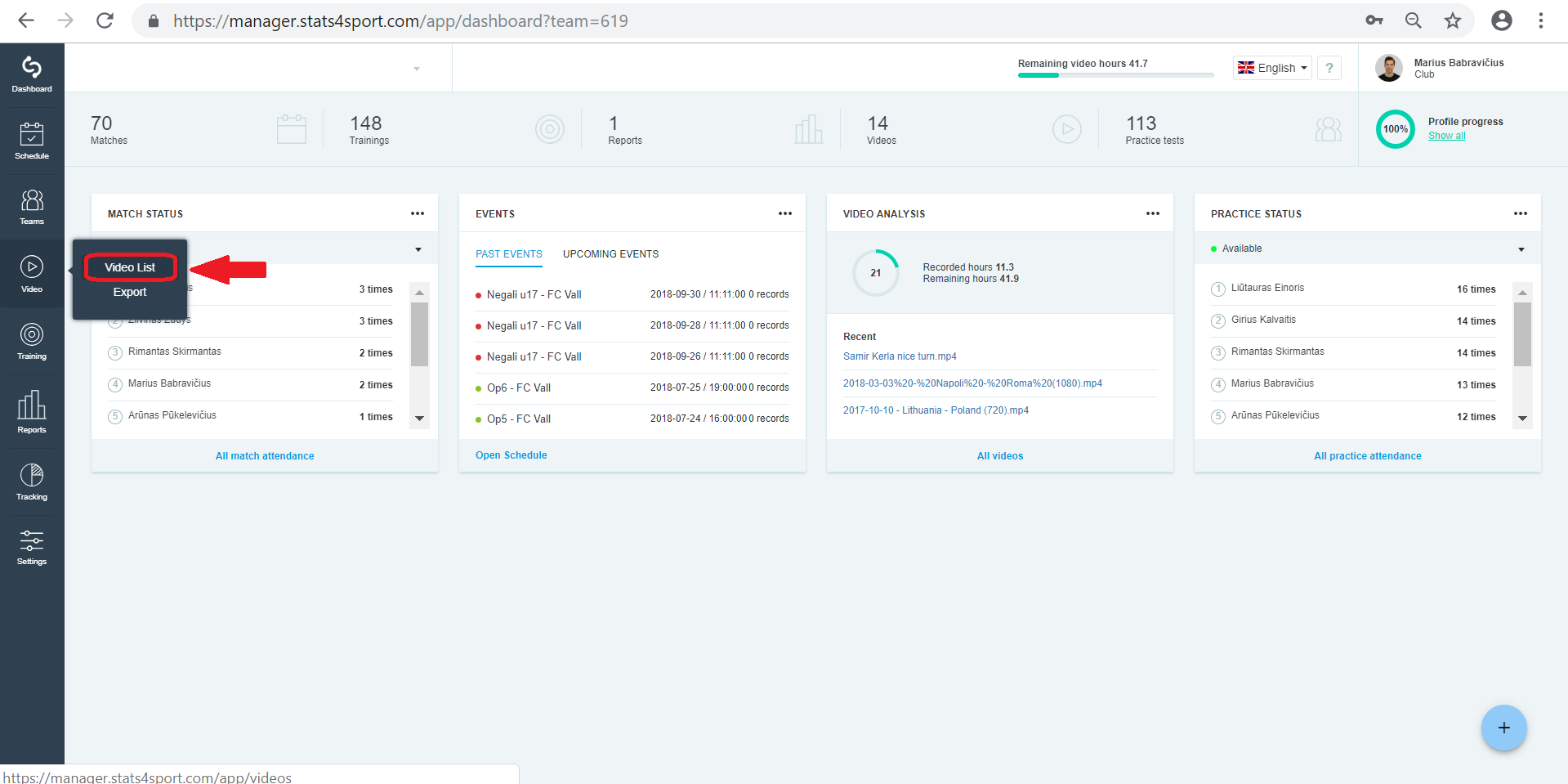
-
2
Choose video from your list you want to start analyse and press on it.
-
3
On the right up video corner find flag. Go on it and then you will see "Start tagging".
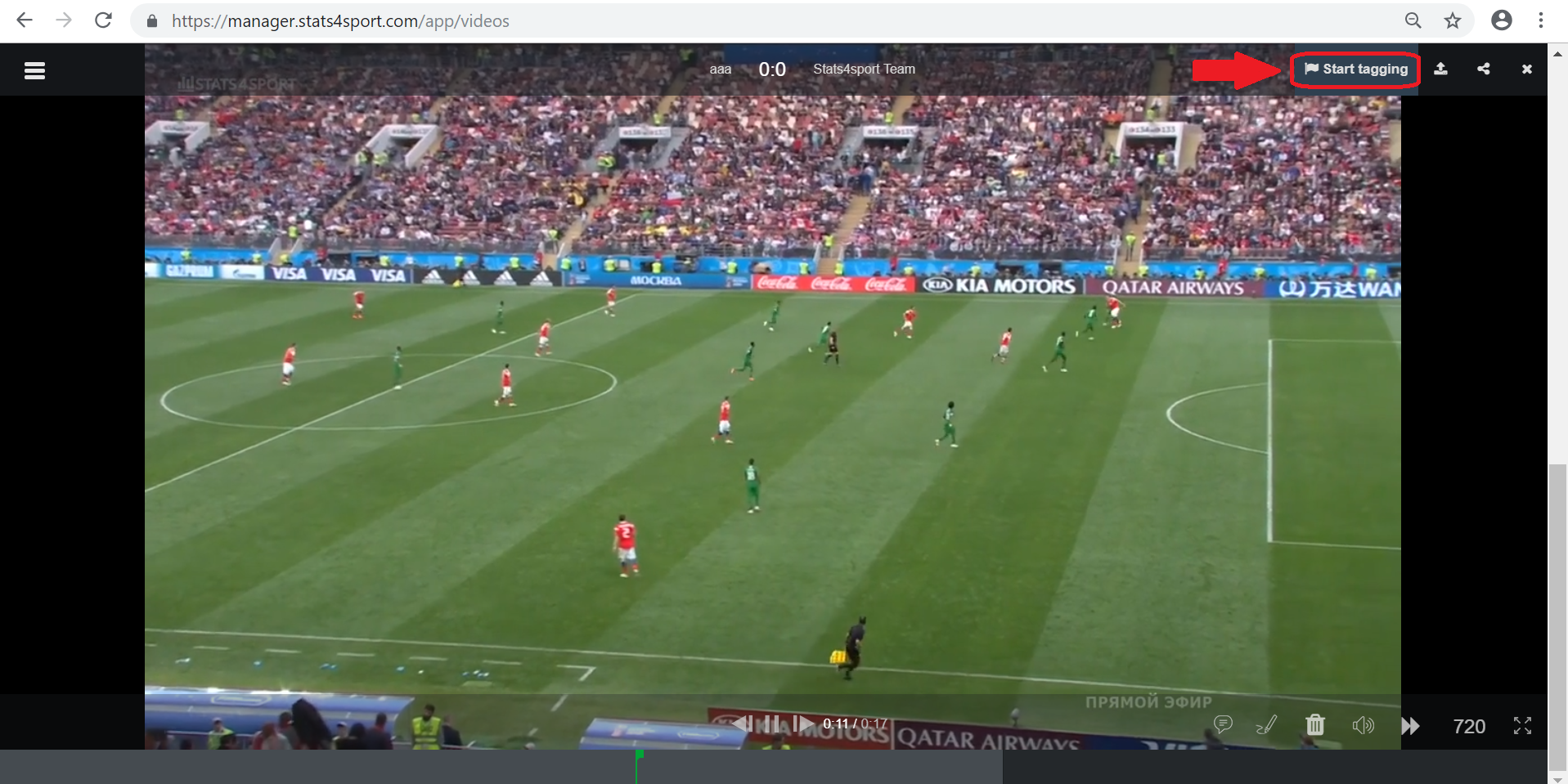
-
4
When video is playing, stop it by pressing stop button on press "Space" button on keyboard to stop the video.
-
5
Or press on one of your tags. Video will be automatically paused.
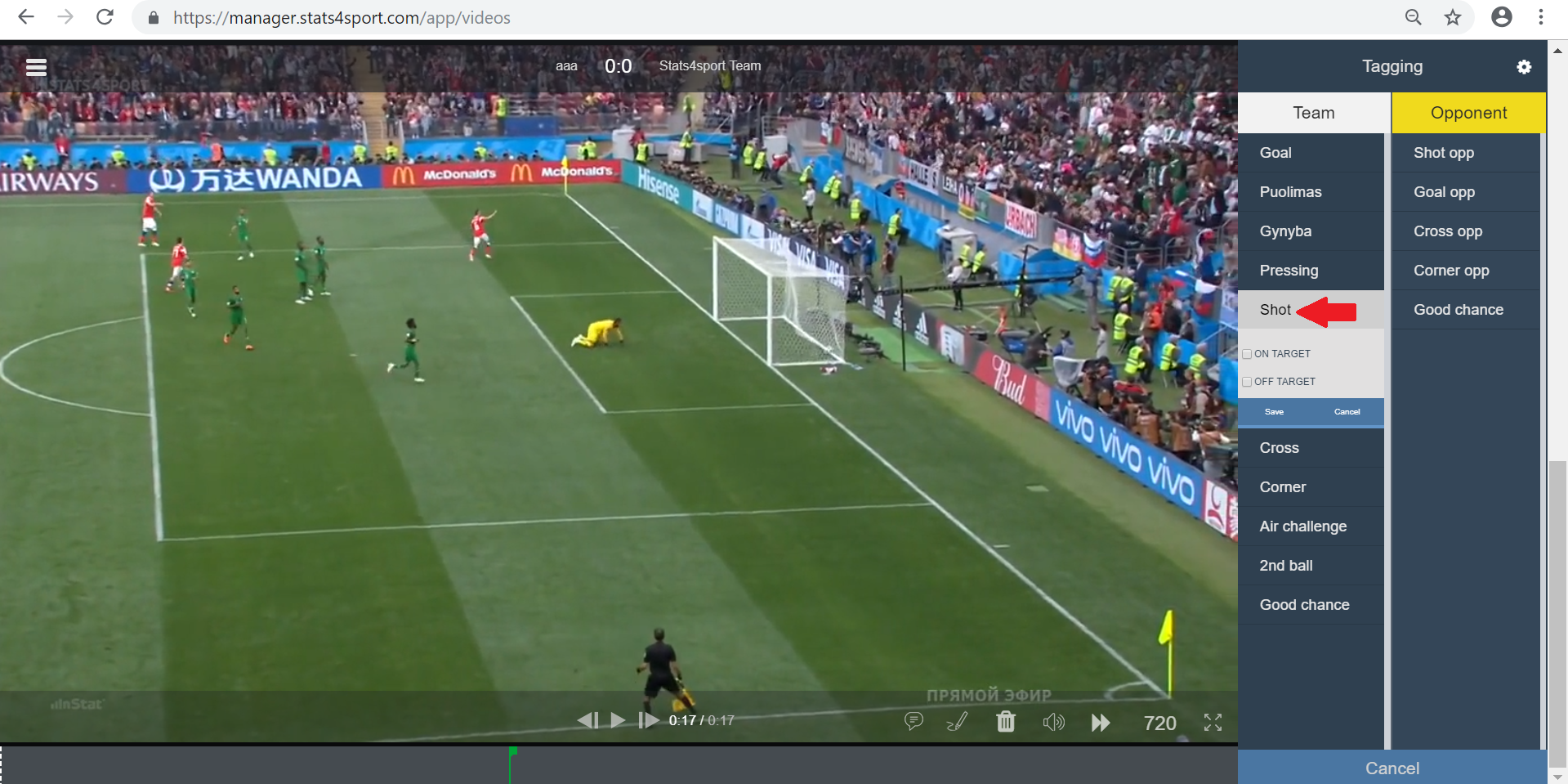
-
6
Then choose and mark action inside tag if you need and press Save.
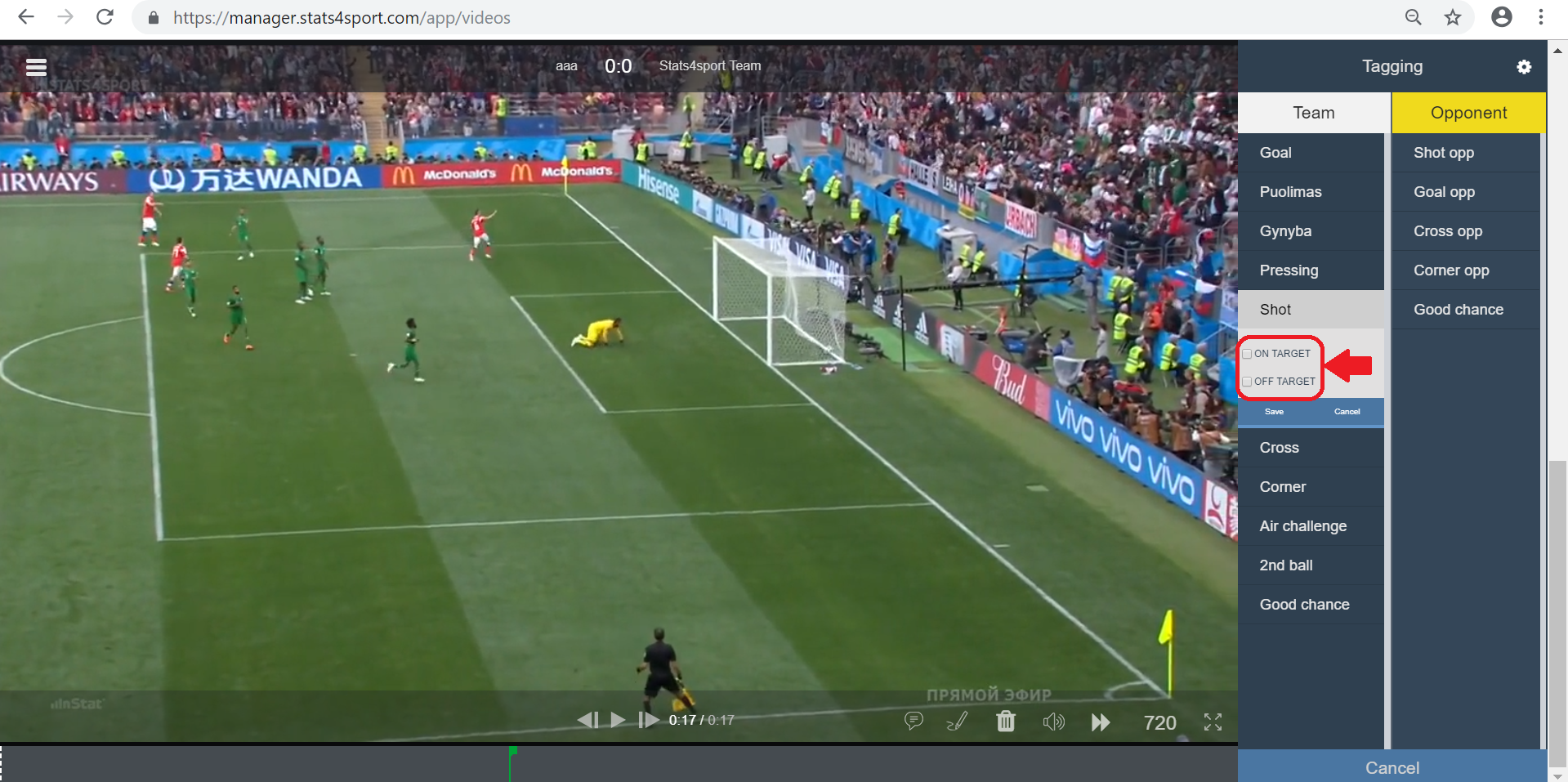
-
7
Added tag/action will appear on video line down the video.

Was this article helpful?
READ NEXT


