Manage practice tests
-
1
Go to "Teams" from Menu bar on the left.
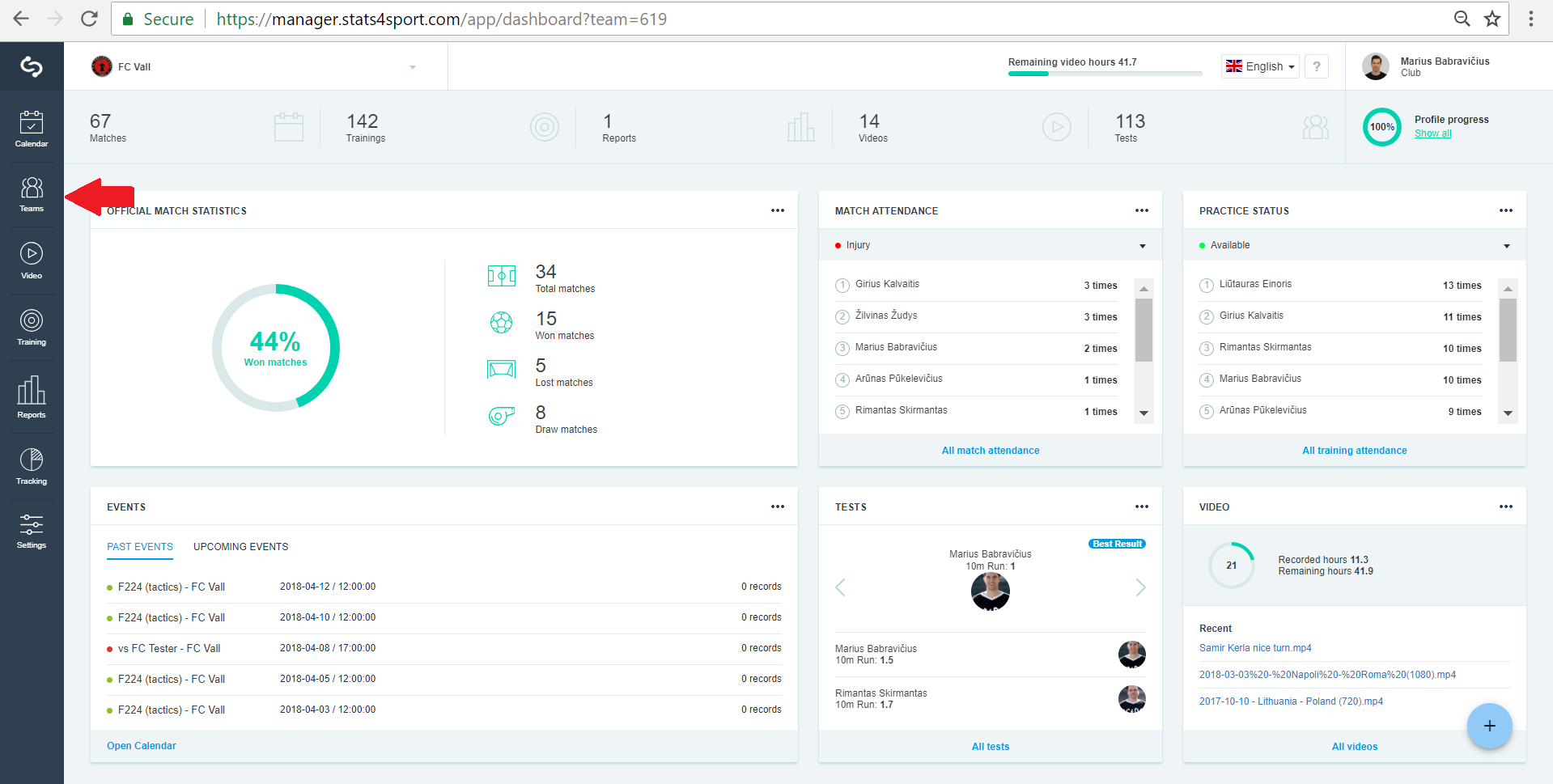
-
2
Choose the team from the list.
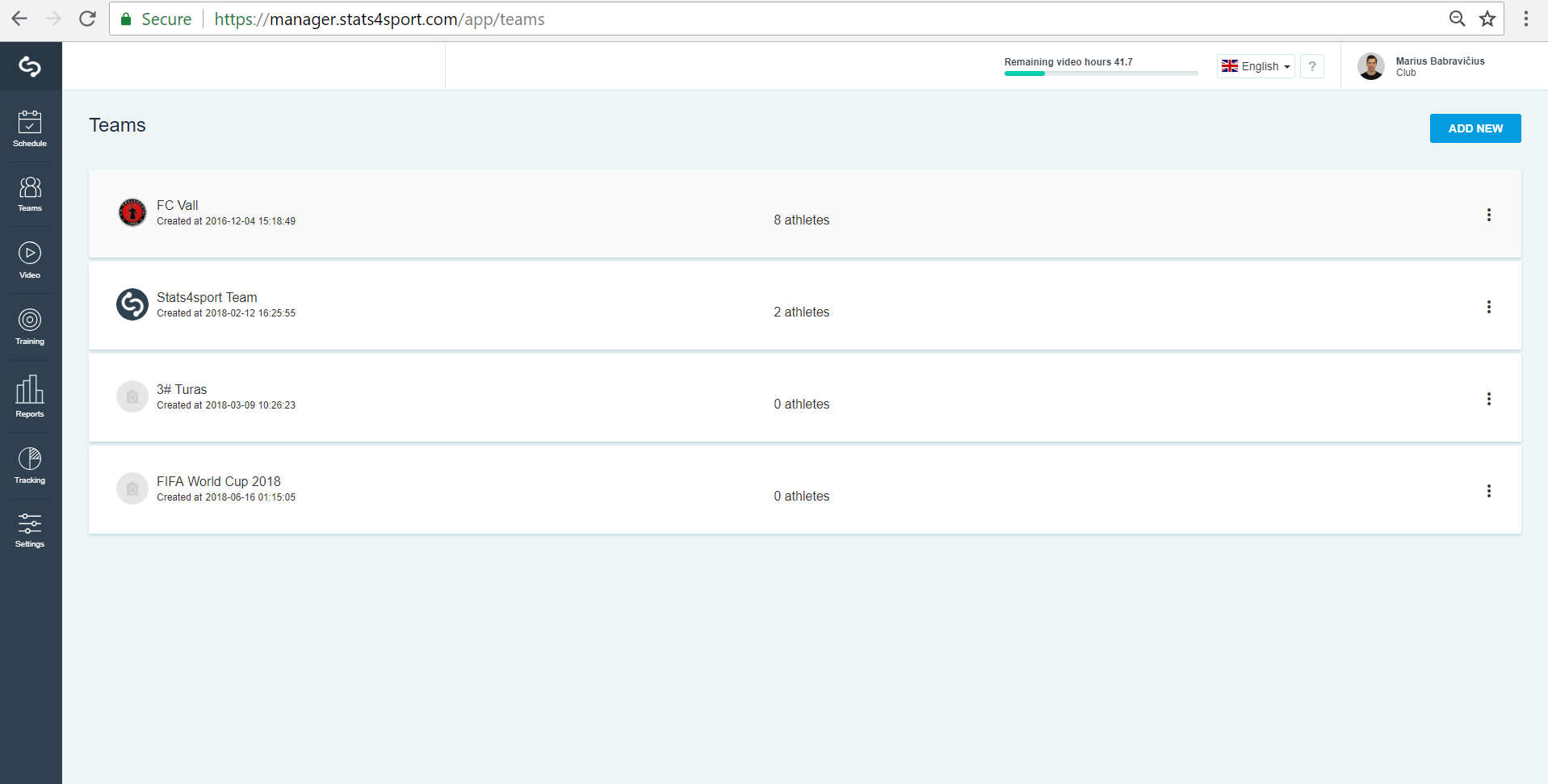
-
3
Press "Tests".
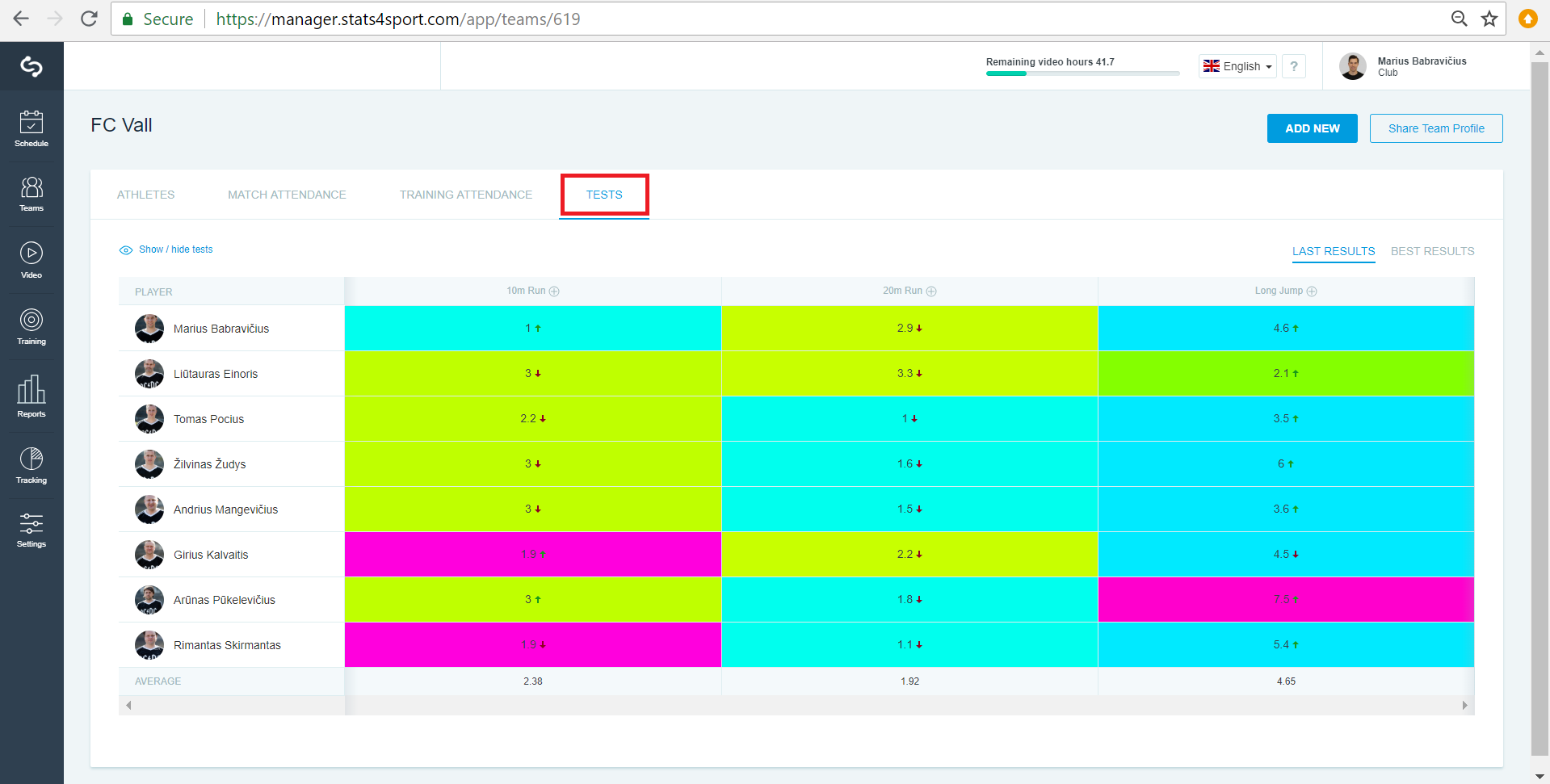
-
4
Find Last / Best result for check tests results.
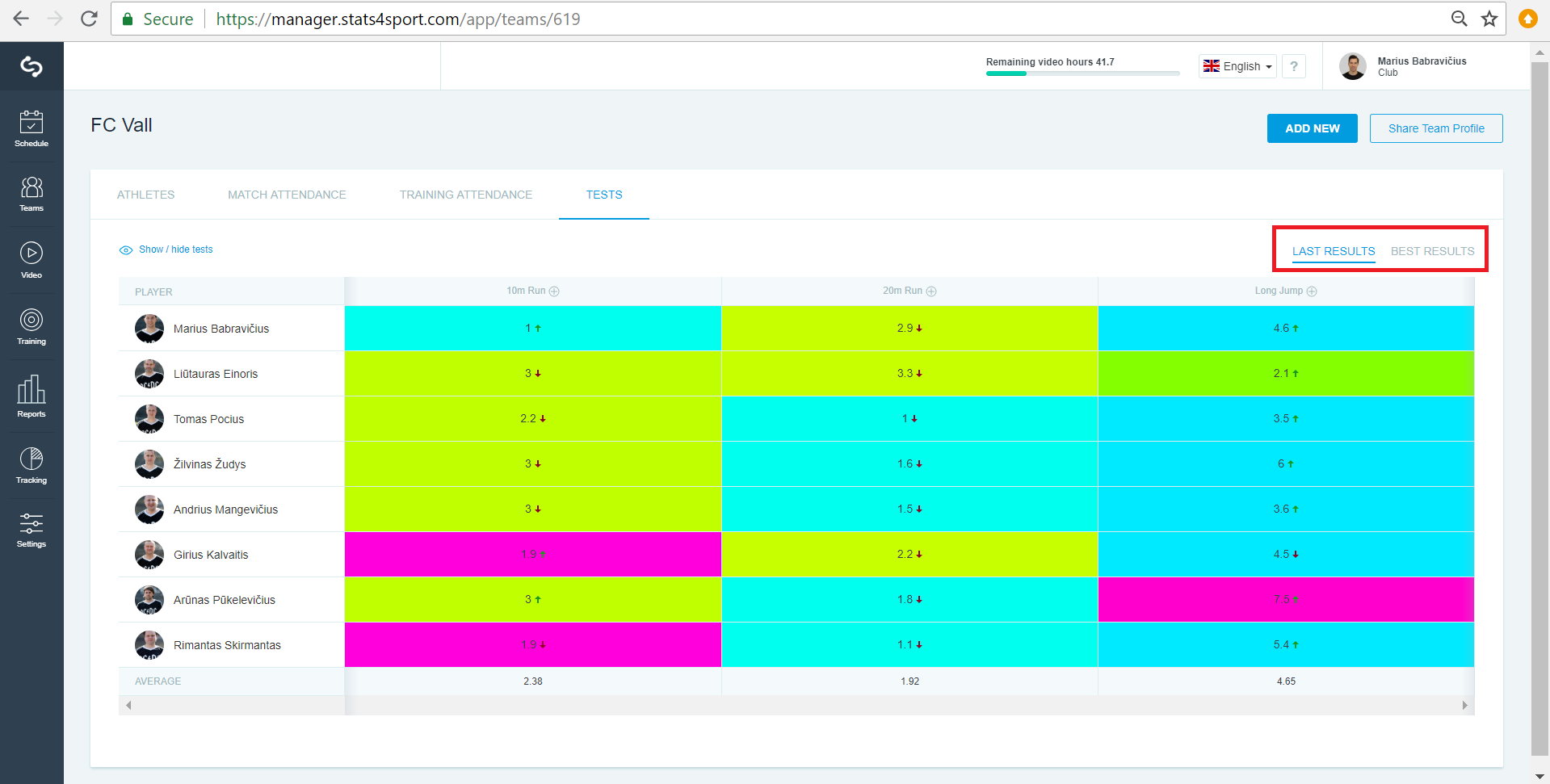
-
5
Find Hide / Show button, press on it to show or hide some tests.
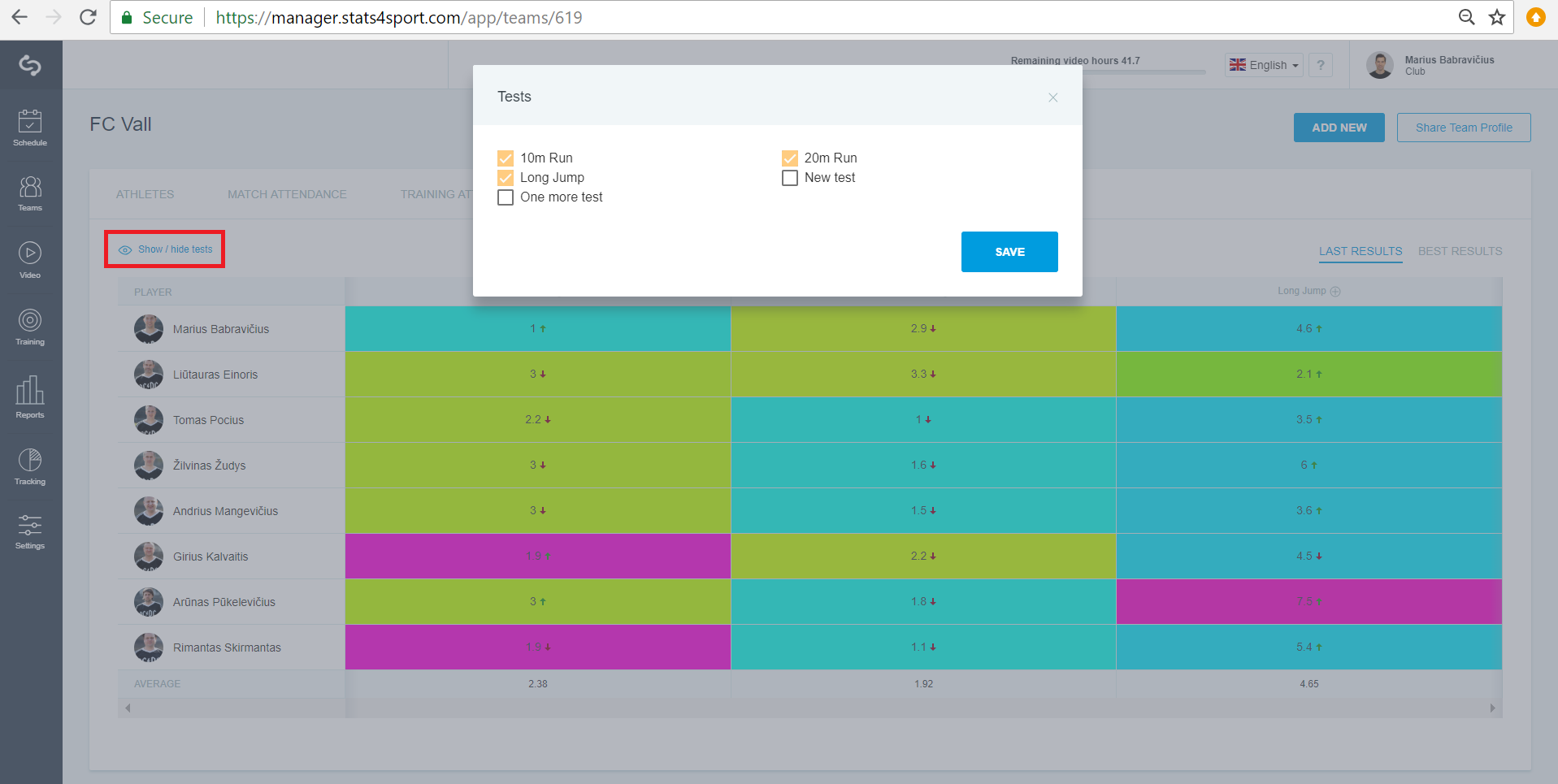
Was this article helpful?
READ NEXT


