Share team profile
-
1
Go to "Teams" from Menu bar on the left.
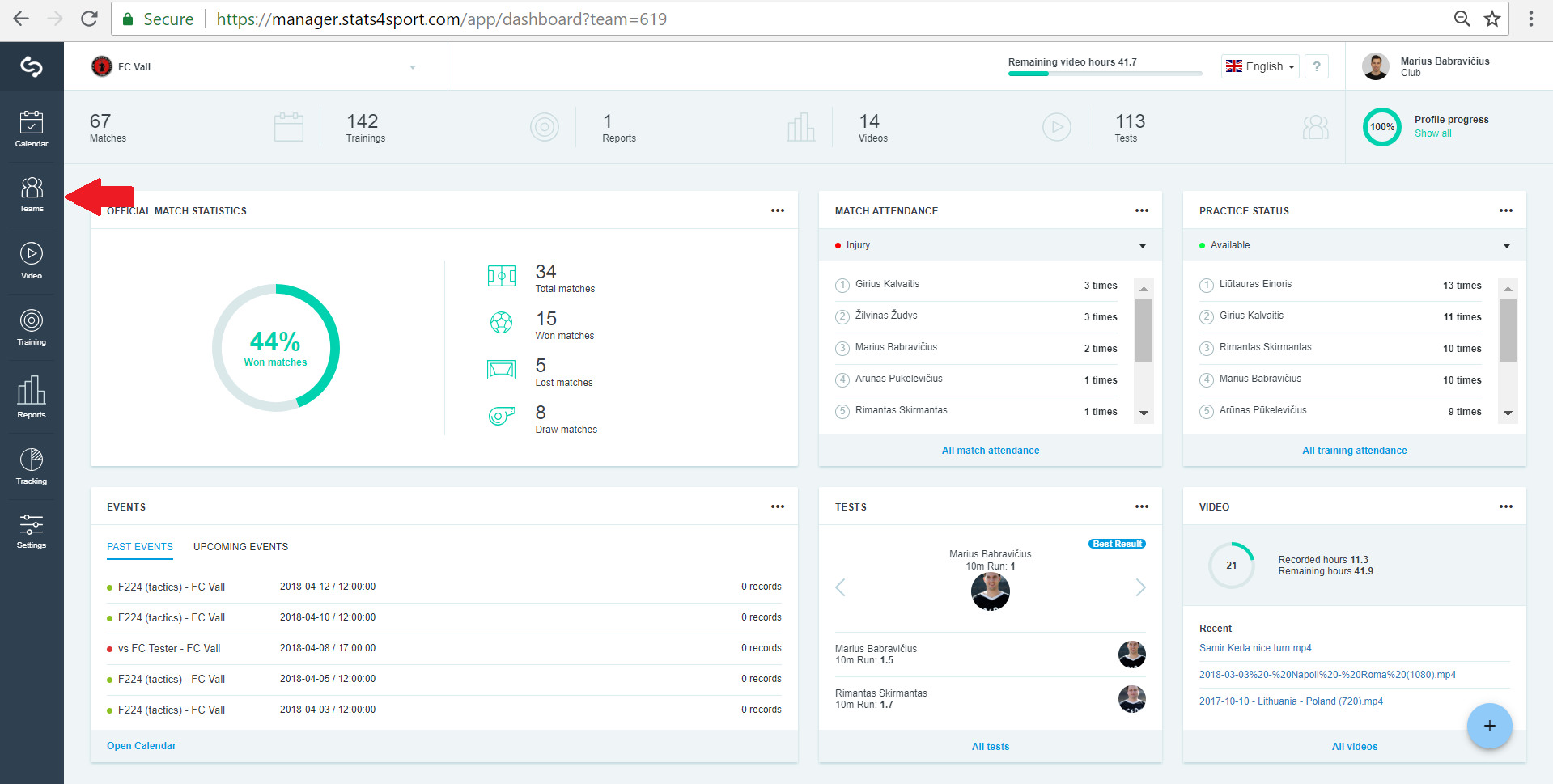
-
2
Choose the team you want to share its profile. Press 3 points on the right and then choose "Share".
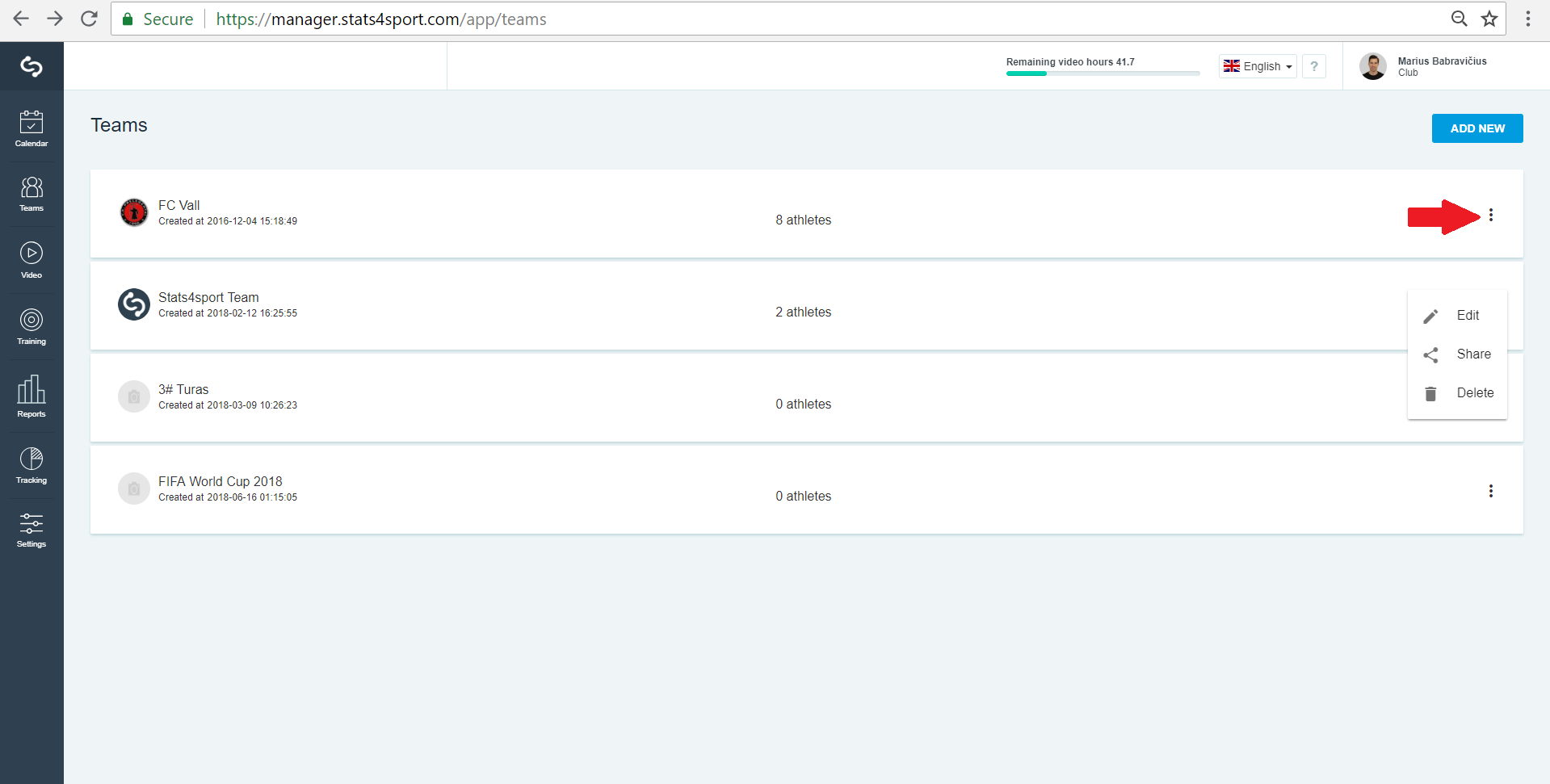
-
3
Or choose team from the list and click on it. Find "Share" button on the right up corner and click on it.
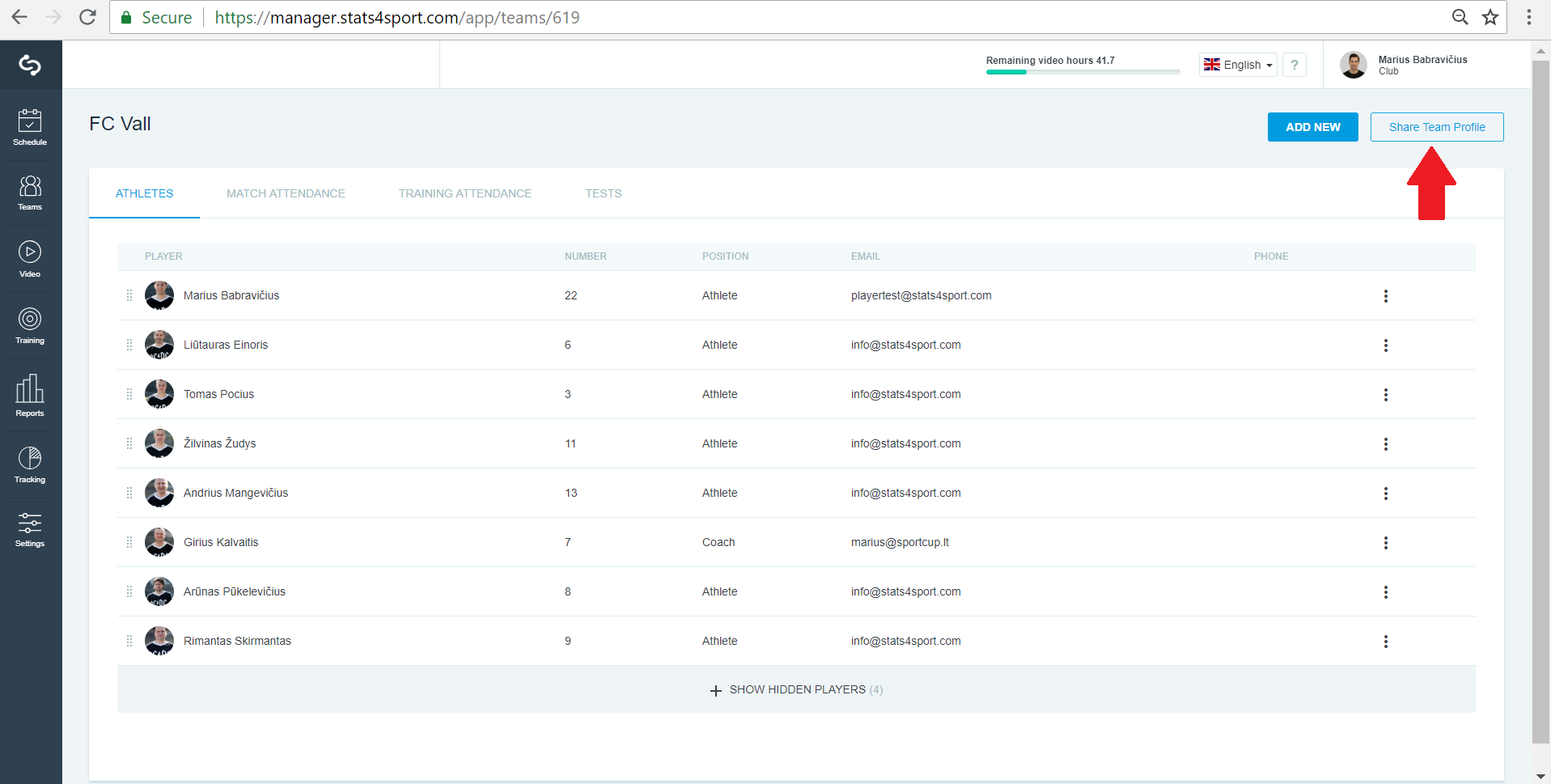
-
4
Choose one of four types how to share team profile. Enter the information you need and click "Send".
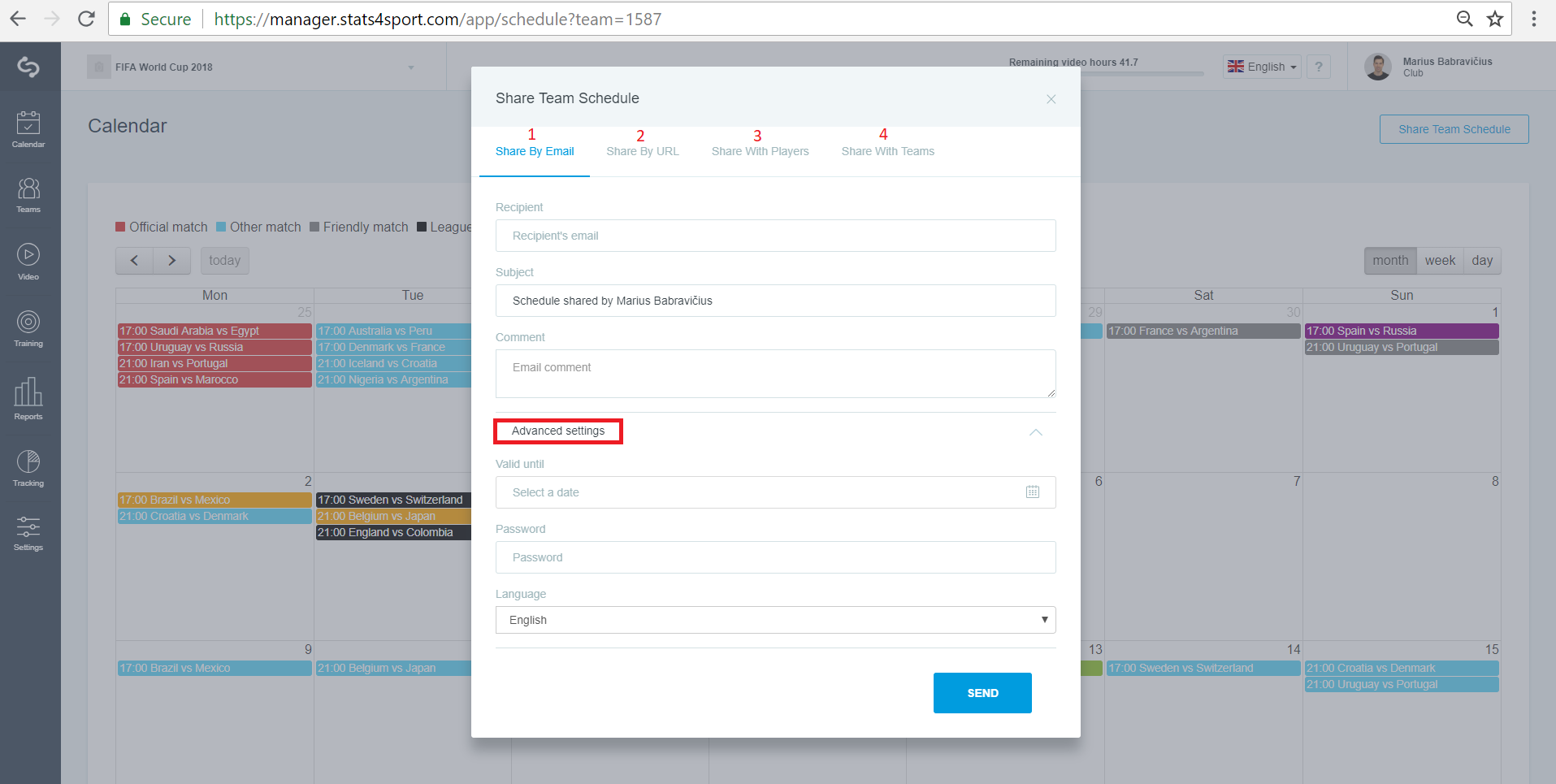
Was this article helpful?
READ NEXT


