Rename document
-
1
In the menu bar on the left select "File manager".
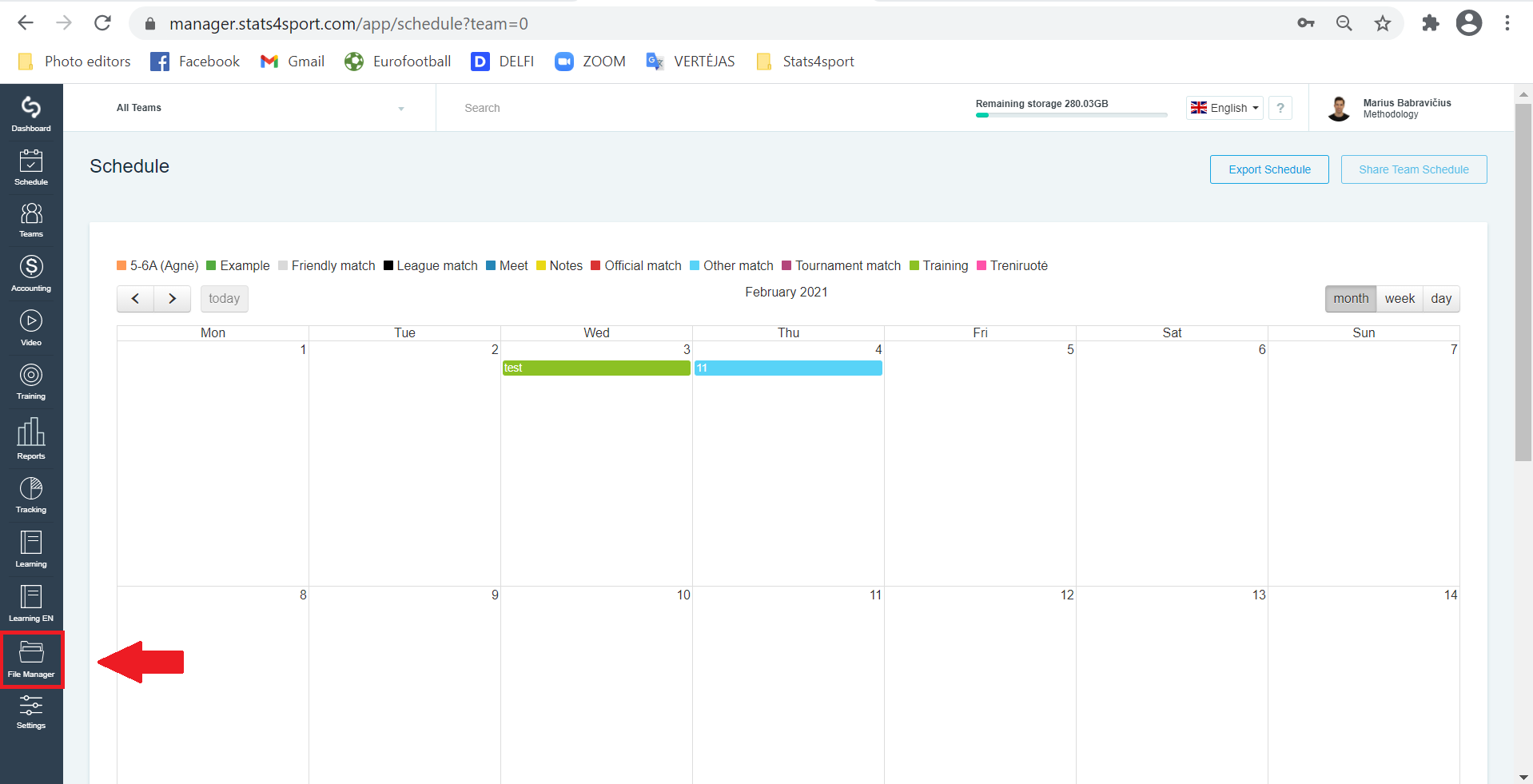
-
2
Select the document you want to rename. Click the arrow on the right of the document. Select "Rename".
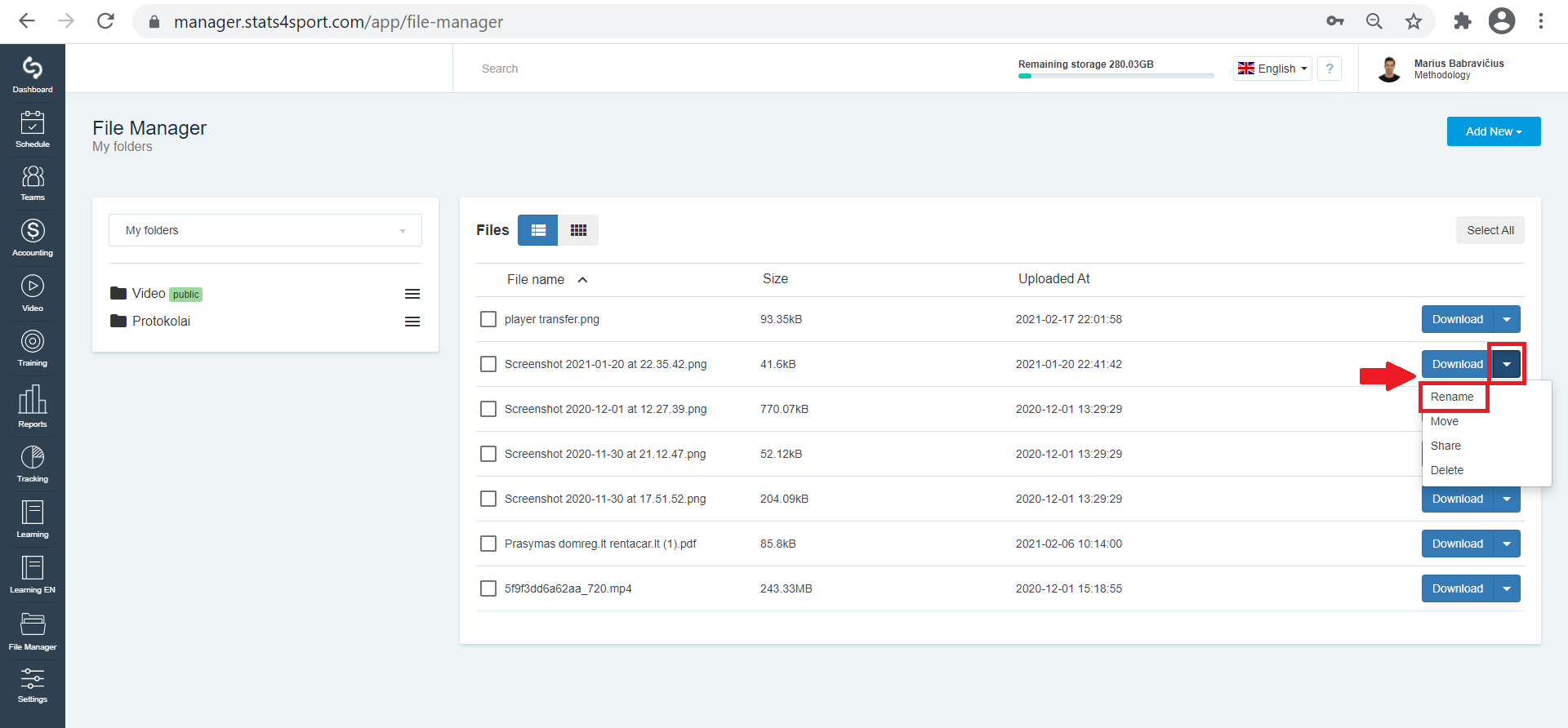
-
3
Enter a new name for the document and click "Rename".
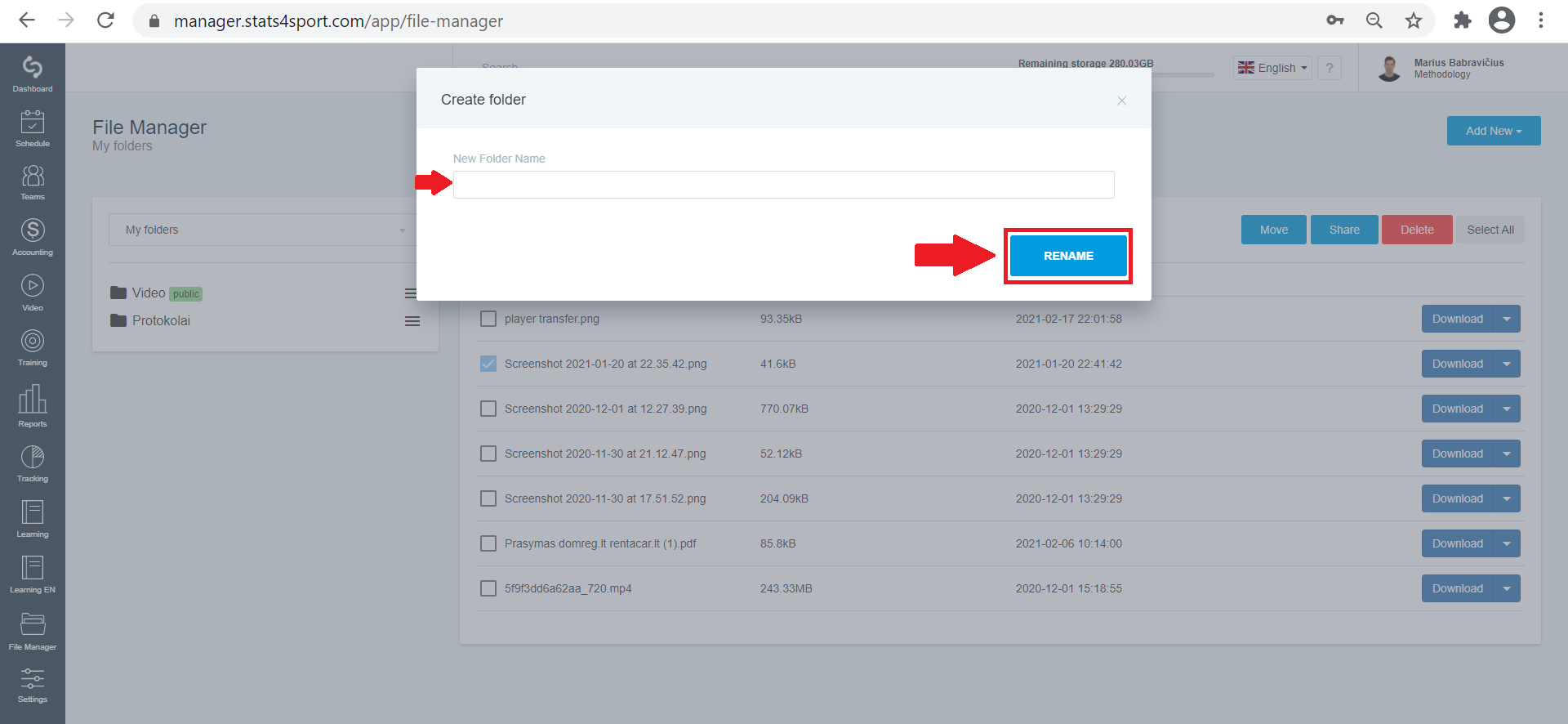
Was this article helpful?
READ NEXT


