How to add note on video
-
1
Go to "Video" menu on the left. Choose "Video List".
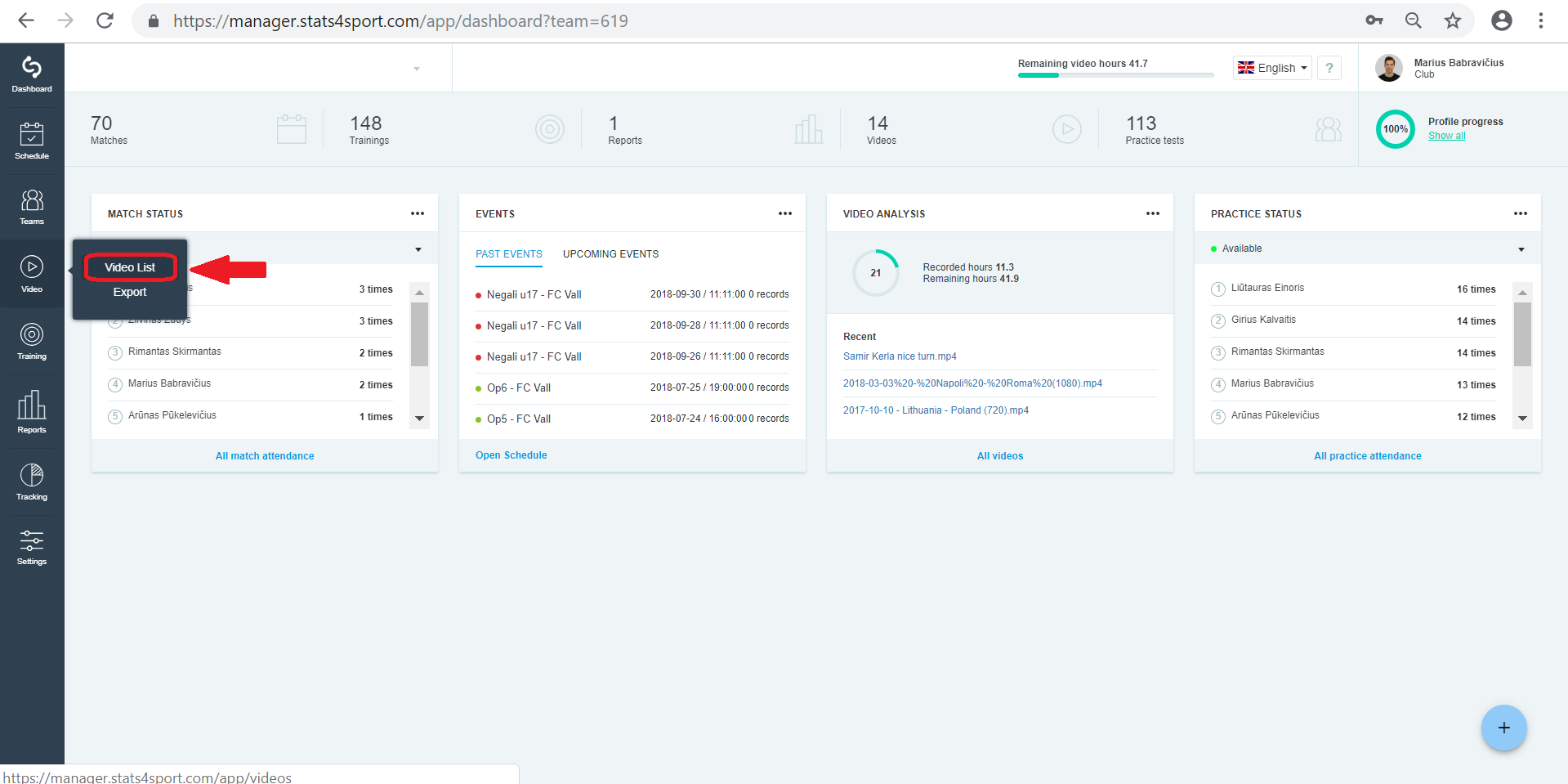
-
2
Choose video from your list you want to analyse and press on it.
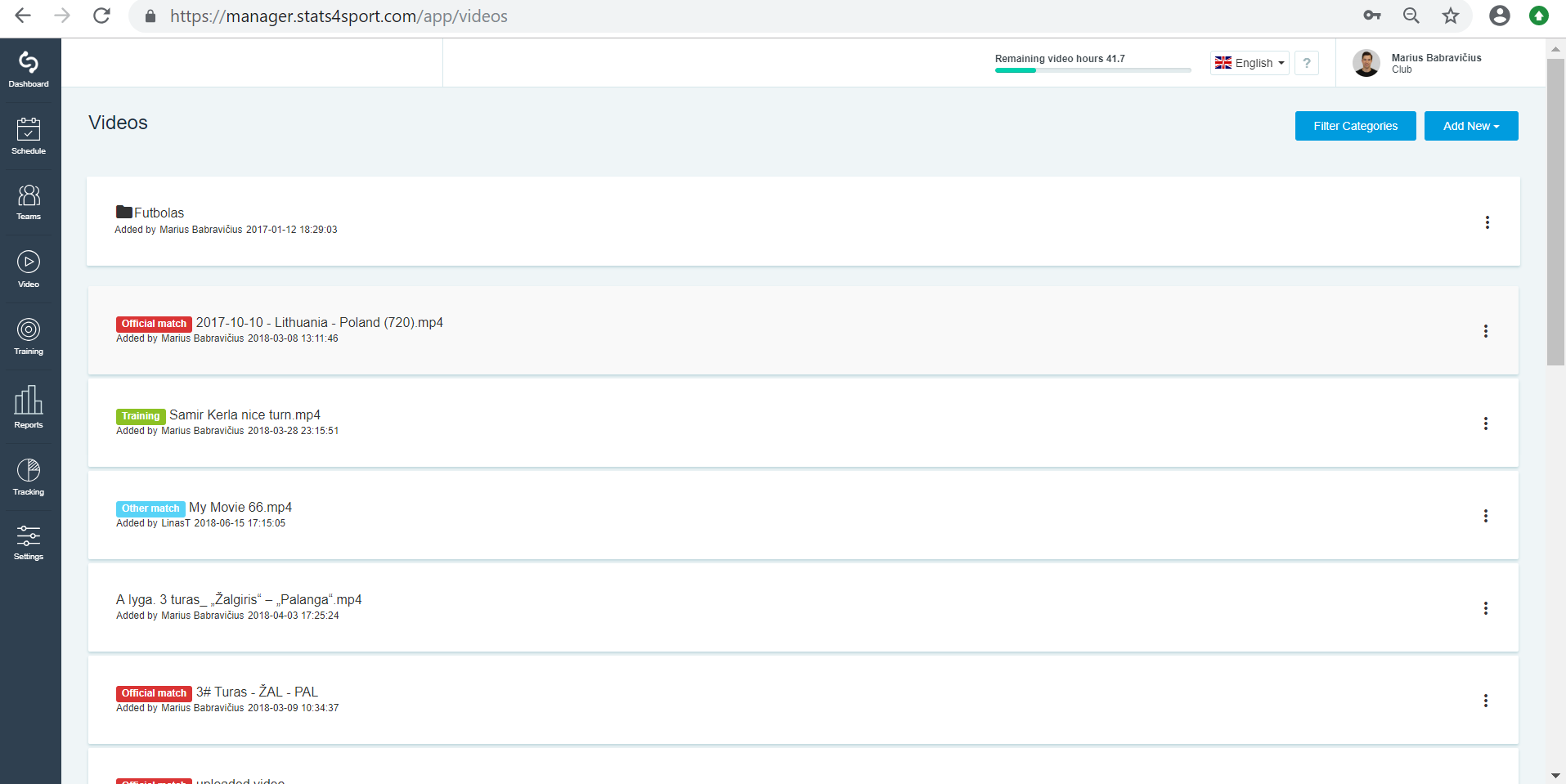
-
3
When video is playing, move your mouse and you will see some video options to do on the right down corner. Choose note icon.
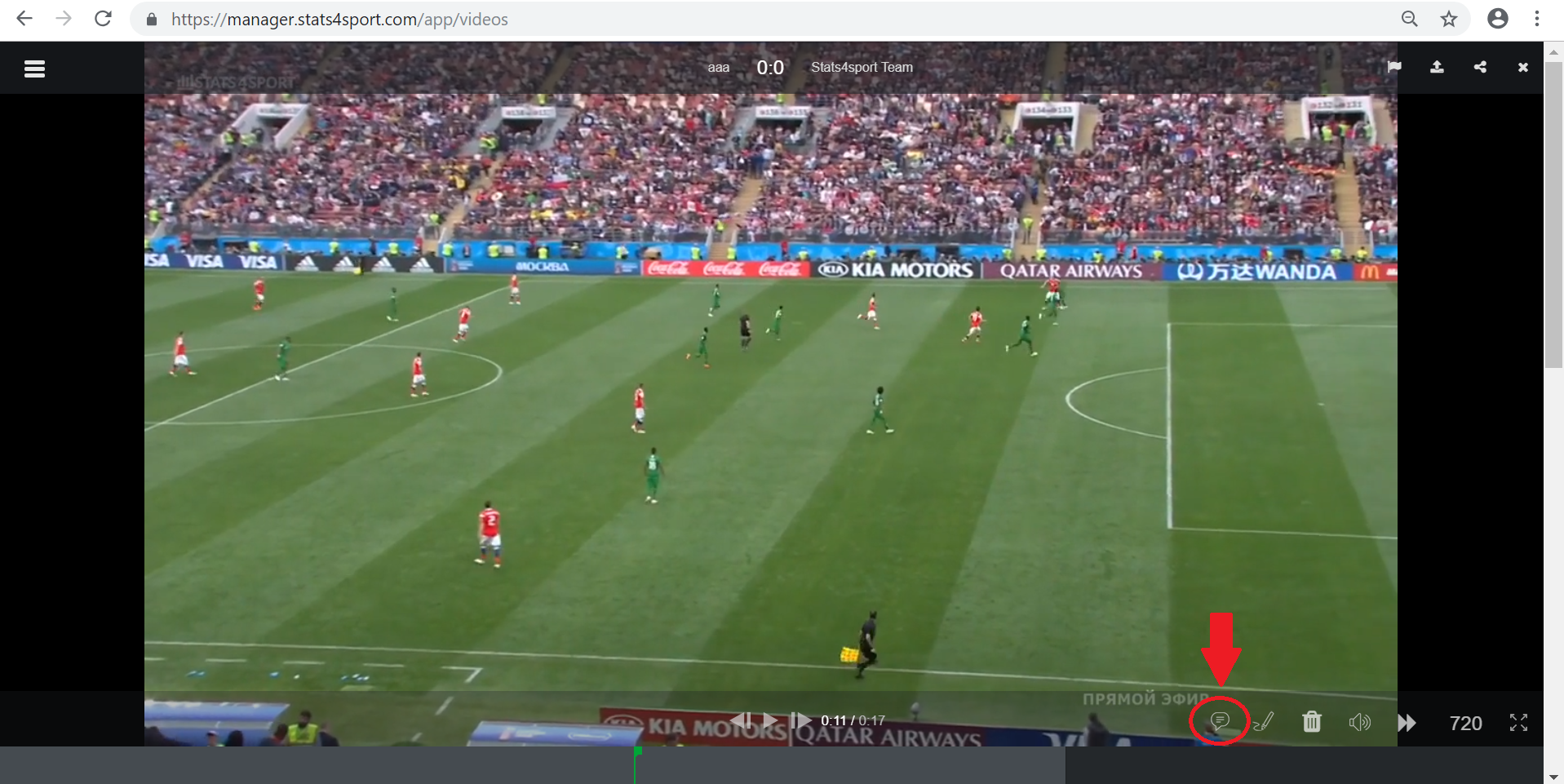
-
4
Choose the place on video you want to add note and press on it. Write note and press "Save".
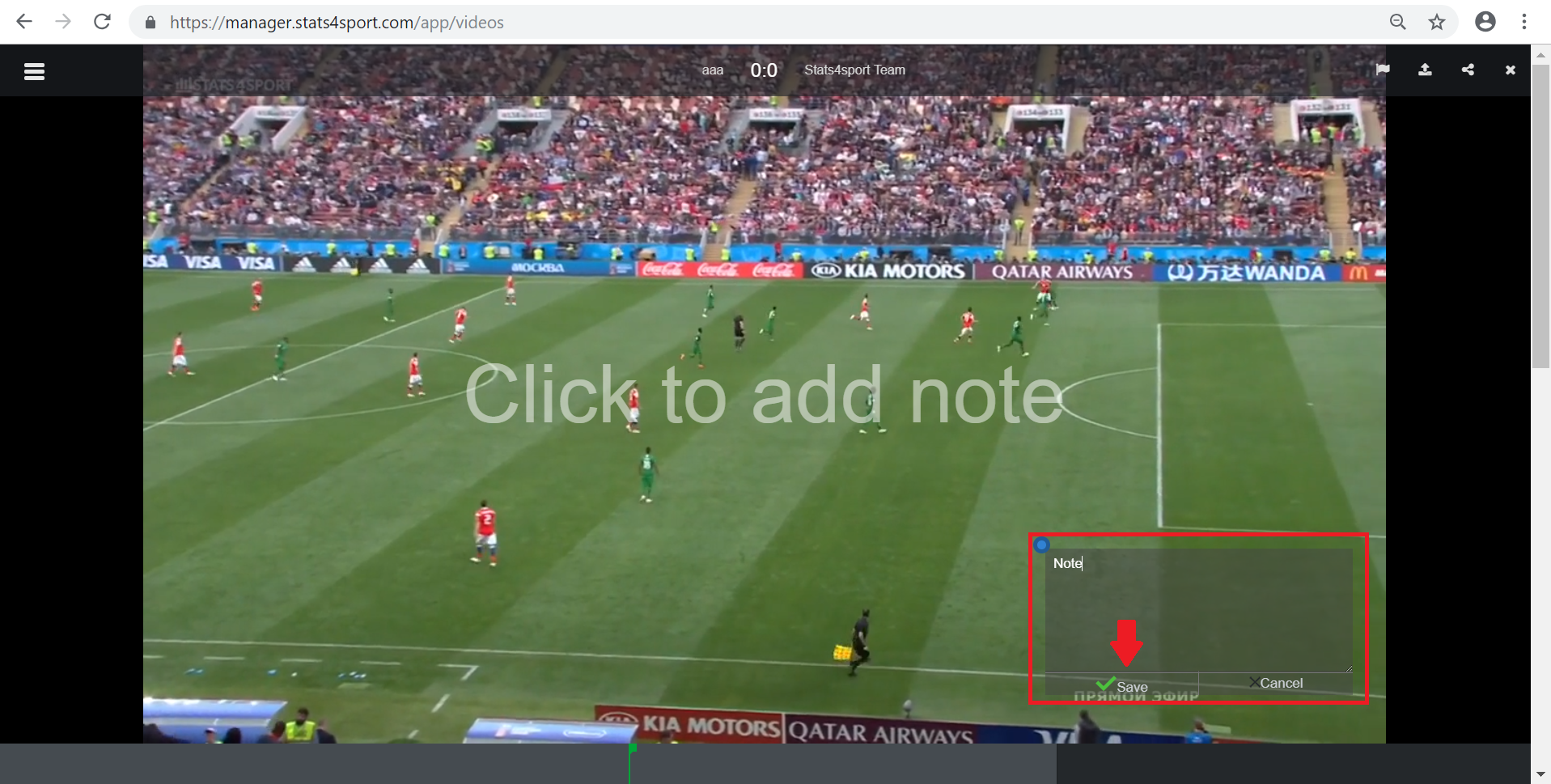
Was this article helpful?
READ NEXT


