Larger/Smaler Widget
-
1
Go to Dashboard menu on the left up corner.
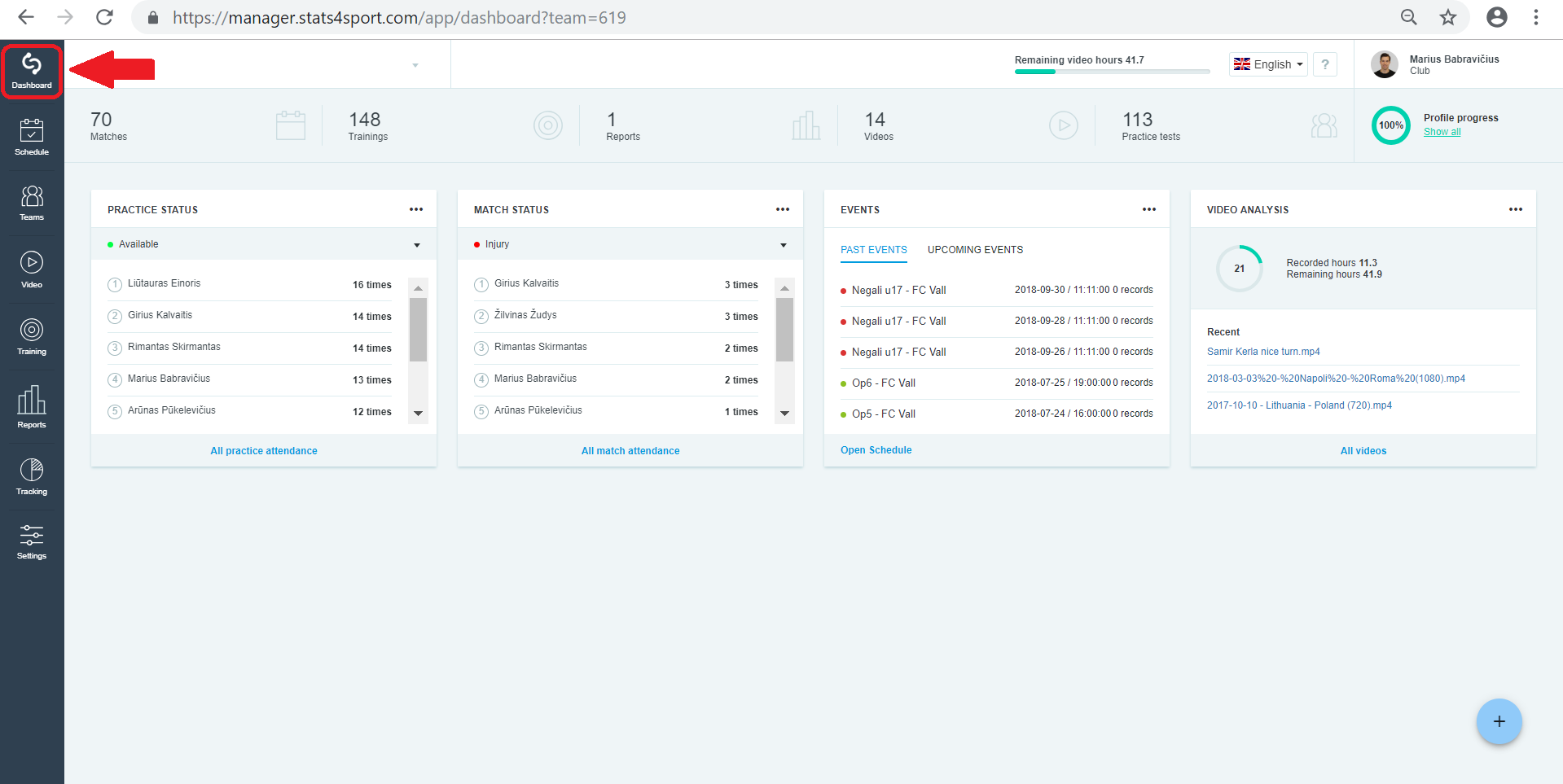
-
2
Choose widget you want to make larger or smaler. Press 3 point on widget and click Larger/Smaller.
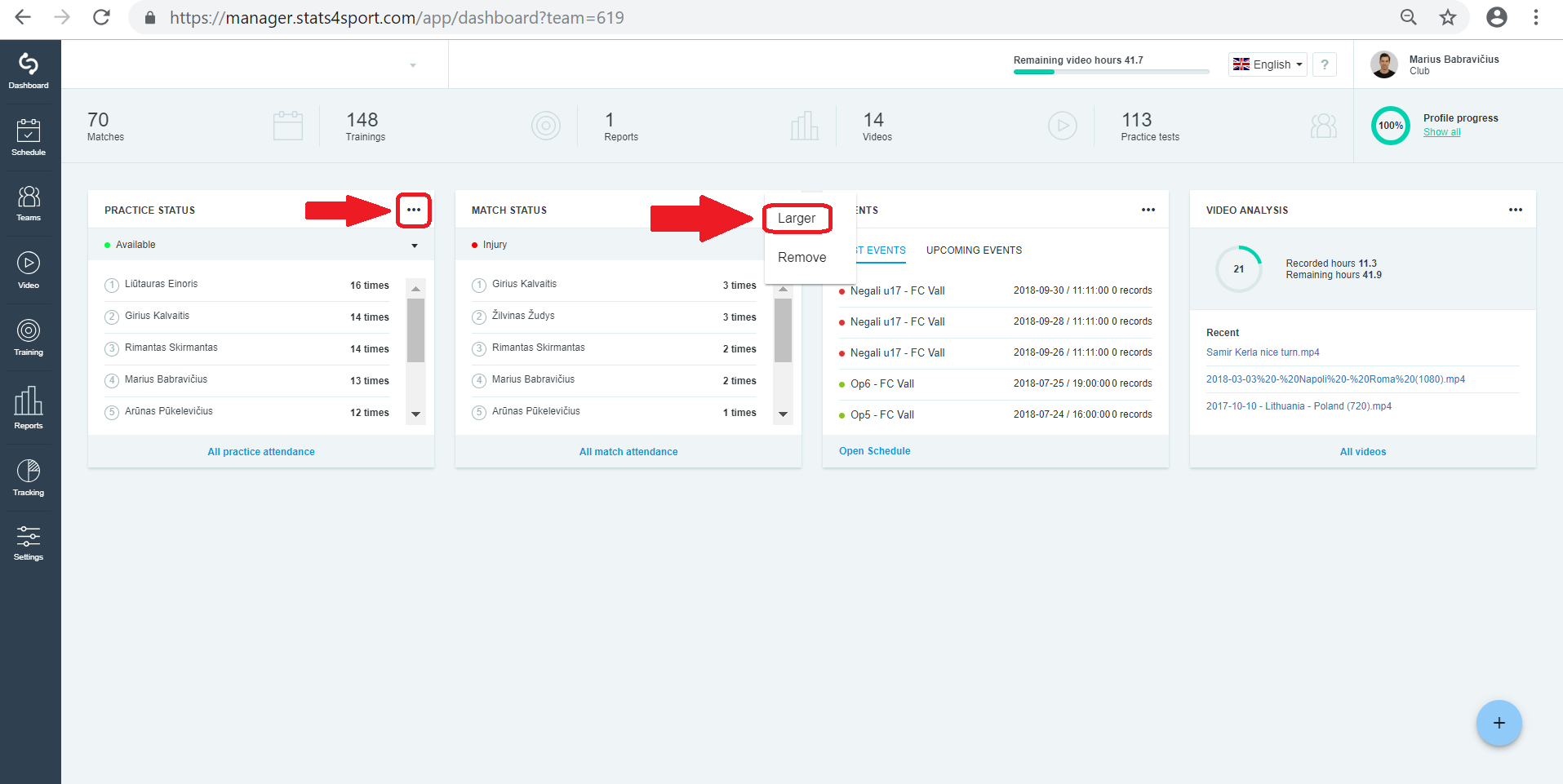
Was this article helpful?
READ NEXT


