Two-Factor Authentication on manager (Website)
-
1
Download 'Google Authenticator' app from App Store (iOS) or Google Play (Android) on your mobile device.
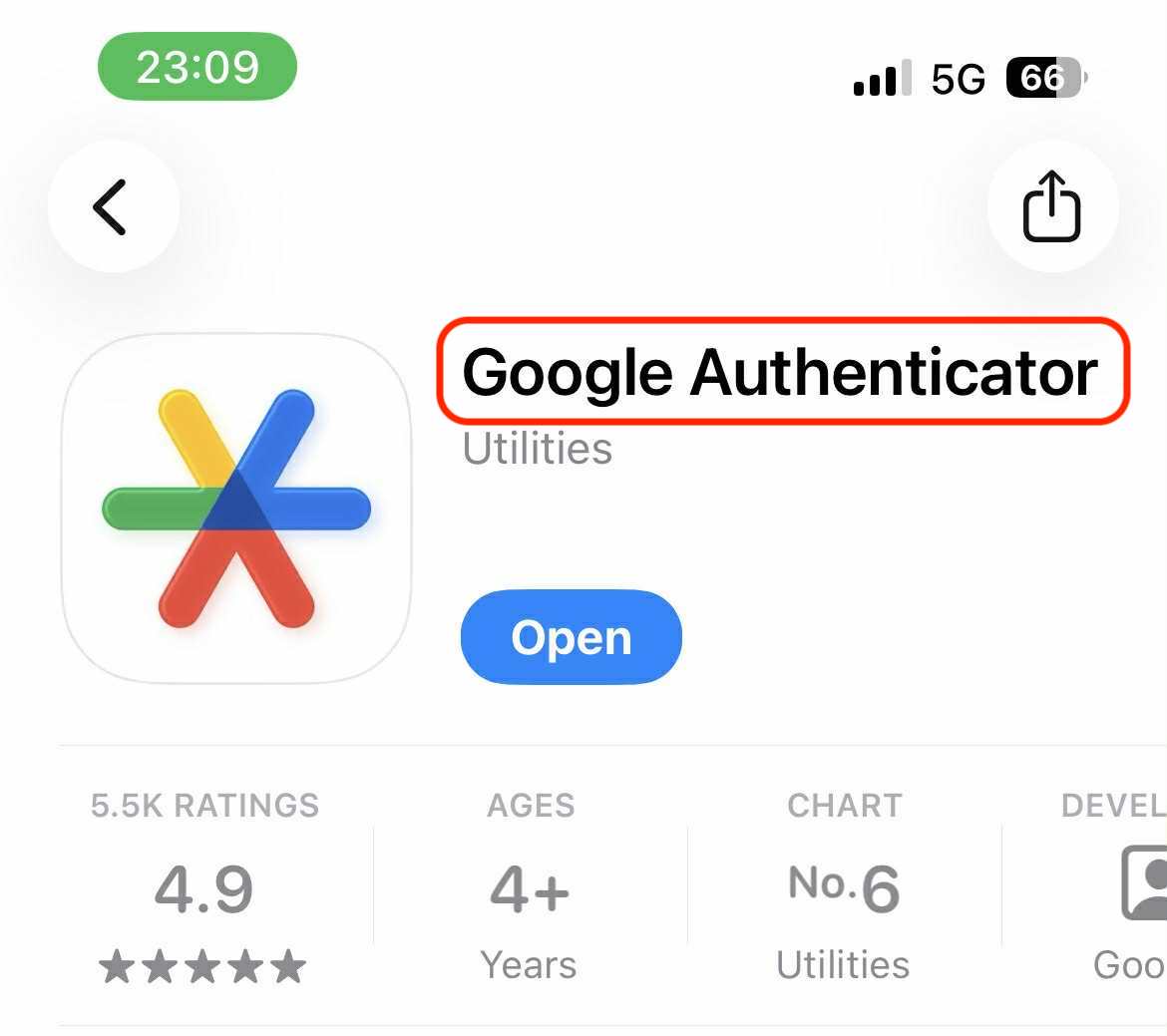
-
2
To enable Two-Factor Authentication press the profile menu on the right upper corner and choose 'Settings'.
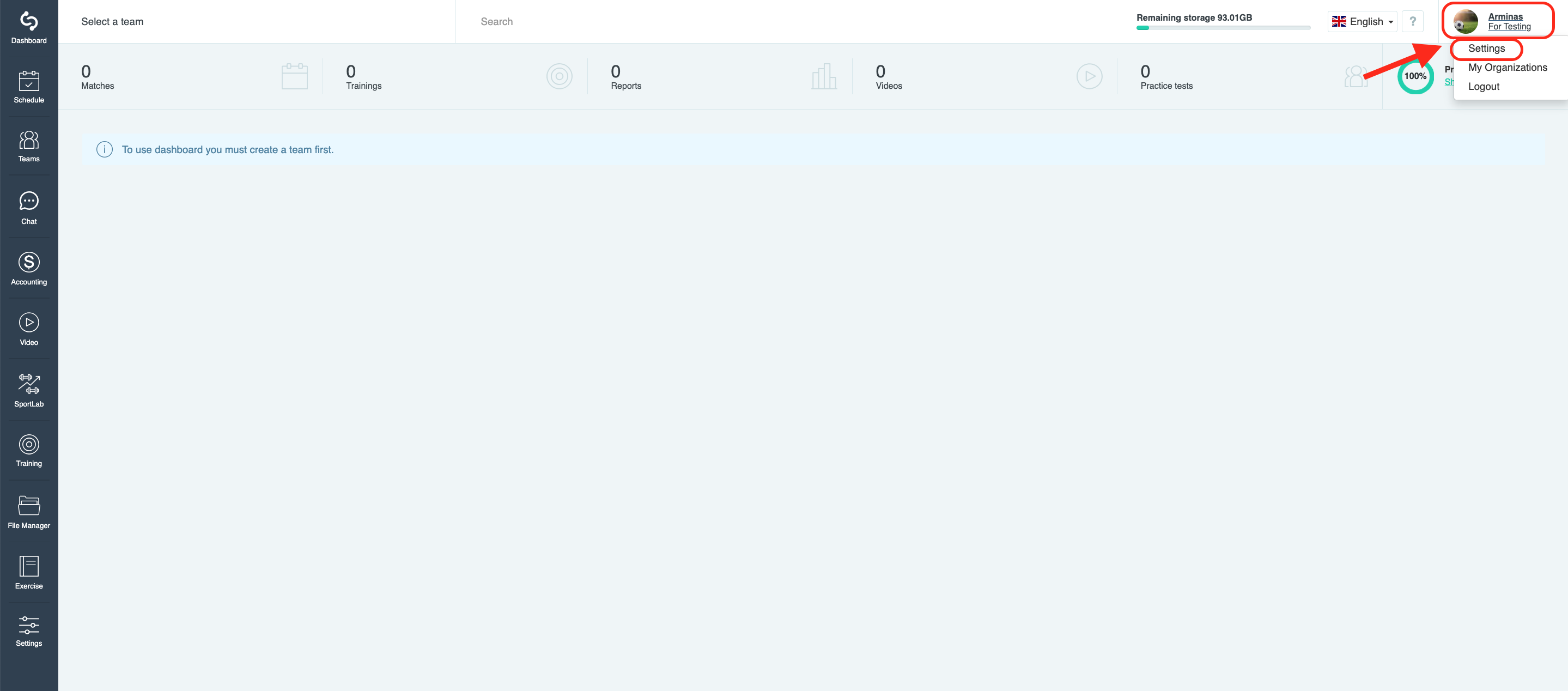
-
3
Click on 'Enable 2FA'.
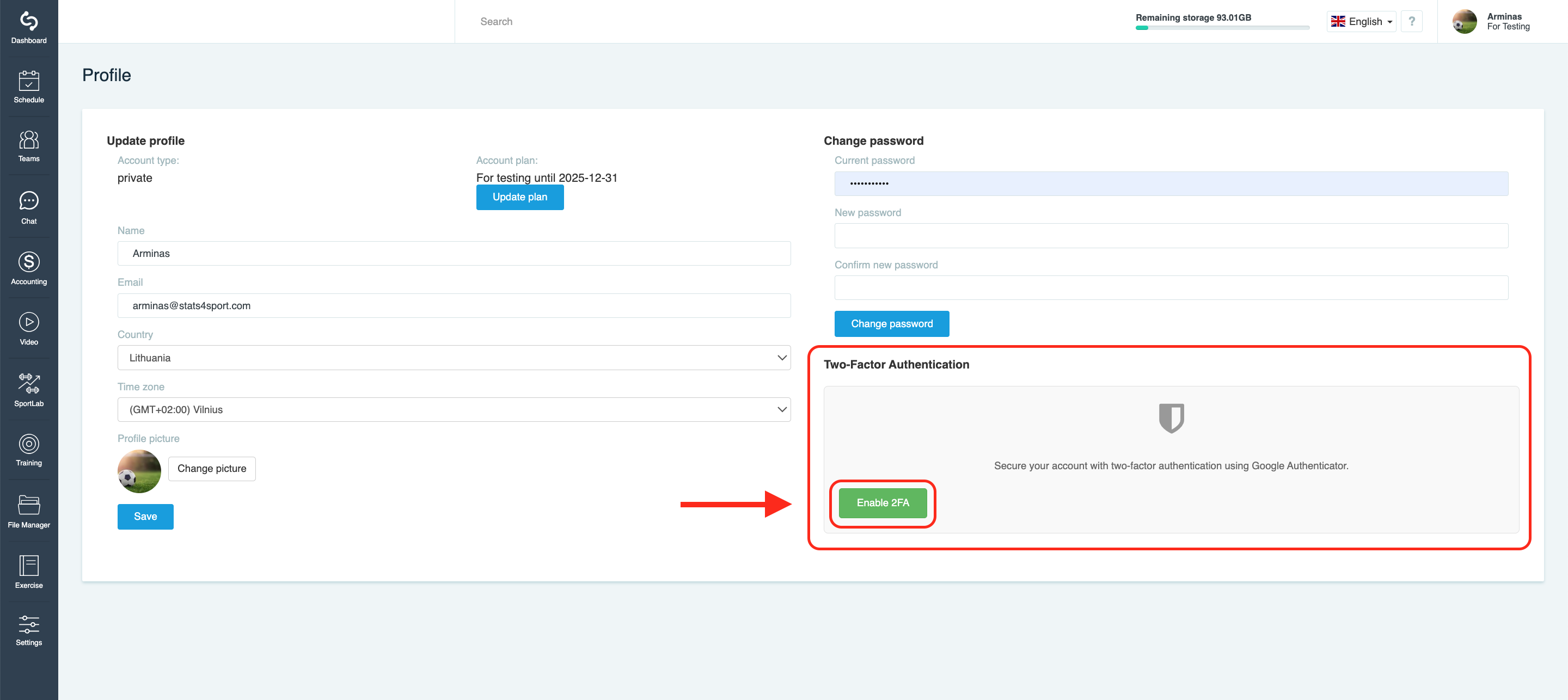
-
4
Step 1: open 'Google Authenticator' app on your device, click + on right down corner. Choose 'Scan a QR code'. Step 2: copy the code and paste it on website.
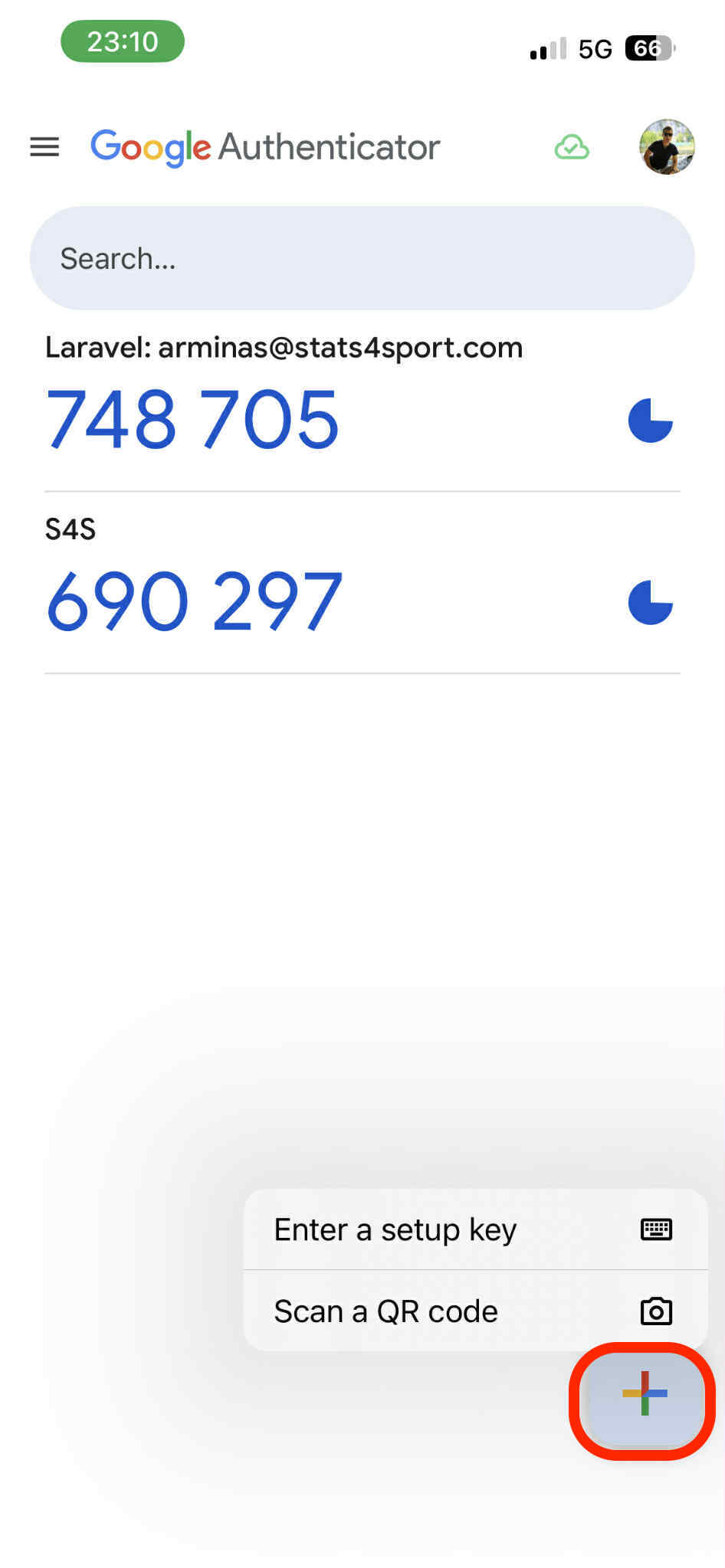
-
5
After following the steps 1 and 2, enter your account password and press 'ENABLE 2FA'.
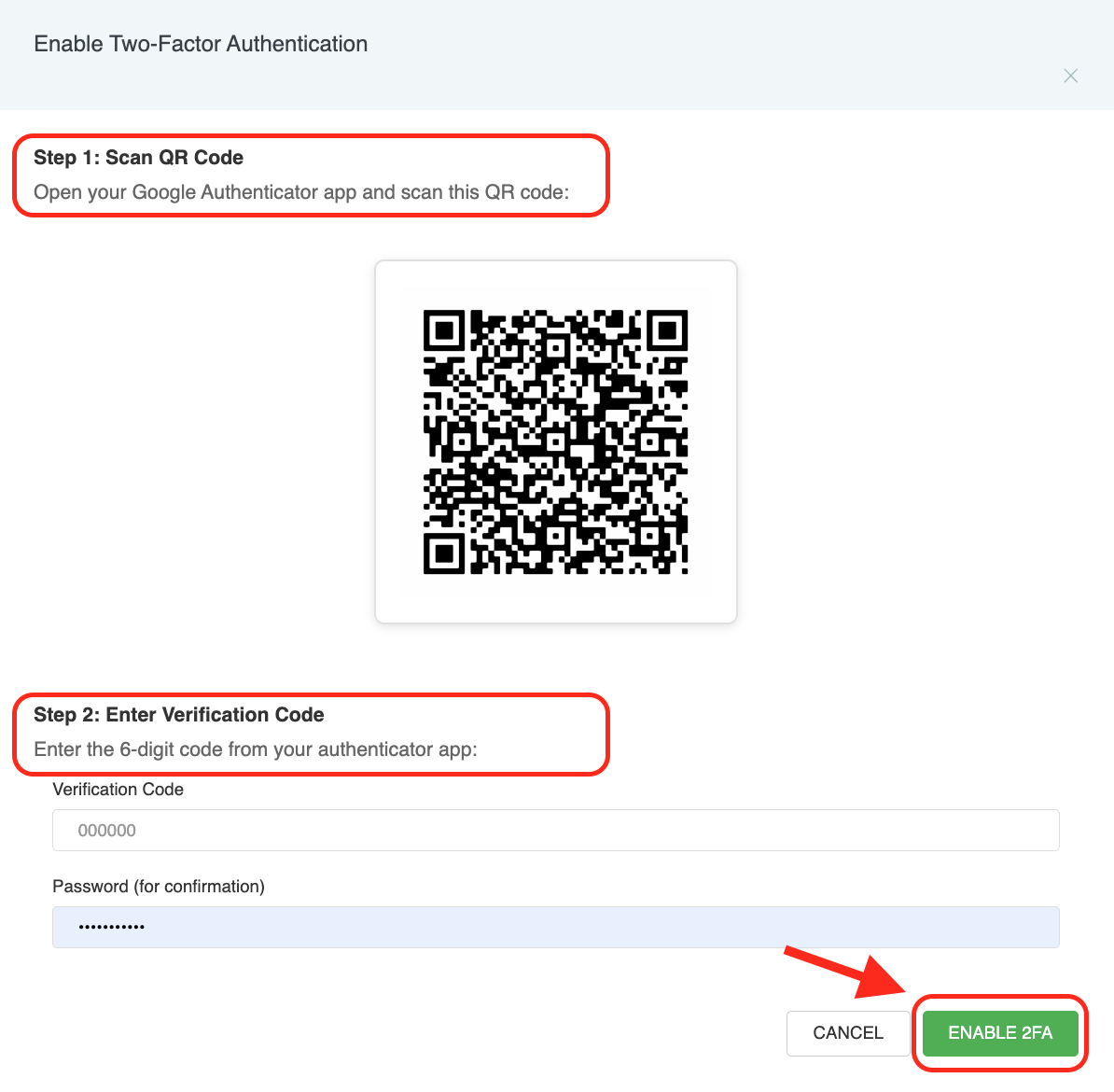
Was this article helpful?
READ NEXT


