Unhide athlete
-
1
Go to "Teams" from Menu bar on the left.
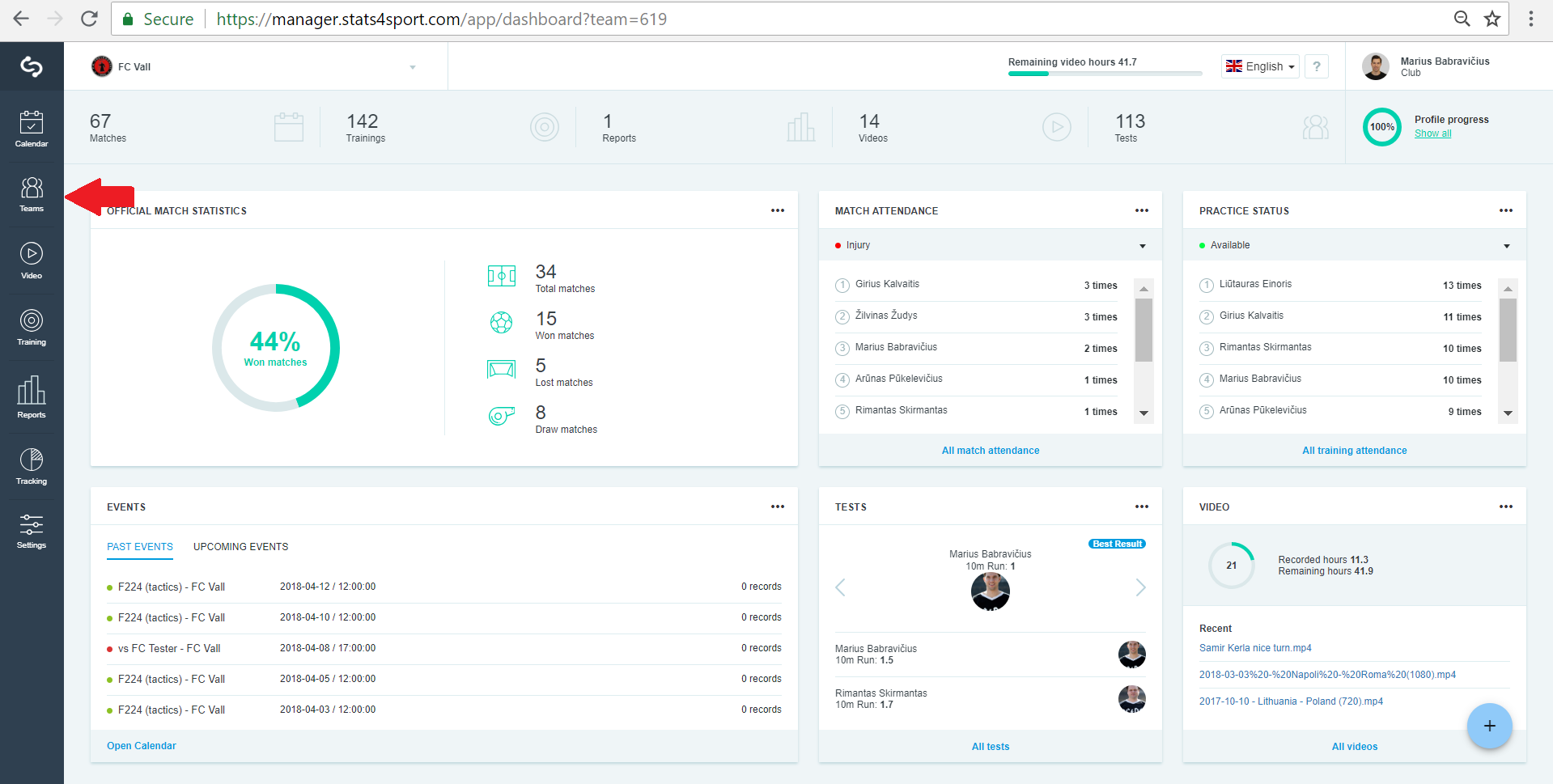
-
2
Choose the team from the list.
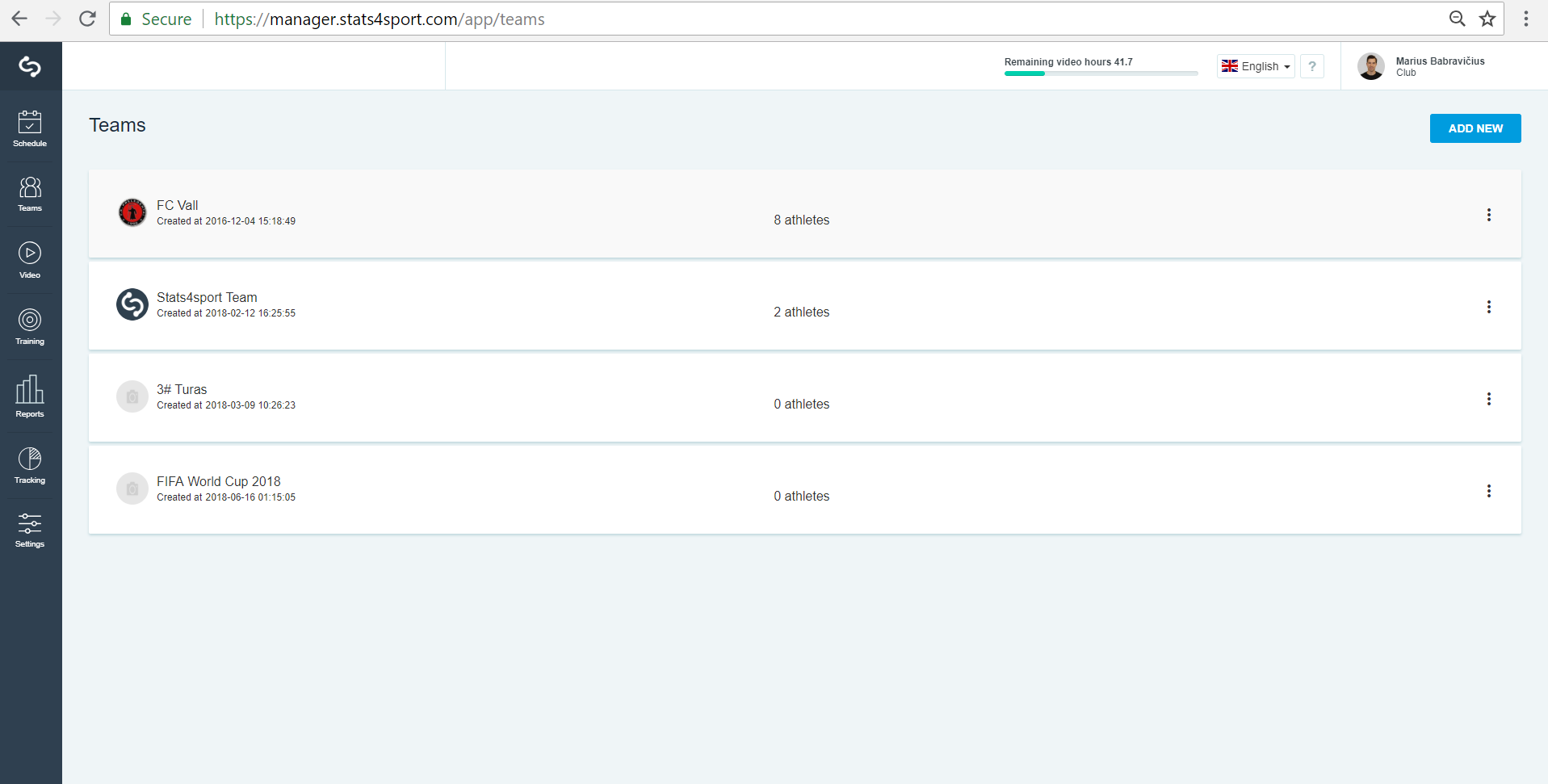
-
3
Press "Show hidden players".
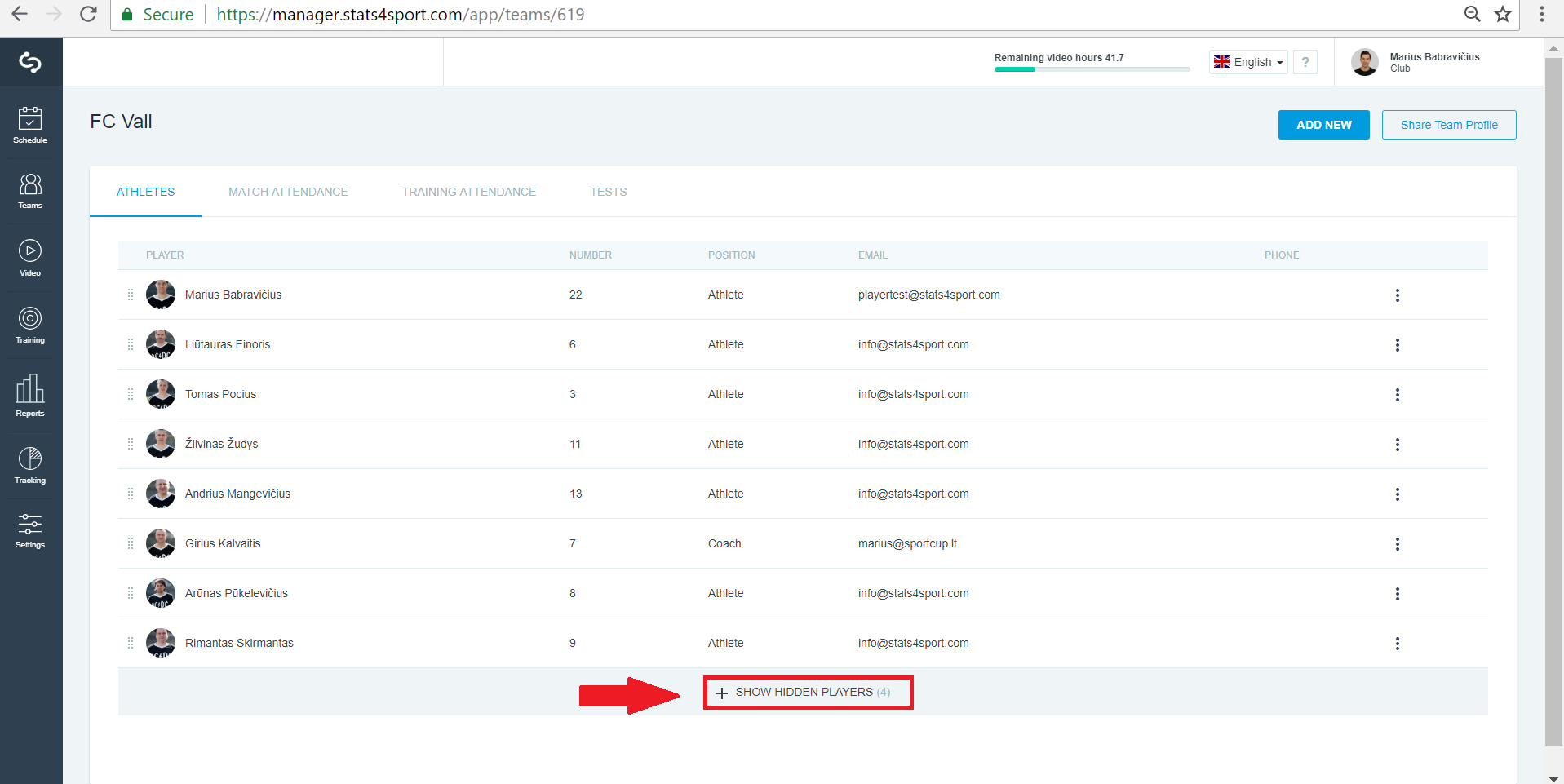
-
4
Choose athlete from hidden list, press 3 points on the right and click "Unhide".
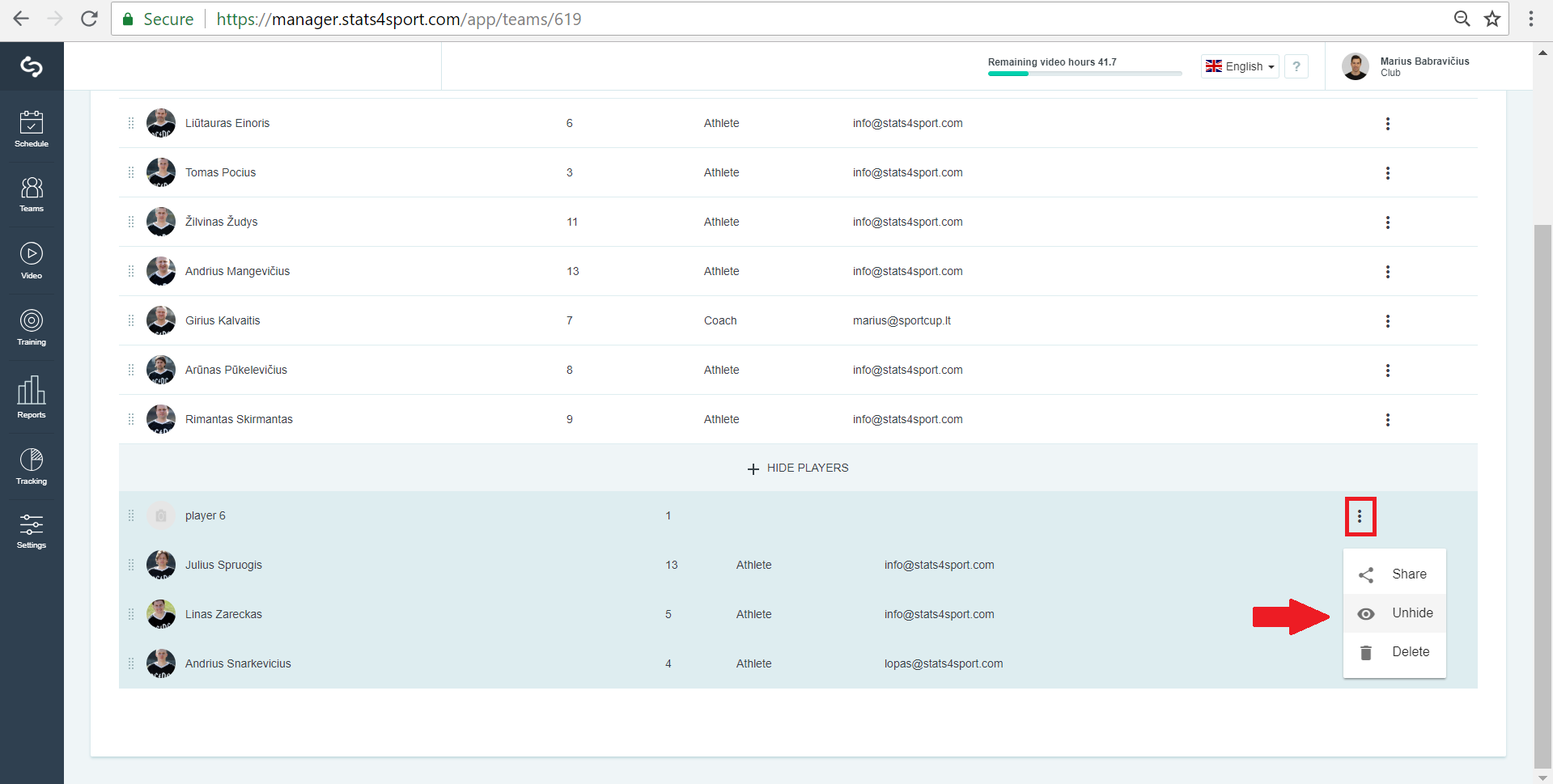
Was this article helpful?
READ NEXT


