Delete team
-
1
Go to "Teams" from Menu bar on the left.
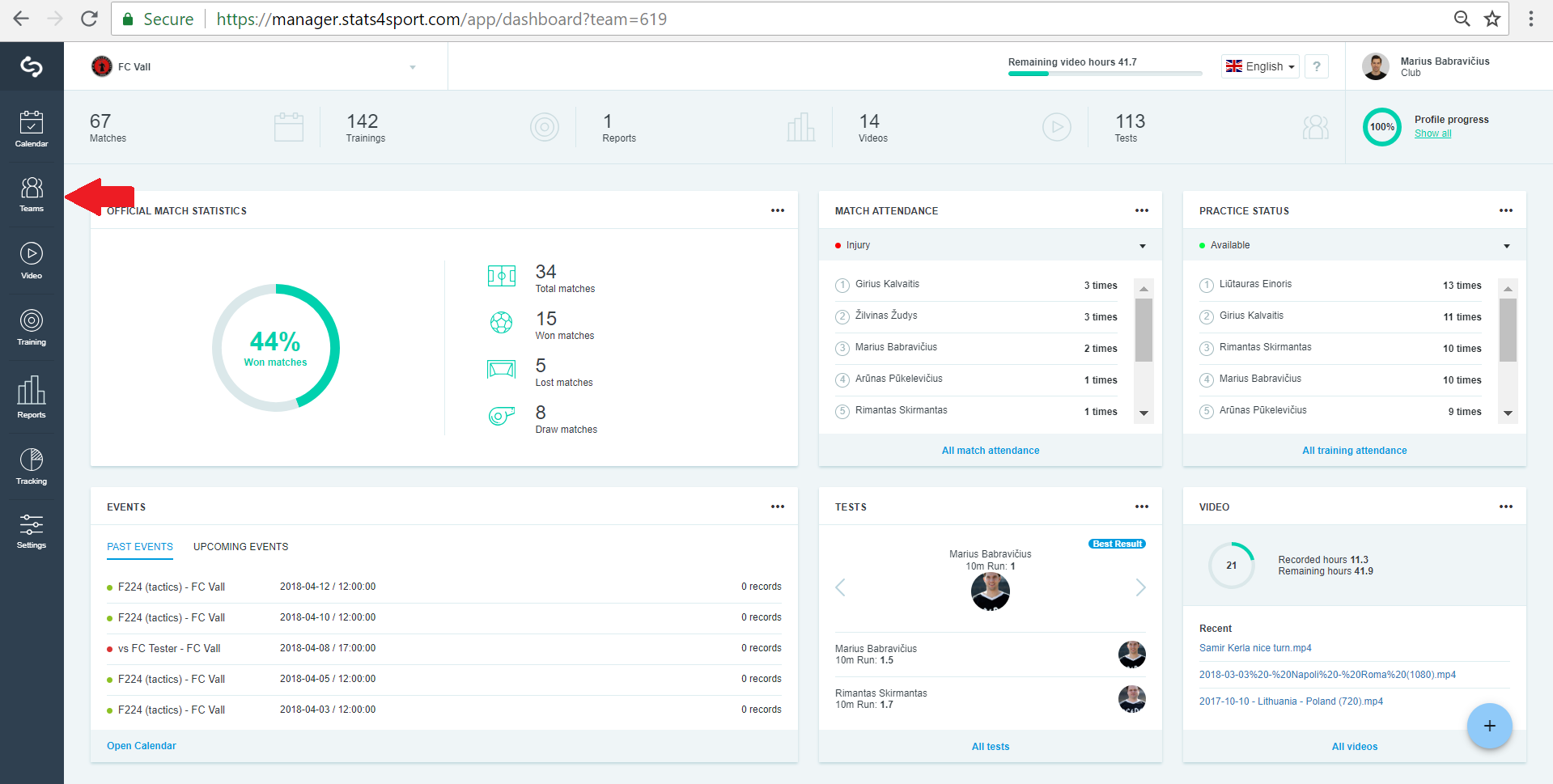
-
2
Choose the team you want to delete, click 3 points on the right and then choose "Delete".
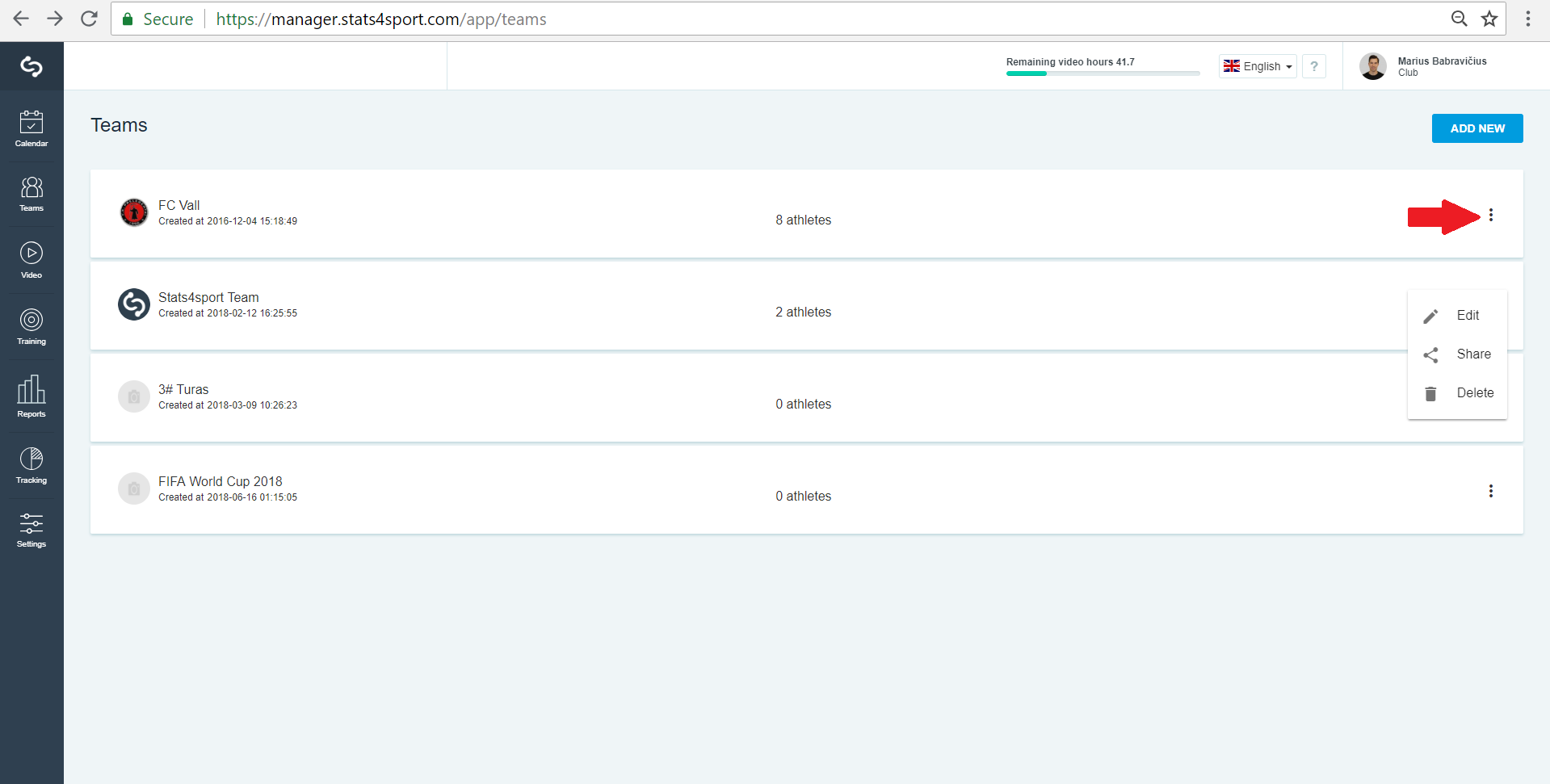
Was this article helpful?
READ NEXT


